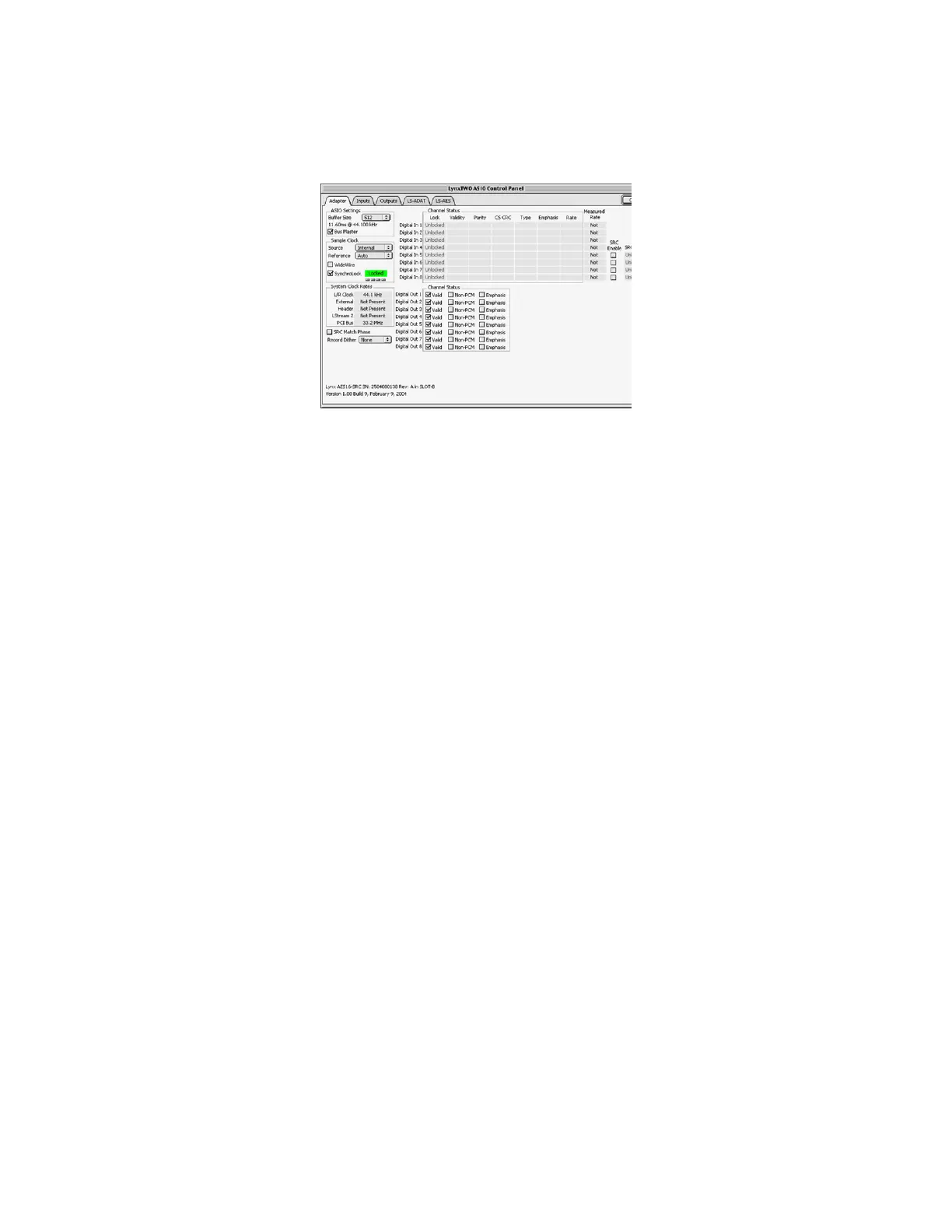Getting Started
6. Click “Hardware Settings…” from the Audio menu. This should launch the LynxTWO ASIO
Control Panel. Verify that the Sample Clock Source is set to “Internal”. Click “Close”.
7. Click the keyboard spacebar to begin playback of the “SineWaveMinus16.aif” audio file in Peak.
You should see the cursor scroll from left to right. If you have speakers or headphones connected
to your destination device, you should hear audio and see meter activity.
If the test did not operate as described or you received any errors, please refer to Section 10
Troubleshooting.
AES16 User Manual 38