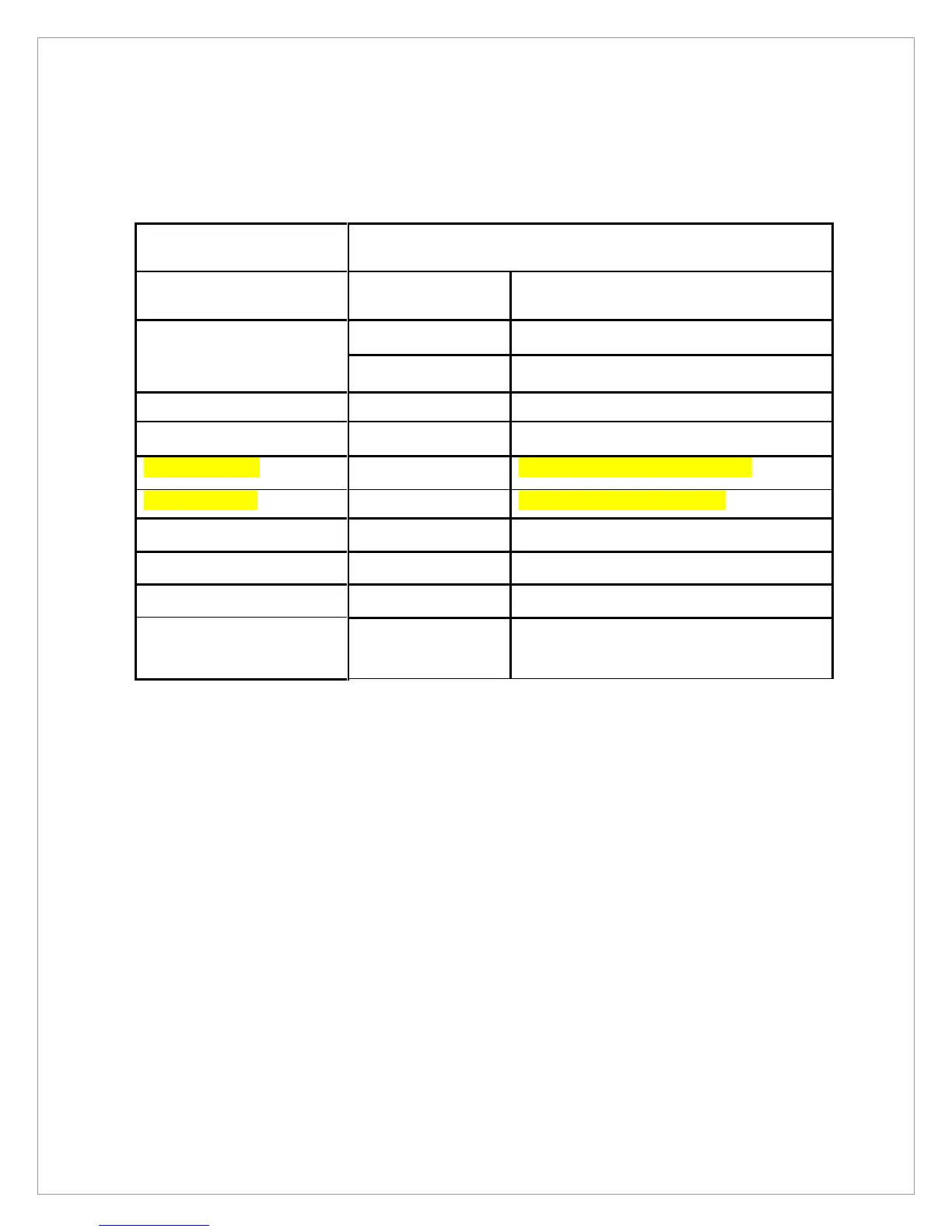12
Input button function
The following is the description of M3 hardware function buttons and other interfaces.
Laser scanner beam activation
Camera program activation
Up/down & left/right movement
Click again after
pressing and
holding
Hardware reset
(Click again after pressing the button for
4 seconds)
Note: a. Press (Click): Press (Click) for 1 second or so,
b. Press & hold: Press for 2 to 4 seconds.
Power button: lf you want to save battery power while you do not work on M3, press the
power button for a short time. Doing so will enter M3 to a sleep mode and turn off its back
light. If you press the button again, M3 will return to a normal operating mode. (If you
have set the password before, the password input window will pop up and main screen
will be displayed only when you input the right password)
If you press and hold the power button, the LCD backlight will be turned off. If you press
and hold it once again, the LCD backlight will be turned on.
Record button: If you press the record button for a short while, the memo program will
be activated or recorded.
If you press the record button once, the memo program will start. To record, press the
button once again while the note function is in operation. To close the recording, just
press the button again.
ESC button: Pressing ESC button has same effect as pressing ESC key on the keyboard.
It can be used to close the program.
