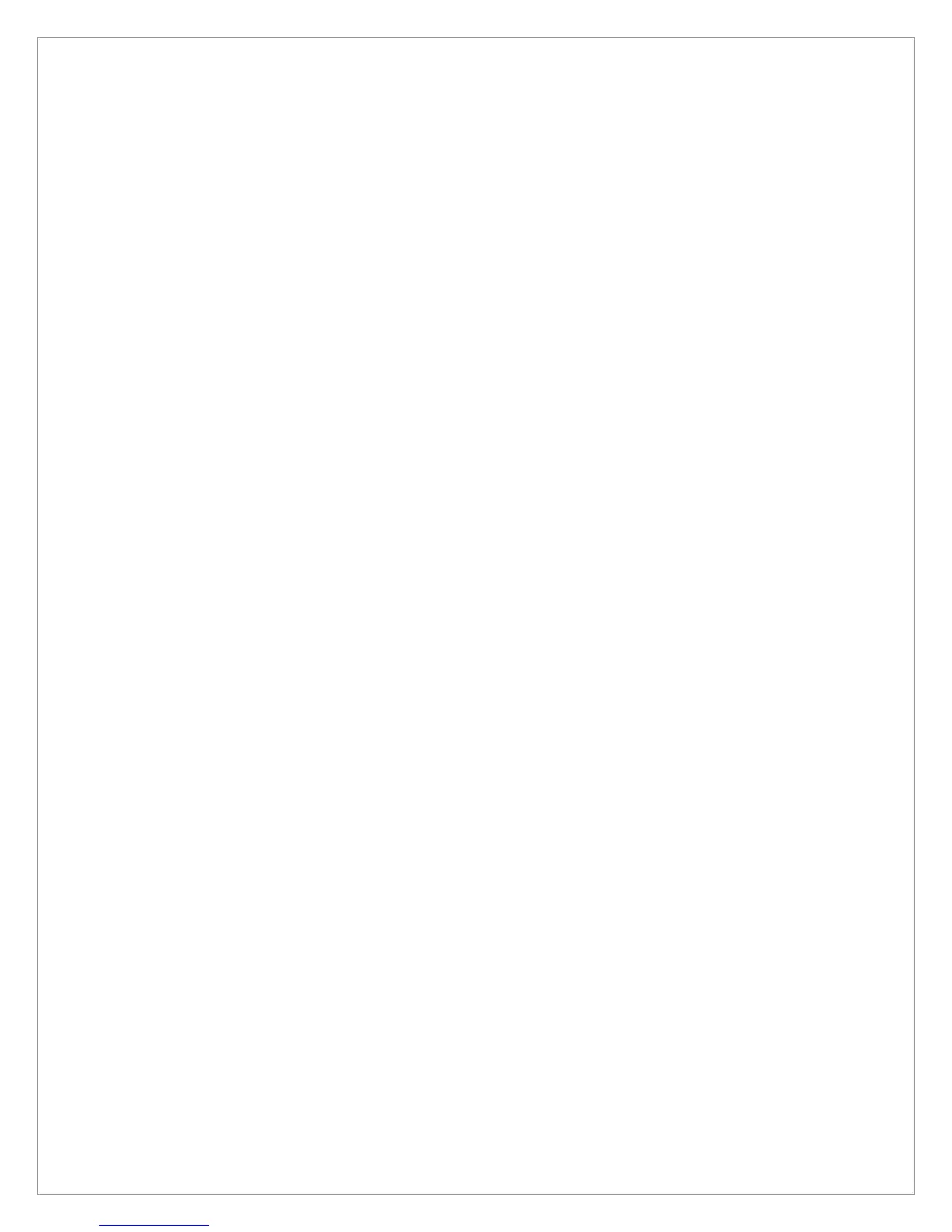18
4. How to connect to a desktop PC
To be able to properly manage abundant data and files, you need to link M3 to either
desktop PC or notebook. This chapter describes the ways to connect M3 and desktop PC,
to conduct synchronization and to transmit data and files. The following is the main points
of this chapter.
How to install Microsoft ActiveSync 3.X on a desktop PC
How to connect M3 to a PC using USB cable
How to install USB driver
How to set up a partnership between M3 and a PC
How to synchronize data between M3 and a PC
How to search M3 files in a PC
How to transmit data between M3 and a PC
