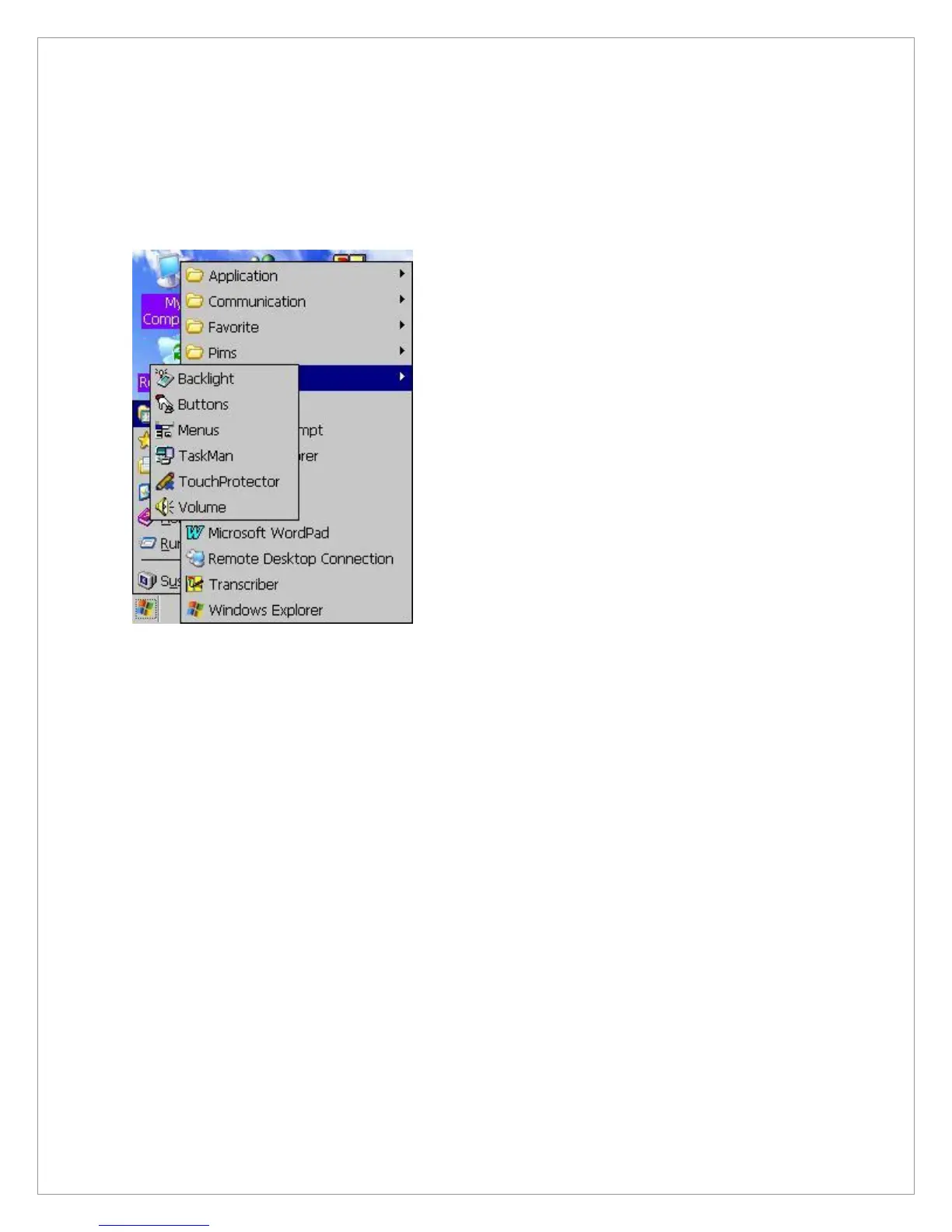91
10. How to use utility programs
You can use M3 more conveniently by using utility programs.
After selecting Go to Start> Programs> Utilities, you can use a range of utility programs
such as Menu setting, backlight, button setting, Qstart, Task manager, Contrast, etc.
