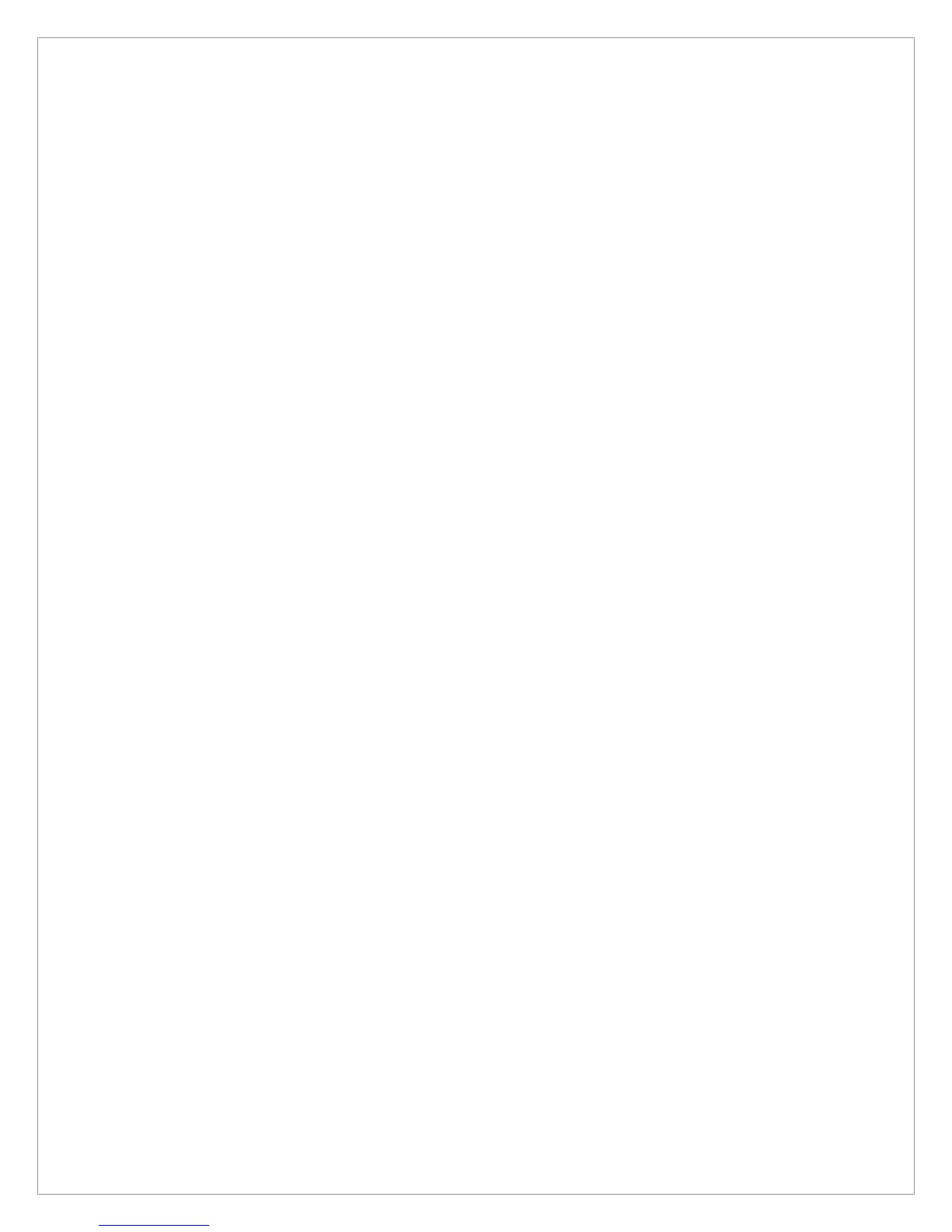8
2. Introduction of M3
M3 is a palm-size PC based on the Windows CE 4.2(CE.NET) operating system and
powered by XScale PXA255 processor and 16 bits color TFT-LCD screen.
“Microsoft Windows Powered Logo” is a Windows OS of Microsoft Corporation and
offered by the corporation for built-in system device in operation.
It is compulsory to comply with the logo specifications of Microsoft Corporation
This chapter describes ways to start M3 for the first time, characteristics of M3 hardware
and its input functions. In addition, it also shows you how to connect M3 to a battery
charger and how to use input buttons.
It will make it easy and simple for you to use M3.
The content of this chapter is as follows:
Overview of M3
Input button functions
Reset button functions
Function buttons
