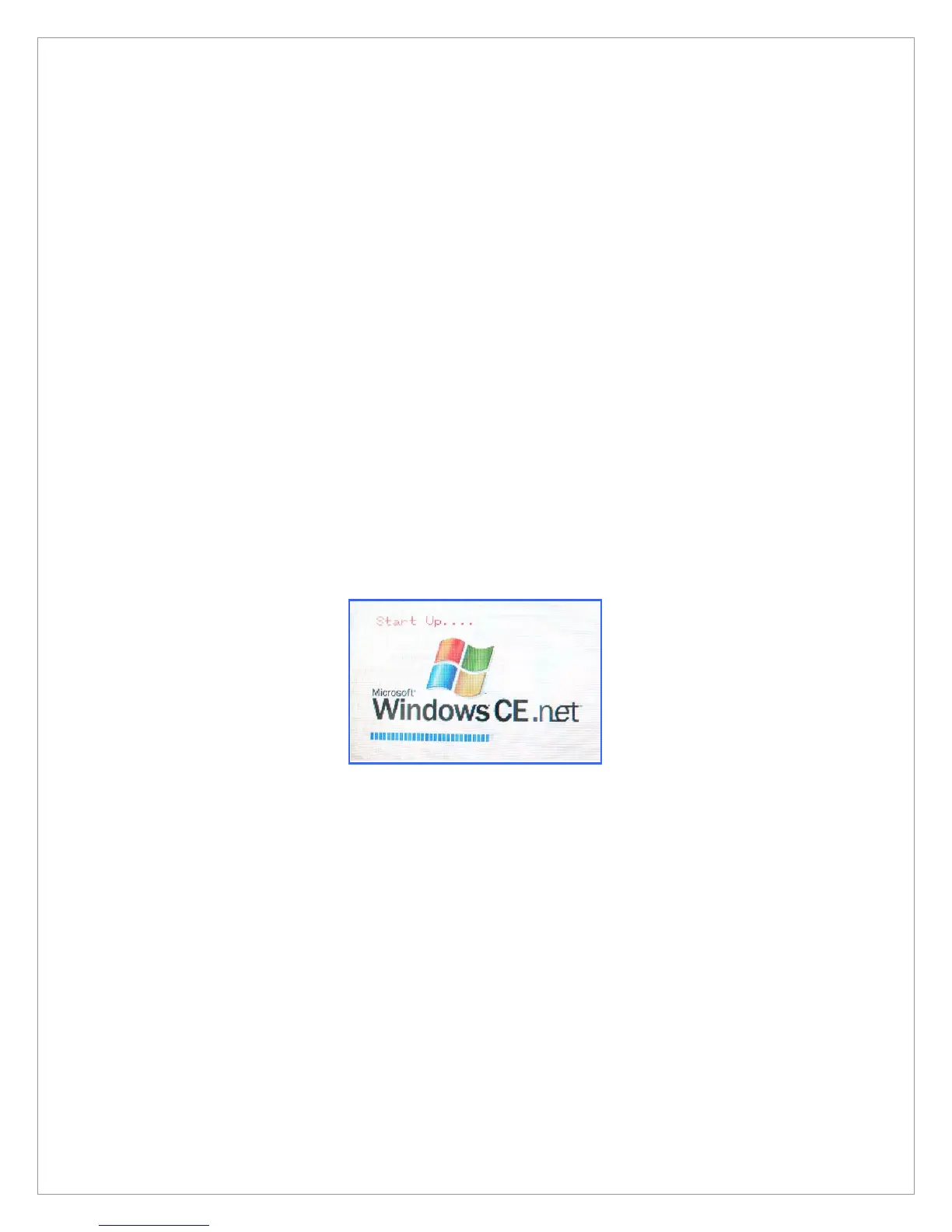13
Function button: It is used to change the Function Mode. Every time your press you can
confirm the change of mode by looking at the Function Icon on the tray bar.
Navigation button: It consists of up, down, left, and right movement. Press the
Movement button to select an icon or item on the display or make a movement in
documents.
Reset button function
Soft Reset
If an unexpected problem occurs concerning the installed software while using M3, click
the Reset button on the lower part of the device.
After while, M3‟s initial screen will appear followed by Microsoft Corporation’s
Windows CE4.2 (CE.NET) logo and [Start Up…] sentence then it will show the main
screen. If the process reaches 100%, it will display the main screen. If you have set the
password, the password input window will appear before that and the main screen will
appear only when you key in the right password.
In a soft reset mode, the currently operating programs will be closed and current data or
files can be deleted. However, data and files that have been already stored do not
affected by the mode.
[Soft Reset screen]
