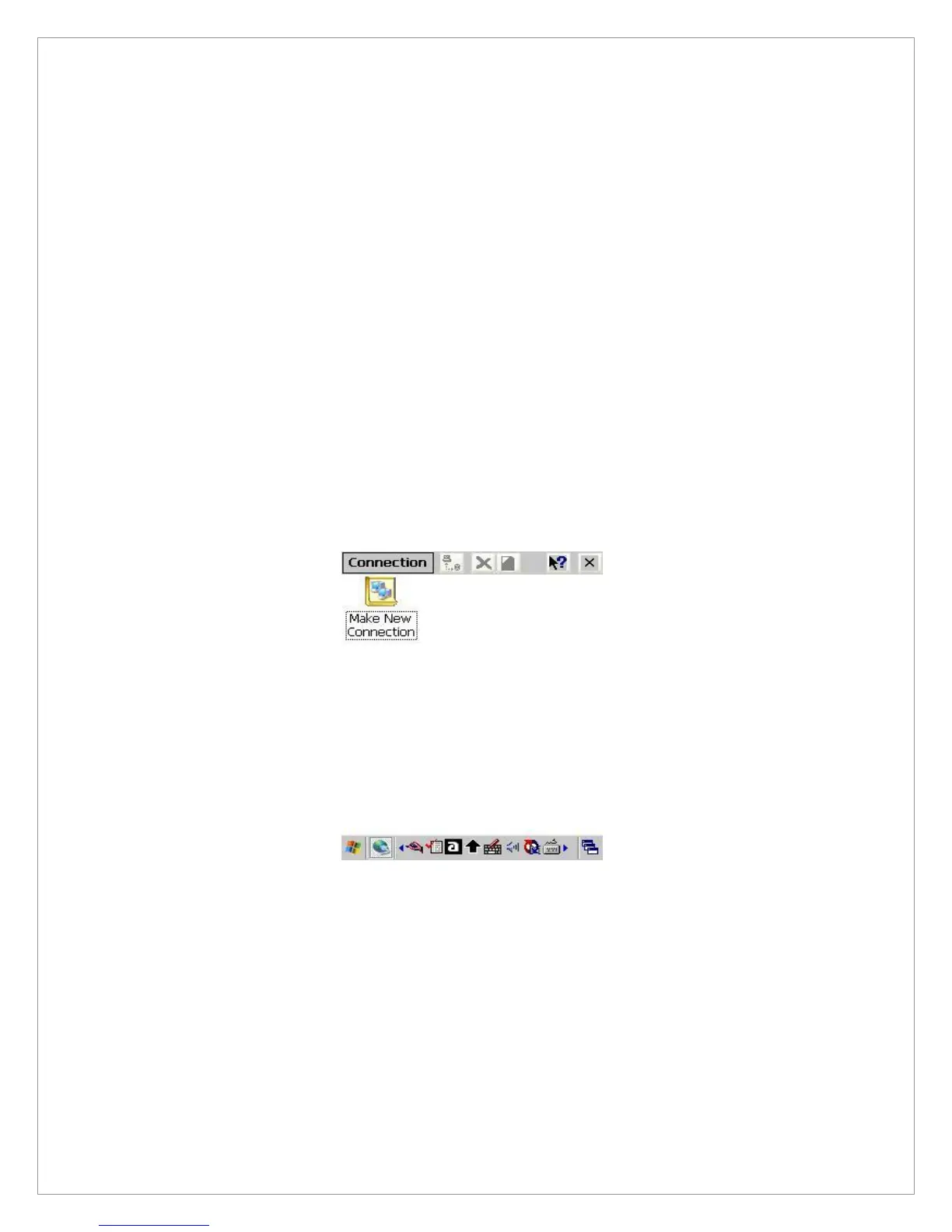47
Alarm
You can set the alarm to be informed at a certain time on a certain date. There are 4
alarm events that you can set. On each event, you can assign the time and the date.
Following steps explain how to set up the alarm.
1. Please check the check box of one of alarm events.
2. Tap on the desired day of the week (Sunday to Saturday). The first letter of date
will be marked with blue color. If you want to select the entire week, check the check
box on the right side.
3. Tap on the time to set the desired time.
4. Tap on the alarm looking icon to move to setup window.
In the setup window, you can select the sound and repeat option.
5. Tap on „OK‟ to save and exit the Alarm program.
Network and Dial-up Connections
You can directly be linked to the network via network (Ethernet, LAN) or phone (modem)
connection. Throughout network connection, you can send or receive emails or access to
available files on the network server or search Internet or Intranet.
