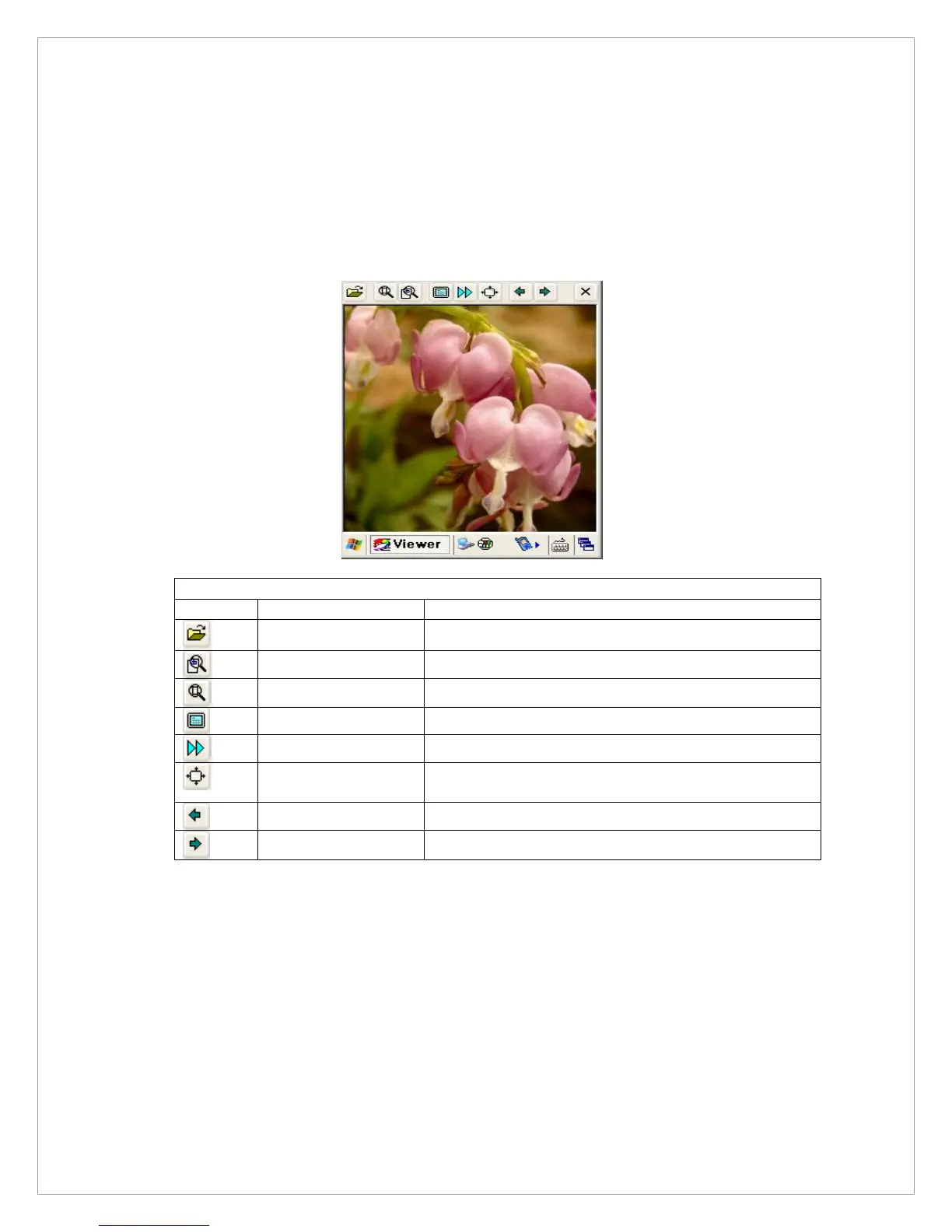90
Image Viewer
You can see the image file using the image viewer. To run the image viewer, select Go to
Start> Programs> Application Programs> Image Viewer. The viewer supports various
image files such as jpg, gif, bmp, tif, png, etc.
Viewer icons and functions
Enlarge the current image.
Shrink the current image.
Change into the full view mode.
Shows all image files in my computer
Adjust to the
screen size
Adjust an image to the screen size
