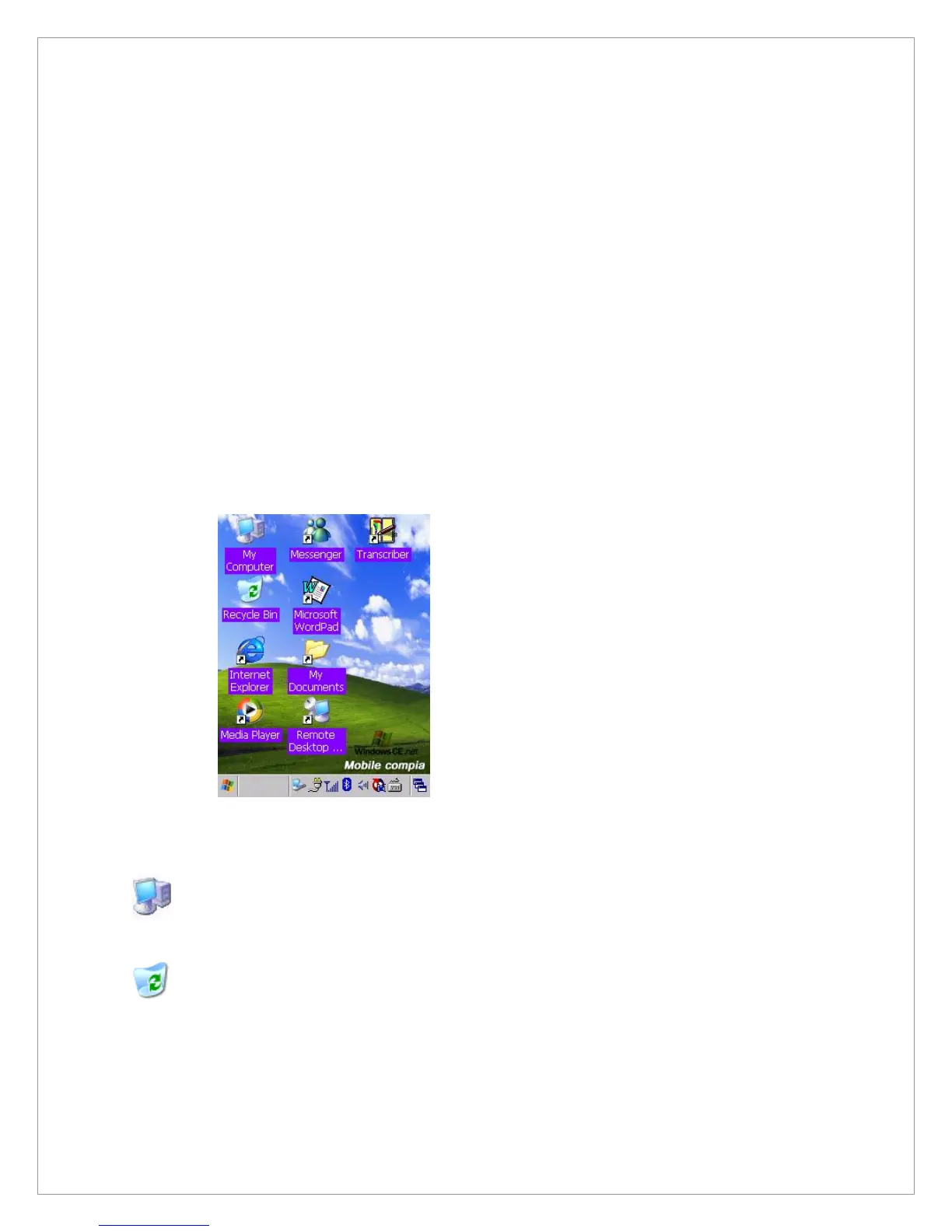25
5. Overview of Microsoft Windows CE 4.2
This chapter will deal with Microsoft Windows CE 4.2(CE.NET Korean version), which is
the operating system of M3.
The content of Microsoft Windows CE 4.2(CE.NET Korean version) introduced in this
chapter is as follows:
How to use the main Windows
How to use a taskbar
How to use settings
Main Windows
When you turn on M3, you will see the main Windows of Windows CE 4.2(CE.NET Korean
version), which is similar in appearance to Windows XP. The main window consists of a
background screen and taskbar.
In the background screen, you can see short cut icons of main programs of Microsoft
Windows CE 4.2(CE.NET Korean version). The details of icons are as follows:
My Computer: Show the internal configuration of M3.
You can see folders and files contained M3.
Recycle bin: Completely delete or restore files and data.
This folder saves deleted files from Windows explorer or background screen.
You can completely empty or restore the file in the recycle bin.
