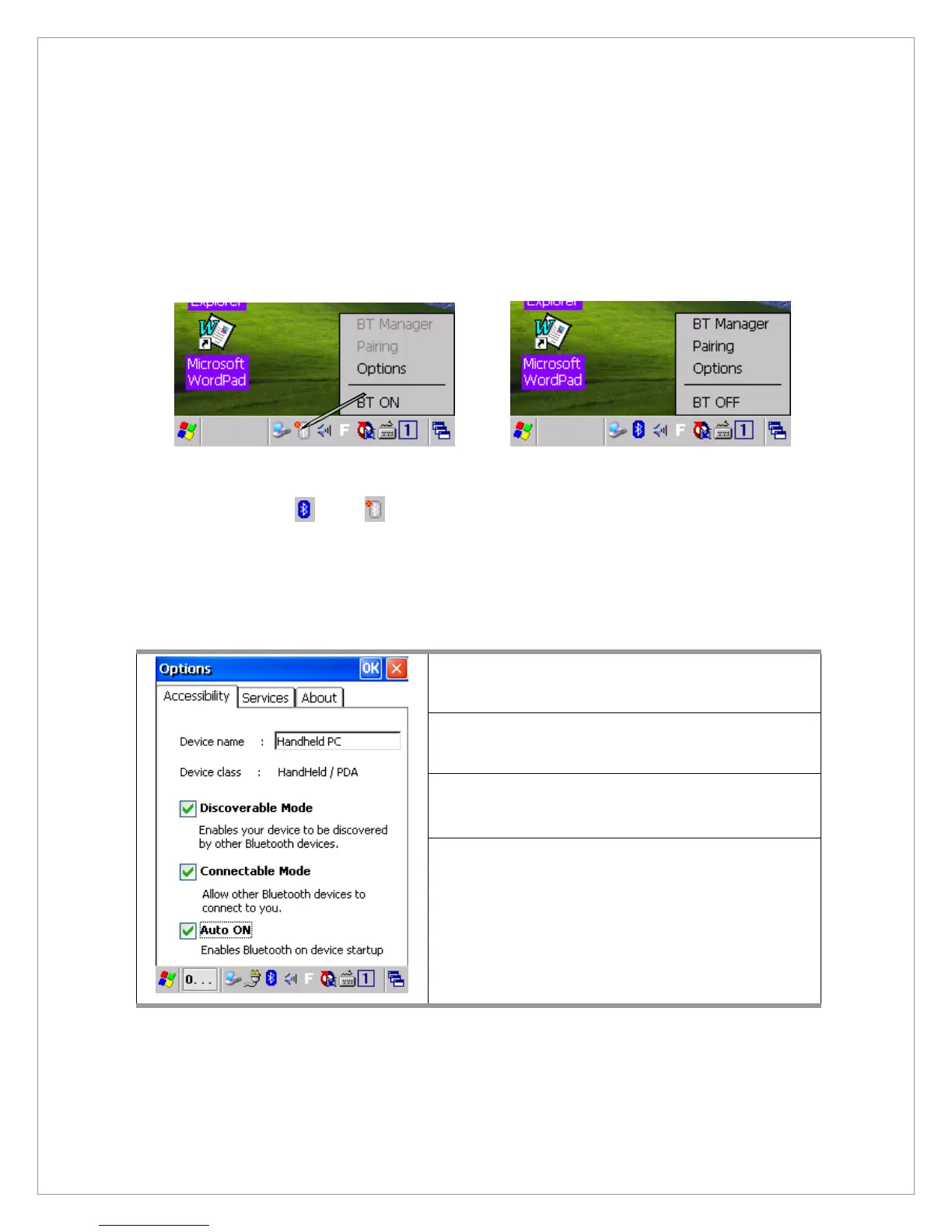35
6. How to Use Bluetooth
Bluetooth Power On/Off
- The user can on/off the power of Bluetooth by selecting the Bluetooth Tray
Icon.
<Bluetooth ON> <Bluetooth OFF>
▪ Switch to ON( )/OFF( ) by clicking BT ON/OFF on the popped up menu.
Options Menu
- Accessibility Tab
: Change of BT Device Name, Setting for Discoverable/Connectable Mode and Auto ON.
Device Name :
It is a Name to be shown when other BT Device
discovers the user‟s BT.
Discoverable Mode :
When Discoverable Mode enabled, other BT can
discover the user‟s BT Device.
Connectable Mode :
When Connectable Mode enabled, other BT can
connect to the user‟s BT Device.
Auto On
By Device Reset or Power On, BT Device will be
turned on automatically.
