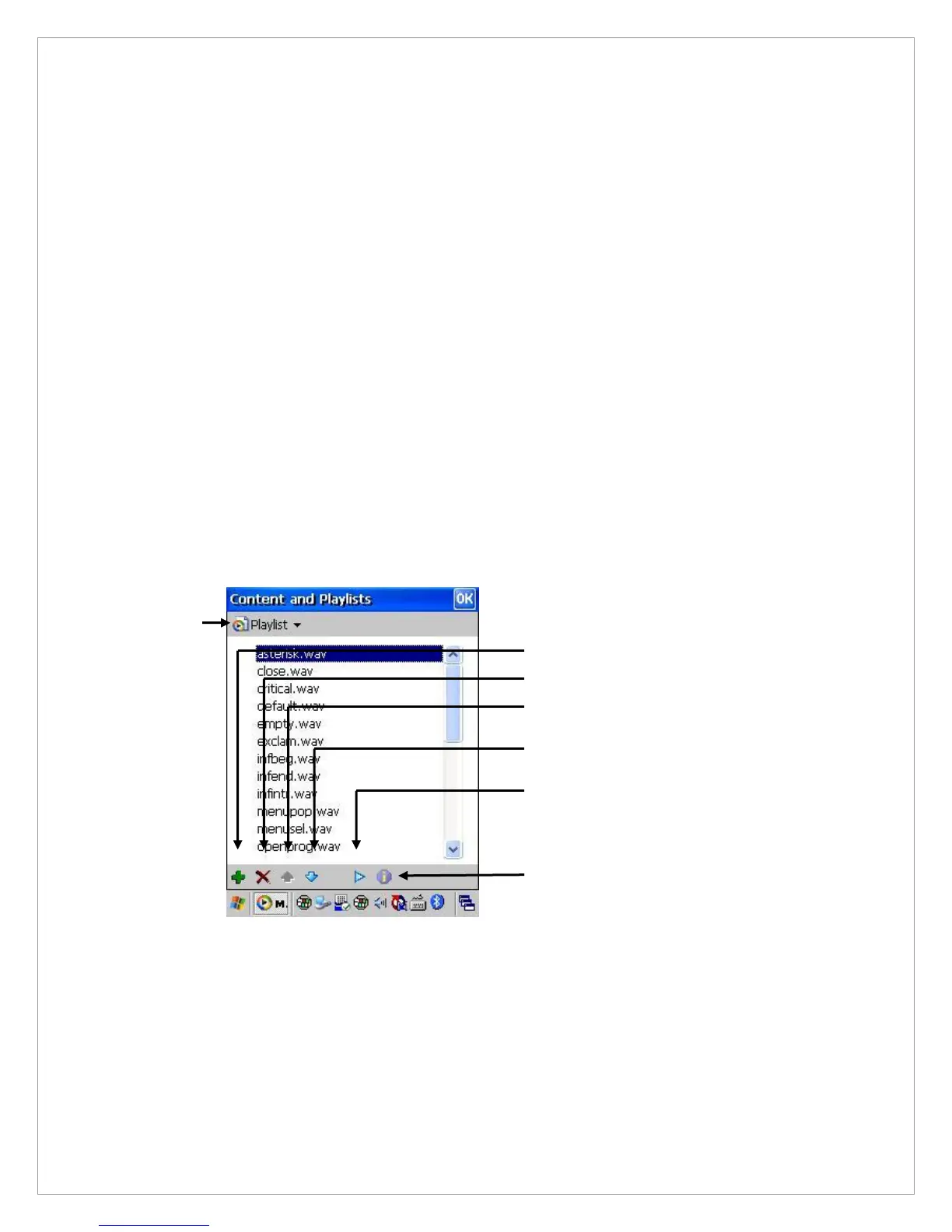98
In the Favorites, you can find the list of your favorite streaming media files.
In the default mode, the Web Favorite playlist is empty. Web Favorite playlist can be
created or edited by the following ways:
To create new playlist:
1. Select File > Playlist.
2. If you click the Local Content icon, it will open Organize Playlists. Select this
Organize Playlists Menu.
3. Click New and enter the name of new playlist. The default name is “Playlist”.
4. Select the created playlist then click OK.
5. Add Content: Playlist window will appear.
6. Add Content: Playlist window shows all multimedia files in M3 and External
extension memory cards (CF, SD). Select the files to add then click OK. It will bring
up the selected multimedia files on the playlist window.
You can edit the existing playlists.
To edit the playlists:
1. Select File > Playlist.
2. Click the name of the playlist then select “Organize Playlists.”
3. Select the playlist to edit. To change the name of playlist, click “Rename.”
4. Select the playlist to add, delete, transfer, or edit.
After selecting files to edit, press the same button shown in the picture below.
You can also delete the existing playlists.
To delete a playlist:
1. Select File > Playlist.
2. Click “Organize Playlists” in the Listbox
3. After selecting the playlist to remove, click “Delete”.
Previous media file (previous track)
Next media file (Next track)
Media file (track) Properties
