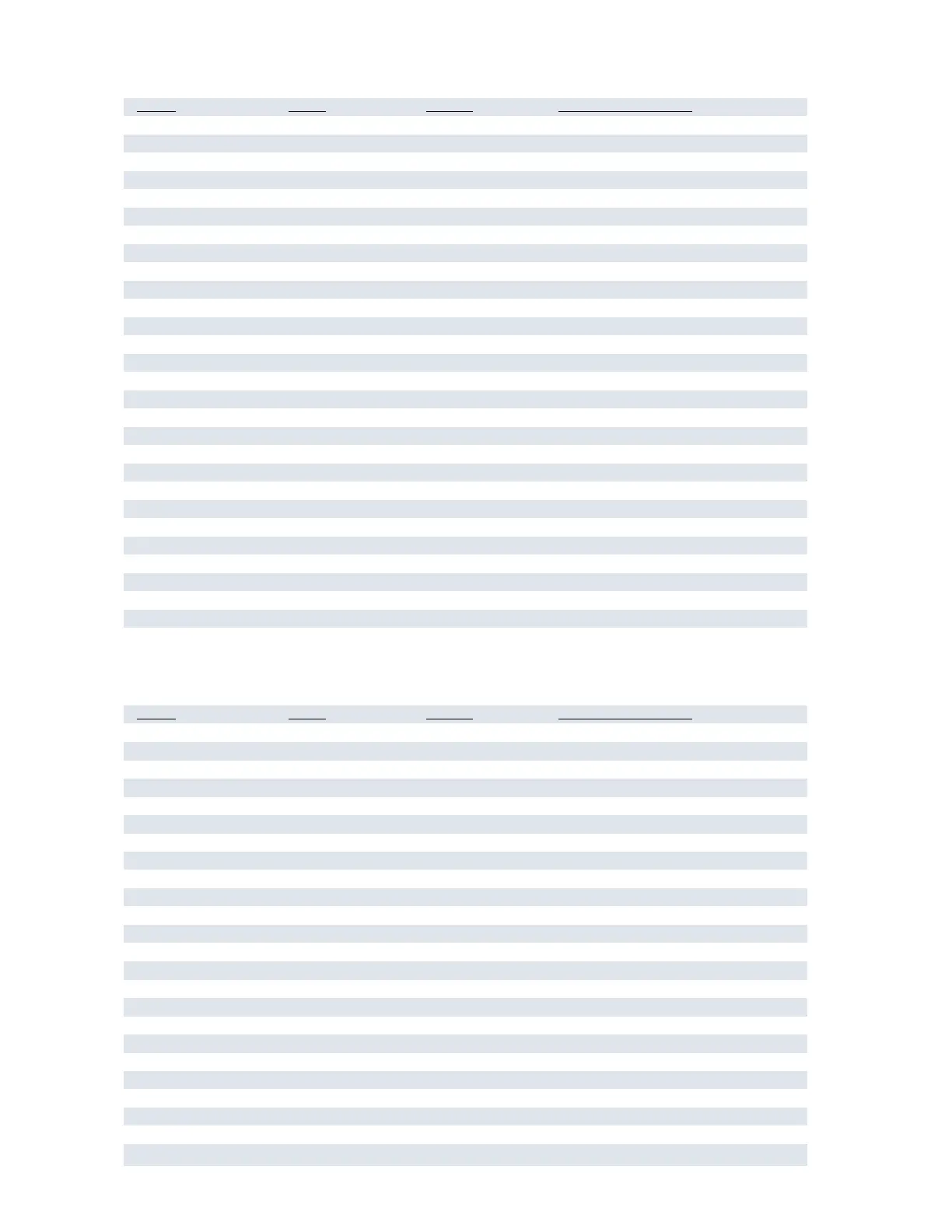D8B Manual • Appendices • page 160
Appendix D: Shortcuts
Feature Surface Keyboard Mouse (click or pull down)
New Session [New] Ctrl+N File > New Session
Open Session [Load] Ctrl+O File > File Manager
Save Session [Save Session] Ctrl+S File > Save Session
Save Session As [Save Session As] File > Save Session As
Save As Template File > Save As Template
Toggle Desktop Ctrl+D File > Desktop (or Click Desktop in bottom menu bar)
Shutdown Ctrl+Q File > Shutdown
Preferences [General] Ctrl+1 Setup
Undo [Undo] Ctrl+Z Edit > Undo (channels or moves)
Redo Ctrl+Shift+Z Edit > Redo (channels or move)
Cut Channels [Cut] Ctrl+X Edit > Cut Channels
Copy Channels [Copy] Ctrl+C Edit > Copy Channel(s)
Paste Channels [Paste] Ctrl+V Edit > Paste Channels
Delete Events DEL Edit > Delete Events
Set Default Levels Edit > Set Default Levels
Modify Levels Alt+M Edit > Modify Levels
Insert Time Edit > Insert Time
Delete Time Edit > Delete Time
Insert Global Time Edit > Insert Global Time
Delete Global Time Edit > Delete Global Time
Clear Automation Edit > Clear Automation
Clear Edit History Edit > Clear Edit History
Select All [Double-click Shift] Ctrl+A Edit > Select All
Select Fader Bank Alt+A Channel > Select Fader Bank
Select All Faders Alt+Shift+A Channel > Select All Faders
Channel Notes Ctrl+Shift+T Channel > Channel Notes
Channel List Ctrl+B Channel > Channel List
Time Code Counter [set time, #’s, enter] [tab], #’s, [enter] click on counter, #’s , [enter]
Sort by column title in …window [tab] highlight column, [enter] click on title in window
Window views: [Ctrl] + [number or letter] both opens and closes these windows:
Feature Surface Keyboard Mouse (click or pull down)
View Help HELP Alt+H Windows > Help
View Setup Ctrl+1 Ctrl+1 Windows > Setup
View Snapshots Ctrl+2 Ctrl+2 Windows > Snapshot
View Surround Ctrl+3 Ctrl+3 Windows > Surround
View Locator Ctrl+4 Ctrl+4 Windows > Locator
View Mix Editor Ctrl+5 Ctrl+5 Windows > Mix Editor
View Fat Channel Ctrl+6 Ctrl+6 Windows > Fat Channel
View Panning Ctrl+7 Ctrl+7 Windows > Panning
View Faders Ctrl+8 Ctrl+8 Windows > Faders
View Event Track Ctrl+9 Ctrl+9 Windows > Event Track
View Track Sheet Ctrl+T Windows > Track Sheet
View History List Ctrl+H Windows > History List
View MIDI Map Ctrl+– Windows > MIDI Map
View Ch 1–24 [Mic/Line] F1 [Mic/Line]
View Ch 25–48 [Tape] F2 [Tape]
View Ch 49–64 [Effects] F3 [Effects]
View Masters [Masters] F4 [Master]
View HUI Layer [Shift+Masters] F5 [HUI]
Enable HUI Mode Shift+F5 Options > HUI Mode
Close Window Ctrl+W (or ESC) File > Close Window
Close All Ctrl+\ Window > Close All
View Plugin Configuration Ctrl+P [Plugins] in bottom menu bar (or Plugins > Plugins)
View Plug-in Windows (slots 1–9) Alt+1 through Alt+9
View Plug-in Windows (slots 10–16) Alt+Shift+0 through Alt+Shift+6