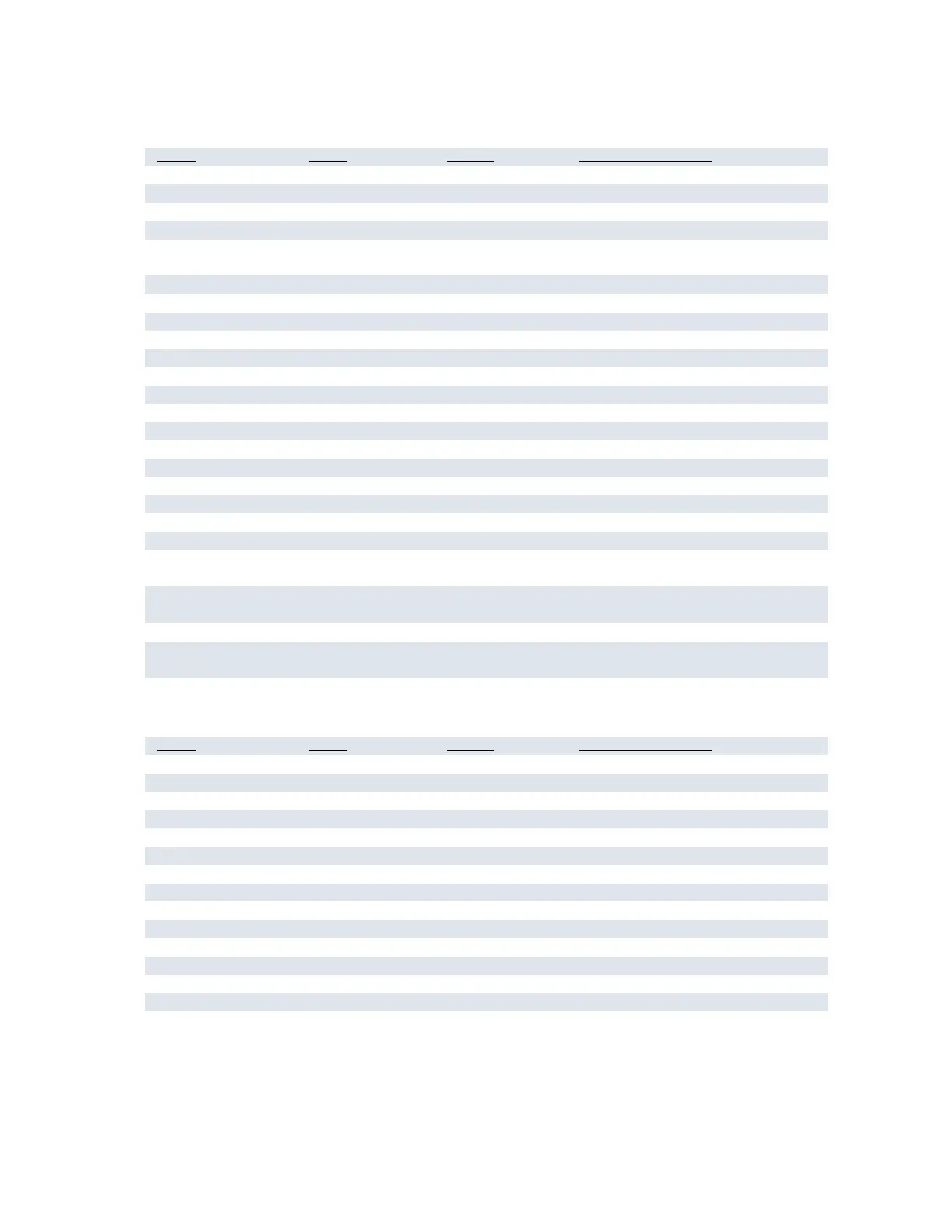D8B Manual • Appendices • page 161
Functions on SELECT(ed) Channel
Example: Select channels 1–5 and type the letter [M] and these channels will mute. To unmute these same selected channels, type either a
comma [ , ] or hold down the shift key and type the letter [M].
Feature Surface Keyboard Mouse (click or pull down)
Channel List Ctrl+B Channel > Channel List
Open Channel Channel > Open Channel
Save Channel As Channel > Save Channel As
Track Selection [Select] L/R arrow Click on Channel [Select]
Multiple Track Selection [Shift]+[Select] [Shift]+L/R arrow [Shift] Swipe across channel [Select]s
or Right mouse button/swipe across channel [Select]s
Move Channel Selection L/R arrows
Single Event Selection Left-click
Multiple Event Selection [Shift] [Shift-click]
Unselect All Faders Double-press any [Select] Left or right arrow Double-click on any [Select]
Group [Group][Select] Ctrl+G Channel > Group
Ungroup [Group][Select] Channel > Ungroup
Faders to Unity Ctrl+] Channel > Faders to Unity
Faders to Off Ctrl+[ Channel > Faders to Off
Nudge Selected Faders Alt+up/down arrows
Channel Link Hold adjacent [Select]s Ctrl+L Channel > Channel Link
Unlink Hold adjacent [Select]s Ctrl+U Channel > Unlink
Adjust Channel Delay Channel > Adjust Channel Delay
Reset Channel Delay Channel > Reset Channel Delay
Reset Selected Channels Channel > Reset Selected Channels
Reset Channel Layout Channel > Reset Channel Layout
Write toggle [Write] [W] (enable) [Write]
[E] or [Shift] [W] (disable)
Solo toggle [Solo] [S] (enable) [Solo]
[D] or [Shift] [S] (disable)
Solo Isolate toggle Alt+[Solo] Channel > Channel List (or Alt+click on Solo)
Mute toggle [Mute] [M] (enable) [Mute]
[ , ] or [Shift] [M] (disable)
Transport Functions
Feature Surface Keyboard Mouse (click or pull down)
Play/Stop [Play][Stop] [Space] [PLAY][STOP] in Locator window
Play [Play] [Space] [PLAY][STOP] in Locator window
Play from Selection Ctrl+Space Edit > Play From Selection
Set Selection Start [
Set Selection End ]
Stop [Stop] [Space] [PLAY][STOP]
Record Mode [Record] [RECORD]
Location 00-99 in locate mode: 00-99 numeric entry, followed by [Enter] Locator window, double-click line
Store Locate [Store] in locate mode: 00-99 numeric entry, followed by [Enter] Locator window, click [New]
Next/Previous Cue Ctrl+Enter/Alt+Enter +/– Double-click Cue
New Cue Ctrl+M [New]
Return to Zero (RTZ) empty locate, [enter]
Rewind [<<] Shift+< [REW]
Fast Forward [>>] Shift+> [FFWD]
