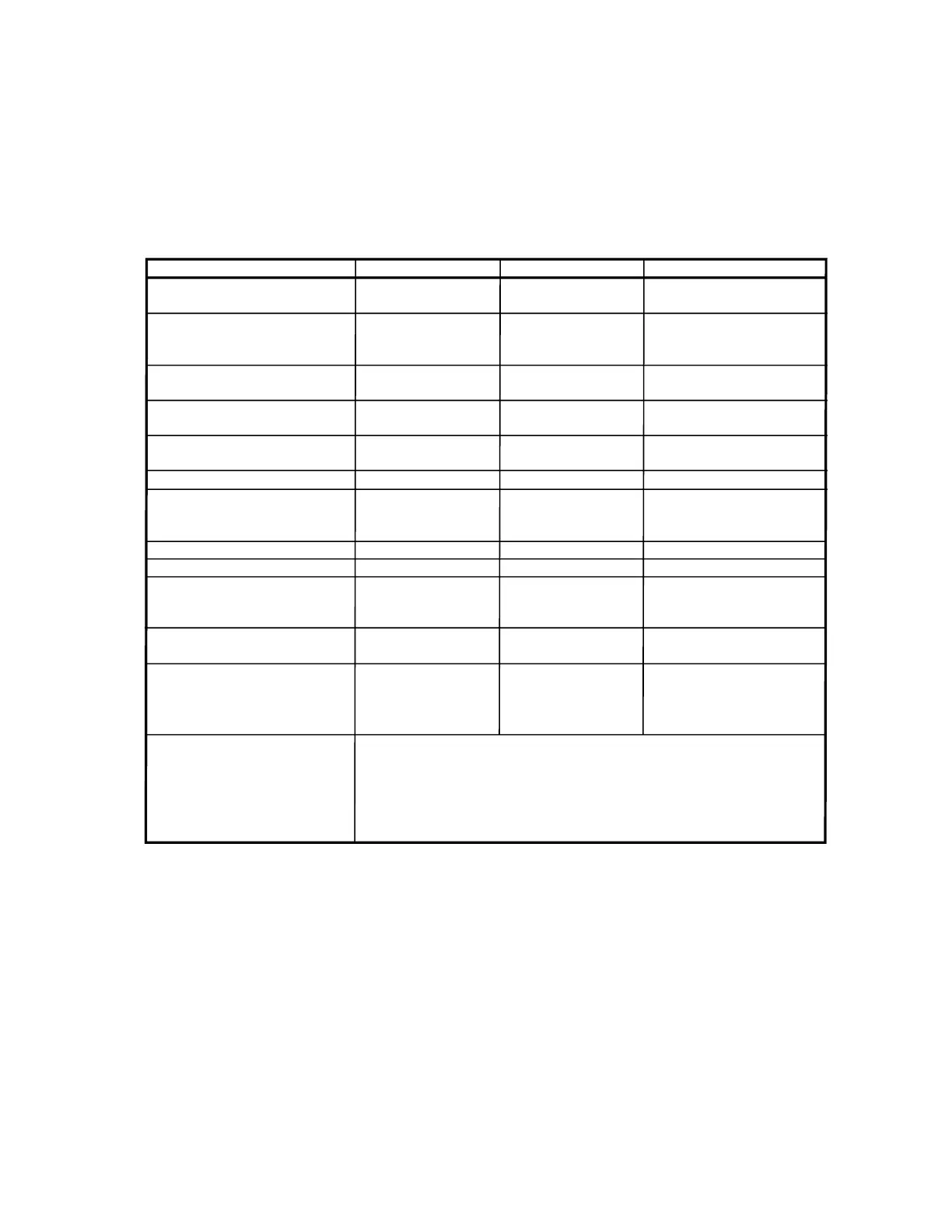D8B Manual • Appendices • page 163
Appendix E
MIDI Implementation Guide
Product: Mackie Digital 8•Bus Date: 4/03
MIDI Implementation Chart Version: 5.1
Function Transmitted Recognized Remarks
Basic Channel Default 00, MIDI Off (note 1) 00, MIDI off (note 1) See 1) under notes
Changed 00-0F 00-0F 2) per channel strip
Mode Default Poly Poly Exception: program
Messages changes are Omni
Altered
Note True voice 00-0F 00-0F Reassignable – applies
Number to mute & pan messaging
Velocity Note ON Mute on = 40 Mute on = 40 Mute only
Note OFF Mute off = 01 Mute off = 01
Aftertouch Keys 00-7F 00-7F Pan control: range
Channel 127L to 127R
Pitch Bend X X
Control Change 00-7F 00-7F Fader level Tx & Rx,
assignable per D8B channel
strip via the Channel List
Program Change True number 00-7F 00-7F Rcv: Omni
System Exclusive note 3) X See note 3)
System Common Song Pos X X
Song Sel X X
Tune Req X X
System Real-time Clock X MTC
Commands X X
Local On/Off X X
Aux All Notes Off X X
Messages
Active Sensing X X
System Reset X X
Notes 1) System real time always active, MIDI On/Off defaults to OFF
and MIDI channel 00.
2) Either Tx or Rx.
3) MMC open loop commands: STOP, PLAY, FF, REW, TRACK REC/RDY,
SHUTTLE, STEP.
4) All values listed in hexadecimal.
O: Yes
X: No