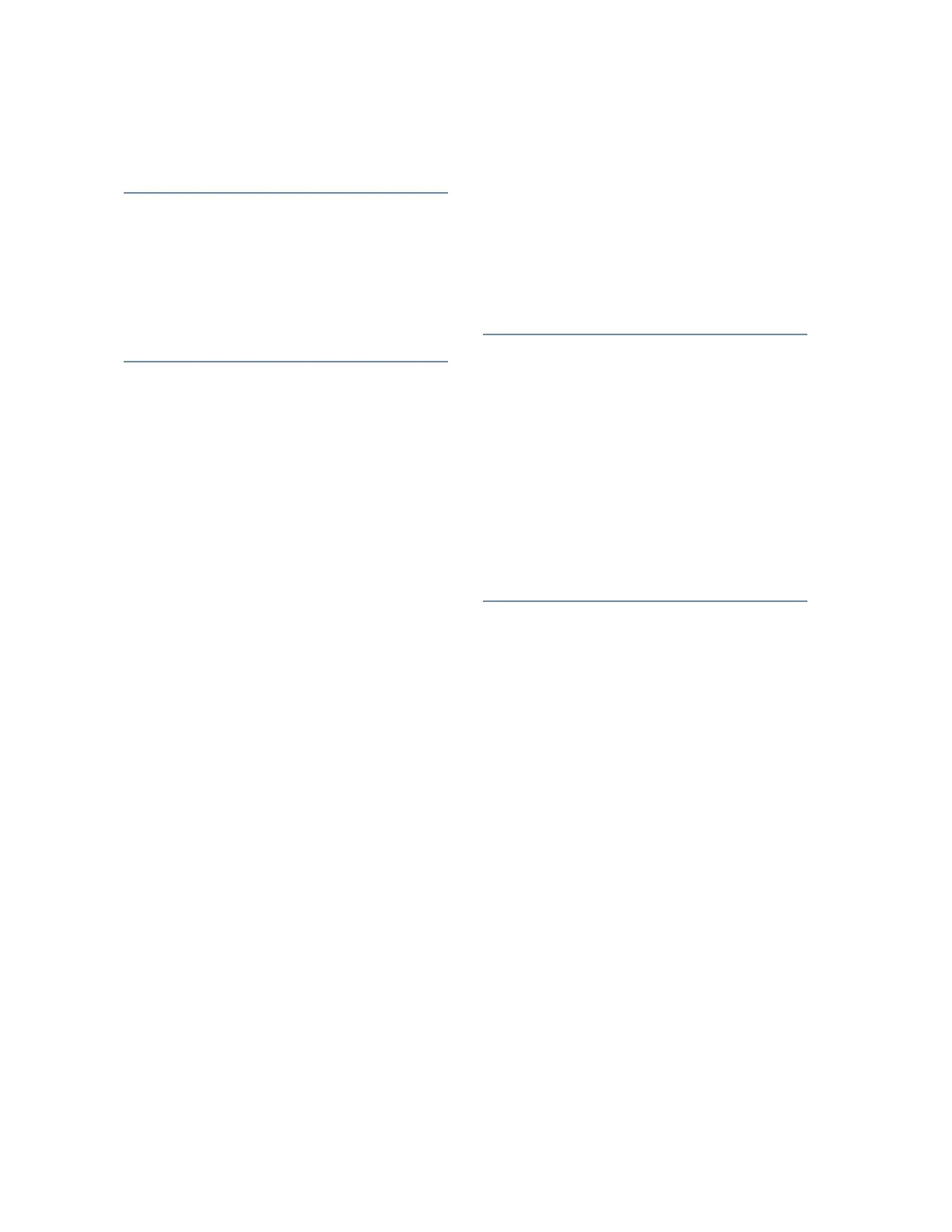D8B Manual • Appendices • page 182
Index
Symbols
2 Track A, B, and C ............................................................................................ 24, 34
20/20 EQ .................................................................................................................. 84
25-pin .................................................................................................................. 22, 23
3-Band Parametric EQ ............................................................................................ 158
4-band Parametric................................................................................................... 84
5.1 .................................................................................................................................75
6.1 ................................................................................................................................75
7.1 (SDDS) .................................................................................................................... 75
7.1 (TP) ........................................................................................................................76
A
A-D Converter .................................................................................................... 12, 17
About ......................................................................................................................... 65
Active Tempo ............................................................................................................ 71
ADAT ..................................................................... 71, 99, 102, 116, 125, 126, 128
ADAT Optical ........................................................................... 22, 23, 68, 99, 132
ADAT Optical Hookup to HDR-24/96 ................................................................. 122
Adjust Channel Delay… .......................................................................................... 59
Advanced Graphics ................................................................................................. 66
AES/EBU ......................................................................................................... 116, 180
AES/EBU (PDI•8) ....................................................................................................... 23
AES/EBU Digital I/O................................................................................ 23, 35, 68
AES/EBU Hookup (PDI•8) ..................................................................................... 124
AFL .............................................................................................................................27
AFL Solo Button ........................................................................................................ 33
After-Fader Listen ................................................................................................... 27
AIO•8 ............................................................................... 22, 23, 68, 99, 120, 180
All ................................................................................................................. 37, 61, 78
Alt Button ................................................................................................................. 36
Alt I/O ................................................................................................ 23, 38, 67, 68
Analog and Digital Multitrack Cables ...................................................... 152, 180
Analog Hookup to HDR-24 (AIO•8) ..................................................................... 120
Analog I/O ...................................................................................................... 22, 120
Analog Inserts ......................................................................................................... 114
Analog Trim ............................................................................................................... 12
Antares ........................................................................................................................ 4
Apogee ................................................................................................................ 4, 181
Apogee Digital I/O ................................................................................................. 22
Assign ........................................................................................................ 26, 36, 88
Assignment Section ................................................................................................. 10
Authorize .................................................................................................................. 68
Auto Arm .................................................................................................................. 70
Auto Follow ............................................................................................................... 81
Auto Scroll ................................................................................................................. 81
Auto Touch ................................................................................................ 37, 61, 138
Automate EQ, Dynamics, and Effects ................................................................ 140
Automation In Bypass ........................................................................................... 137
Automation Parameters ......................................................................................... 77
Automation Procedural Checklists .................................................................... 140
Automation Section ................................................................................................ 36
ALL ........................................................................................................................ 37
AUTO TOUCH ...................................................................................................... 37
BYPASS ................................................................................................................ 36
FADER MOTORS OFF .......................................................................................... 37
FADERS ................................................................................................................. 37
MUTES .................................................................................................................. 37
PAN ....................................................................................................................... 37
TRIM LEVELS ....................................................................................................... 37
Automation Sub-menu ............................................................................................ 61
All ......................................................................................................................... 61
Auto Touch .......................................................................................................... 61
Bypass .................................................................................................................. 61
Faders ................................................................................................................... 61
Mutes ................................................................................................................... 61
Pan ........................................................................................................................ 61
Trim Levels .......................................................................................................... 61
Write Flyback ..................................................................................................... 61
Write Ready Mode............................................................................................. 61
Aux 1–8 Buttons ....................................................................................................... 30
Aux 9–10 and 11–12 ......................................................................... 30, 34, 48, 106
Aux Buttons 1–8 ....................................................................................................... 48
Aux Out Section ...................................................................................................... 24
Aux Pans 9-10 and 11-12 ........................................................................................... 45
Aux Select - Pre/Post ............................................................................................. 69
Aux Send Levels ....................................................................................................... 44
Aux Sends ........................................................................................................... 23, 88
Aux Solo .................................................................................................................... 27
B
Band 4 EQ To Dyn .................................................................................................... 89
Bank Selection .......................................................................................................... 12
BBT ...................................................................................................... 39, 71, 81, 138
Block Diagram ........................................................................................................... 14
BNC Sync ................................................................................................................... 22
Bouncing/Summing Using Bus Outs ................................................................... 136
British EQ .................................................................................................................. 84
British H/P ............................................................................................................... 84
Bus 1–8 Buttons ....................................................................................................... 36
Bus Assignment Section ......................................................................................... 36
BUS 1–8 ............................................................................................................... 36
L-R ........................................................................................................................ 36
ROUTE TO TAPE ................................................................................................. 36
Bus Assignments ............................................................................................... 10, 47
Bus Out 1–8 ............................................................................................................... 23
Bypass ......................................................................................................... 36, 61, 77
C
Cakewalk Pro .......................................................................................................... 132
Calibrate ................................................................................................................... 70
Canare ...................................................................................................................... 181
Capture Event Time (Alt+T) .................................................................................... 91
Card Cage Section ................................................................................................... 22
CAT5 ........................................................................................................................... 26
Channel Assign ..........................................................................................................10
Channel Configuration/Planning ......................................................................... 96
Channel Insert .......................................................................................................... 22
Channel Layout Reconfiguration .......................................................................... 50
Channel Link… (Ctrl+L) ........................................................................................... 58
Channel List (Ctrl+B) ............................................................................................... 56
Channel Link… (Ctrl+L)
Inverse Pan linking ..................................................................................... 59
Inverse Switch toggling ............................................................................. 59
Relative offset ............................................................................................ 59
Playback .............................................................................................................. 56
Disabled ....................................................................................................... 56
Punch-Run .................................................................................................... 56
Run ................................................................................................................ 56
Write .................................................................................................................... 57
Enabled .......................................................................................................... 57
Locked ........................................................................................................... 57
Channel Menu .......................................................................................................... 56
Adjust Channel Delay… .................................................................................... 59
Channel Link… (Ctrl+L) ..................................................................................... 58
Channel List (Ctrl+B) ........................................................................................ 56
Channel Notes ................................................................................................... 60
Faders to Off (Ctrl+[) ....................................................................................... 59
Faders to Unity (Ctrl+]) .................................................................................... 59
Group… (Ctrl+G) ................................................................................................ 58
Open Channel… .................................................................................................. 57
Reset Channel Delay… ...................................................................................... 60
Reset Channel Layout… .................................................................................... 60
Reset Selected Channels... ............................................................................... 60
Save Channel As… .............................................................................................. 57
Select All Faders (Alt+Shift+A) ....................................................................... 60
Select Fader Bank (Alt+A) ................................................................................ 60
Ungroup .............................................................................................................. 58
Unlink (Ctrl+U) .................................................................................................. 59