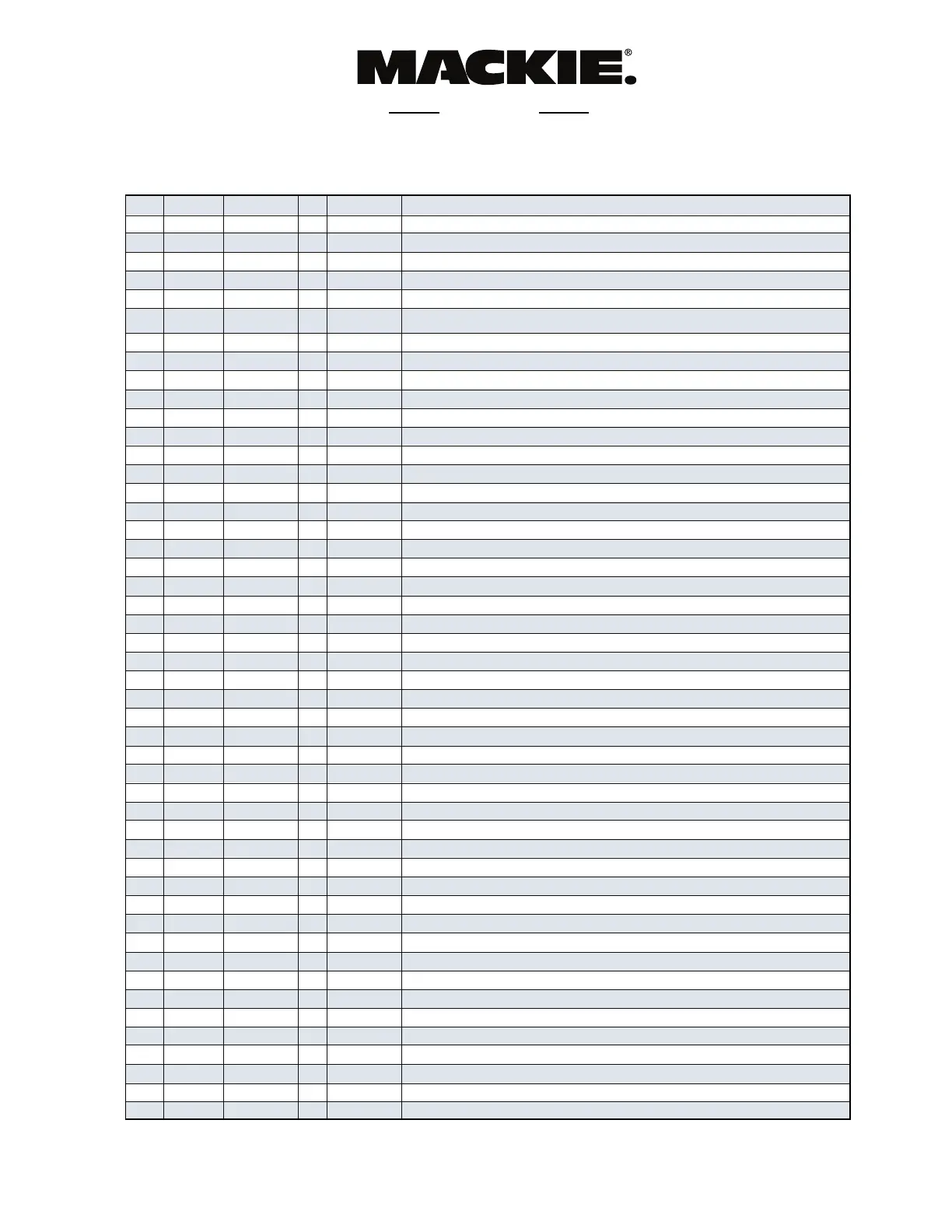D8B Manual • Appendices • page 168
D8B
Button
Number D8B Button Mapped HUI Button
Global
Mode
General HUI Layer
Comments Pro Tools Function
Fader 17-24 Fader 1-8 N
Move corresponding PT channel Fader
Channel V-Pot
17-24
Channel V-Pot 1-8 N
Move corresponding PT channel Pan or Send Level
Mute 17-24 Mute 1-8 N
Mute corresponding PT channel
Solo 17-24 Solo 1-8 N
Solo corresponding PT channel
Select 17-24 Select 1-8 N
Select corresponding PT channel
Record Ready
17-24
Record Ready 1-8 N
Record Arm corresponding PT channel
Assign 17-24 VSel 1-8 N
Toggle Pre/Post of corresponding PT channel Send for selected Send A-E. If Level To Tape (HUI Aux Mute) is lit,
then it will toggle the mute status of the corresponding PT channel send for the selected Send A-E.
Alt+Assign 17-
24
Insert 1-8 N
Select corresponding PT channel for Insert Editing in VFD
Write 17-24 Auto 1-8 N
Use in conjunction with Auto Mode values to set automation mode for corresponding PT channel
1 Level to Tape Aux Mute N
When lit, assign (V-Sel) toggles the mute status of the selected Send. When not lit, V-Sel will toggle the selected Send Pre/Post.
2 Digital Trim Shift (flip) N
Puts HUI layer into shift Mode. Faders now adjust selected Aux Level, V-Pots adjust Aux Pan if available.
3 Aux 1 Send A N
Enables control of PT Send A by HUI layer V-Pots
4 Aux 2 Send B N
Enables control of PT Send B by HUI layer V-Pots
5 Aux 3 Send C N
Enables control of PT Send C by HUI layer V-Pots
6 Aux 4 Send D N
Enables control of PT Send D by HUI layer V-Pots
7 Aux 5 Send E N
Enables control of PT Send E by HUI layer V-Pots
8 Aux 7 Rec Ready All N
Enables all Rec Ready buttons in PT mixer
9 Aux 9-10 Bank Left N
Shifts HUI layer to left by 8 to view previous 8 faders
10 Aux 11-12 Bank Right N
Shifts HUI layer to right by 8 to view next 8 faders
11 Aux 9-10 Pan Channel Left N
Shifts HUI layer to left by 1 to view previous fader
12 Aux 11-12 Pan Channel Right N
Shifts HUI layer to right by 1 to view next fader
13 Pan Pan N
Enables control of PT Pan on HUI layer V-Pots
14 Shift N
N/A
Shift + Masters N/A Y
Go to HUI Layer on
D8B
Go to HUI layer on D8B
D8B VFD Display
N
Displays Plug-in/Insert settings for selected Insert Channel. There are two main views: Plug-in Edit View and Insert Assign view.
Changes the assigned Plug-in, chooses a Plug-in Preset, or adjusts a plug-in parameter listed in bottom line of VFD.
D8B VFD V-Pots N
Alt+Right D8B
VFD V-Pot
Scroll N
Scroll to next/previous page of plug-in parameters in Plug-in Edit View. Scroll to inserts 1-4/5 in Insert Assign View.
D8B VFD Select
Buttons
N
Toggle Plug-in Parameter listed in top line of VFD in Plug-in Edit view
Previous / Next N/A N
Change between normal HUI VFD mode and channel HUI VFD Mode. See note below.
15 On Assign N
Enters Insert Assign Mode. When lit, turn a VFD V-Pot to change insert’s assigned Plug-in.
Press the corresponding VFD Select button to choose.
16 Setup Compare N
Toggles the Plug-In Compare button for Active Plug-in
17 Memory A Bypass N
Toggles the Bypass button for Active Plug-in
18 Memory B Insert N
Toggles between Plug-in Edit view and Insert Assign View
19 EQ Window Transport N
Opens/Closes PT Transport Window
20 Gate Window ALT N
Opens/Closes selected PT plug-in window
21 Compressor Window Edit N
Shows PT Edit Window
22 Plug-ins Window Status N
Opens/Closes PT Session Setup Window
23 Load Patch Window Mix N
Shows PT Mix Window
24 Save Patch Window Mem Loc N
Opens/Closes PT Memory Locate Window
25 Assign Bus 2 Auto Enable Send N
Auto Arms Send Level in PT Auto Enable Window
26 Assign Bus 3 Auto Enable Plug-in N
Auto Arms Plug-In in PT Auto Enable Window
27 Assign Bus 4
Auto Enable Send
Mute
N
Auto Arms Send Mute in PT Auto Enable Window
28 Assign Bus 5 Auto Mode Read N
Hold and press a channel Write (HUI Auto) button to put the PT channel into Auto Read Mode
29 Assign Bus 7 Auto Mode Latch N
Hold and press a channel Write (HUI Auto) button to put the PT channel into Auto Latch Mode
30 Assign Bus 8 Auto Mode Write N
Hold and press a channel Write (HUI Auto) button to put the PT channel into Auto Write Mode
31 Assign L-R Shift/Add N
Shifts to second function of some buttons. Used to select multiple values of some parameters.
32
Assign Route To
Tape
Save N
Press twice to save the open PT session
33
Automation
Bypass
Auto Mode Off N
Hold and press a channel Write (HUI Auto) button to turn off PT automation on the channel
34
Automation
Faders
Auto Enable Fader N
Auto Arms Volume in PT Auto Enable Window
Last Updated: 2/07/03
16220 Woodinville Redmond Rd. NE Woodinville, WA 98072
Tel: 800-258-6883 Fax: 425-806-6312 e-mail: techmail@mackie.com
D8B v5.1 B445 HUI Layer Control Mapping
For Pro Tools