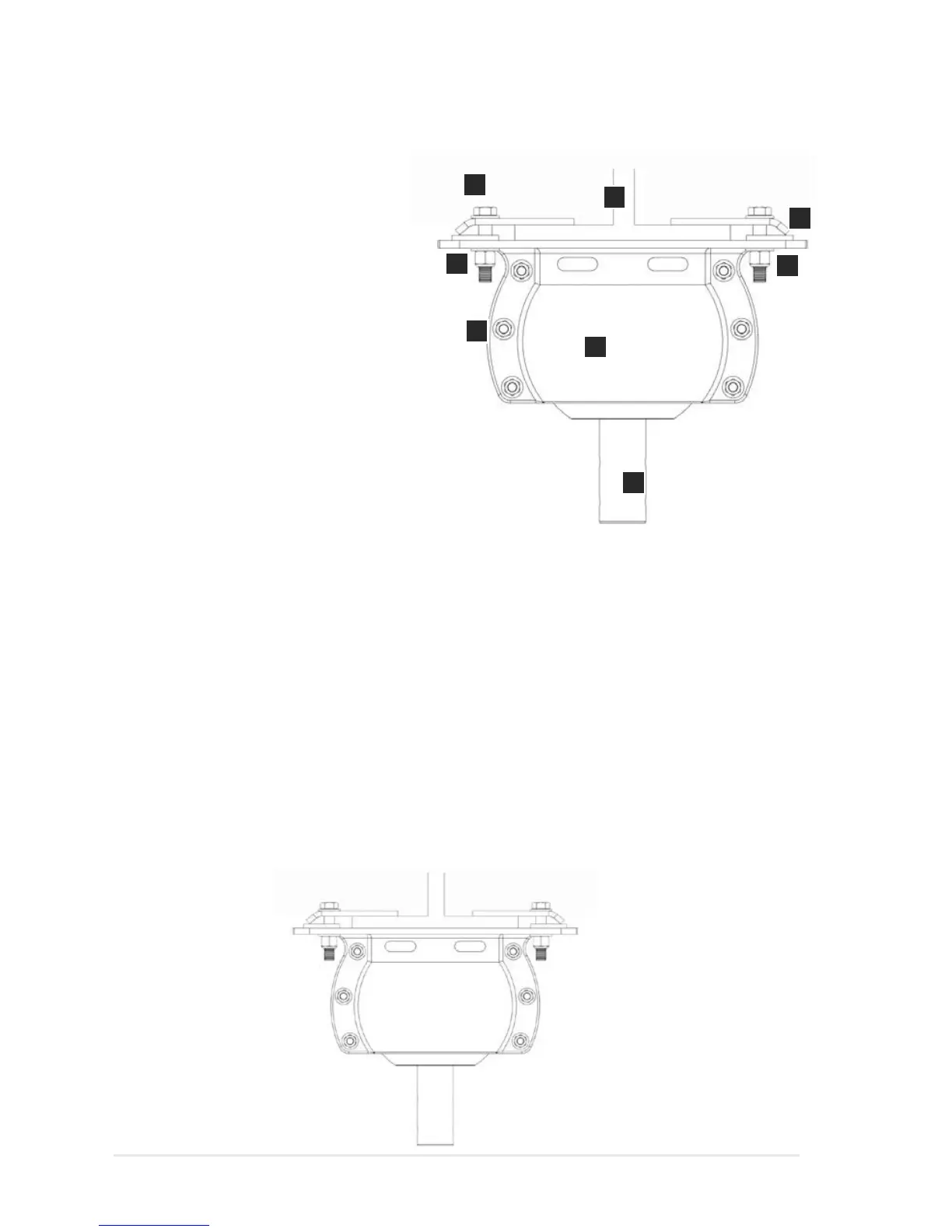© 2015 MacroAir Technologies Toll Free: 866 668 3247 Fax: 909 890 2313 www.macroairfans.com 14
Rev. Date 090415
1.2A I-Beam Mounting
Components:
A - 1/2”-13 Grade 5 Bolts (4)
B - 1/2” Flat Washers (8)
C - 1/2” Nylon Locking Nuts (4)
D - Rapid Mount Industrial
E - 3/8’’ Locking Hardware (Locking Hardware is left loose from factory. Do not remove prior to
installation.)
F - Drop Length Attachment Point
G - I-beam
H - Clamps and Shims
This method is used to install the Rapid Mount Industrial to an I-beam.
1.2.1A: Assemble the mount with one shim and clamp and hand tighten the hardware. Hook the
clamp on one side of the I-beam or purlin and tighten hardware until the mount is snug but can
still be moved.
1.2.2A: Assemble the other shim and clamp on the other side and center the mount under the
I-beam or purlin. Ensure the clamps have maximum engagement on both sides and torque the
hardware to 75 ft-lbs.
1.2.3A: Tighten the locking hardware (E) on the mount to 30 ft-lbs once the fan is level.
Final Results:
A
B
C
D
E
F
G
H
NOTE: Mounting to Z-purlins requires span mounting. Mounting to trusses requires two or
more trusses to be linked with Unistrut or angle iron.