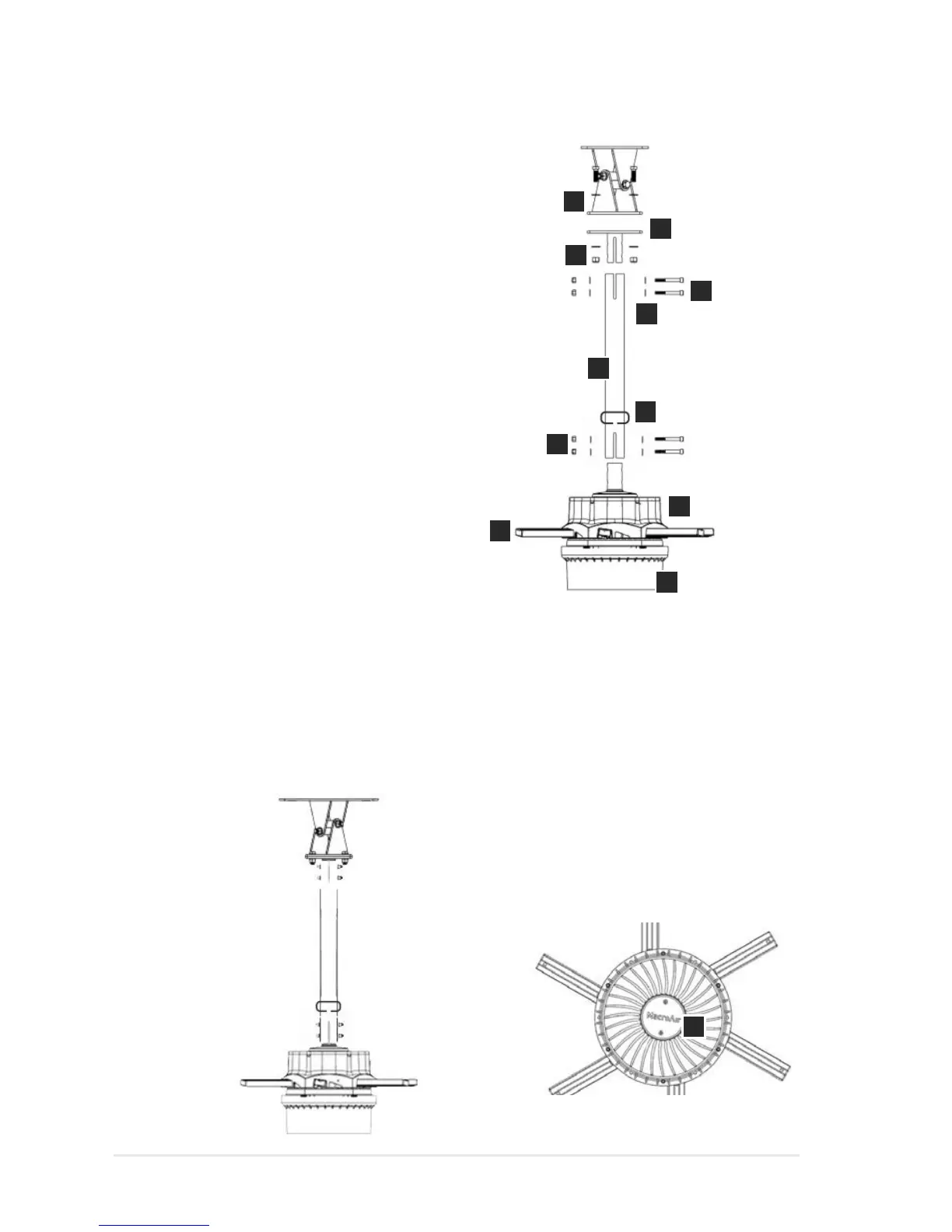© 2015 MacroAir Technologies Toll Free: 866 668 3247 Fax: 909 890 2313 www.macroairfans.com 27
Rev. Date 090415
Components:
A - 3/8”-16 Bolts (4)
B - 3/8” Flat Washers (4)
C - 3/8”-16 Nylon Locking Nuts (4)
D - Universal Mount
E - Drop Length Adapter
F - 1/2”-13 Bolts
G - Drop Length
H - D-Drive Motor Unit
I - Guy Wire Attachment Points (2)
J - Blade Struts
K - Plastic Cover
L - Center Cap on Plastic Cover
2.1.1B: Using the provided drop length adapter hardware attach the drop length adapter to the
bottom of the mount.
2.1.2B: Using the provided hardware attach the drop length to the drop length adapter, and then
attach the motor to the drop length. It is recommended that only two of the four bolts are installed
until wiring is complete, one for the mount to drop length side and one for the motor to drop
length side. Do not torque them until the wiring and safety cable are installed. It may be
necessary to partially remove the bolts in order to get the wiring past. Once the wiring and safety
cable are installed, torque the bolts to 30 ft-lbs.
Final Results:
A
B
C
D
G
E
H
F
2.1B Drop Length and Motor Unit Installation
I
IMPORTANT: Blade struts should be used
to lift the fan during the mounting process.
Do not remove the plastic cover until after
the fan is mounted. The center cap on the
plastic cover (L) may be removed to feed
wires through the hollow motor shaft.
L
J
K