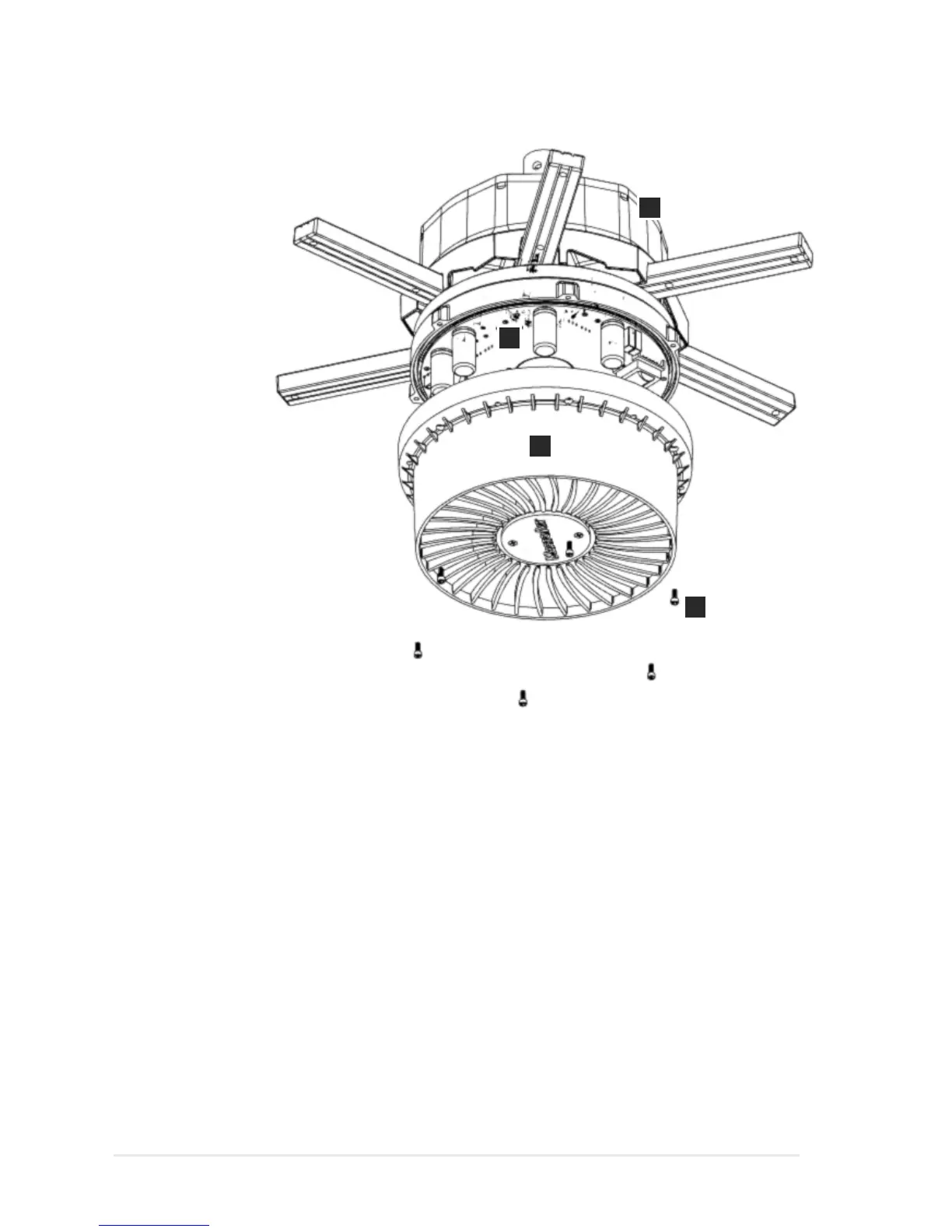© 2015 MacroAir Technologies Toll Free: 866 668 3247 Fax: 909 890 2313 www.macroairfans.com 29
Rev. Date 090415
Components:
A - #10-32 x 1/2” Bolts (6)
B - Bottom Cover
C - D-Drive Motor Unit
D - AirBrain
3.1.1: Remove the six bolts from the bottom cover to expose the on board controller. Be careful
not to touch the electrical circuits or components on the board.
CAUTION: RISK OF ELECTRIC SHOCK. The bus capacitors discharge to a level below 50V DC in 1
minute.
Note: Make sure the fan is run only when the cover re-installed. The drive should only be
operated in a pollution degree 2 environment.
3.1 Safety Cable & Electrical Installation (1 of 4)
A
B
C
D