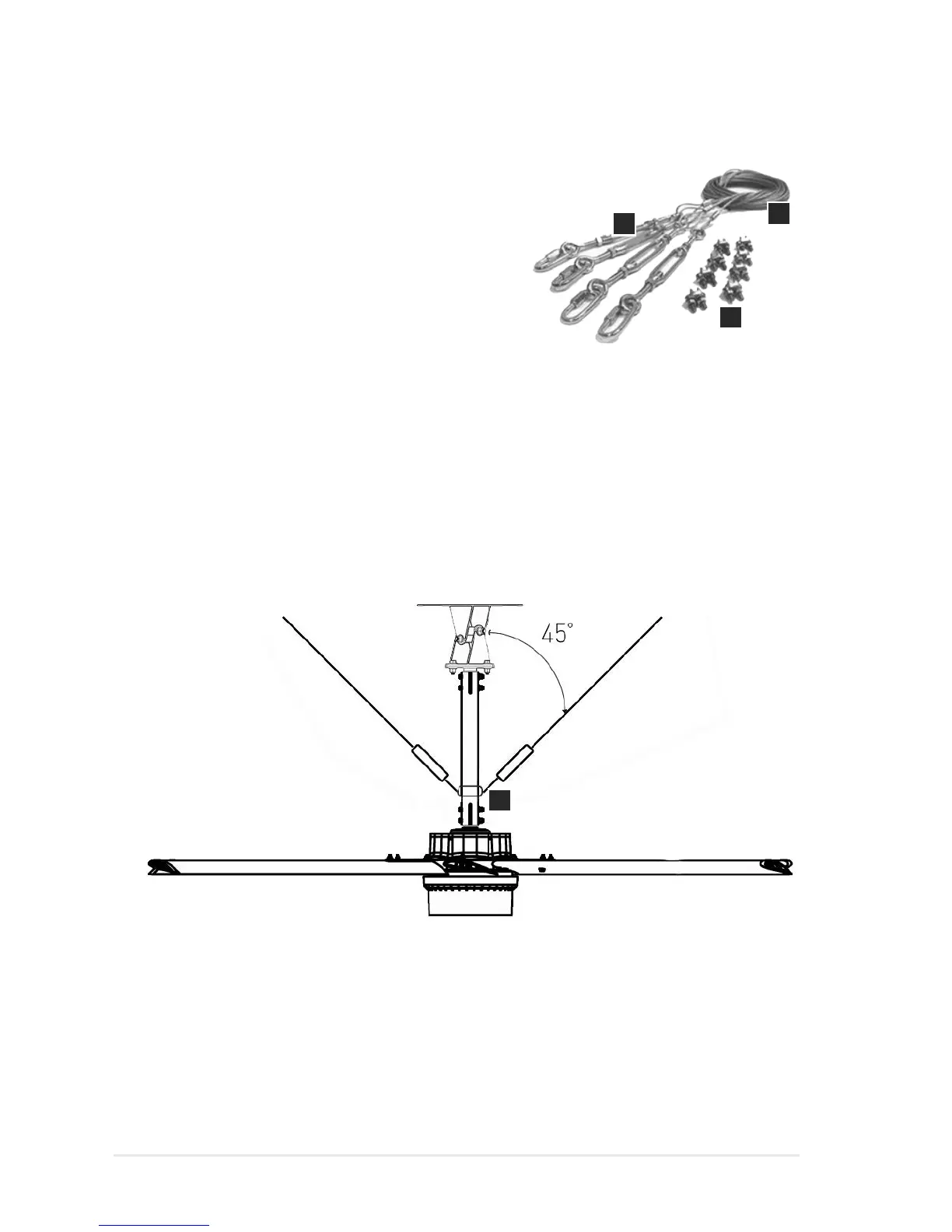© 2015 MacroAir Technologies Toll Free: 866 668 3247 Fax: 909 890 2313 www.macroairfans.com 40
Rev. Date 090415
4.1 Guy Wire Installation (1 of 2)
Components:
A - Guy Wires
B - Cable Clamps
C - Turnbuckles
D - Guy Wire Attachment Points (2)
4.1.1: Attach the turnbuckle end of the Guy wires to the Guy wire loops located on the Guy wire
brackets with the provided quick links.
4.1.2: When laying out the locations of the Guy wire mounting points, attempt to maintain a 45
degree angle between the ceiling and the Guy wires (as illustrated in the drawing below).
4.1.3: Avoid any sharp edges that may contact the Guy wire. Guy wires need to be attached to the
building structure via 1/2’’ eye lags or bolts with the provided cable clamps.
NOTE: Do not wrap the Guy wires around the building structure.
A
B
C
D