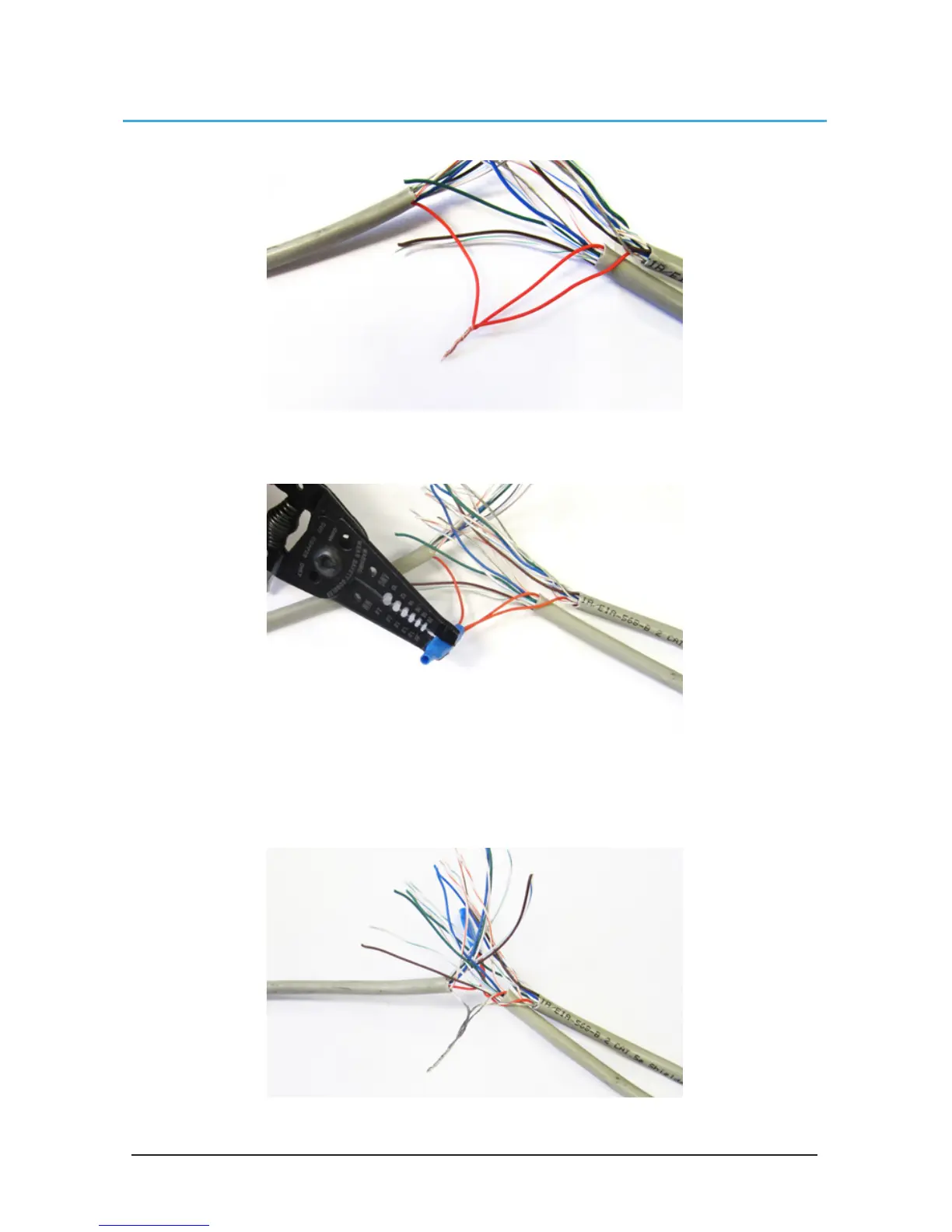© 2017 MacroAir Technologies Toll Free: 866 668 3247 Fax: 909 890 2313 www.macroairfans.com 10
Rev. Date 032217
Connection Method
4. Twist the 3 wires of same color from each CAT5 together.
5. Place a gel filled bean crimp onto the end of the 3 wires and use a small crimper or pliers to
crimp the bean tight on the wires.
6. Double check that the 3 drain wire/bare wires are also crimped together as this is what
continues the shielding throughout the network. The shielding and drain wire MUST be connected
to Earth Ground at only one point of the cable run.