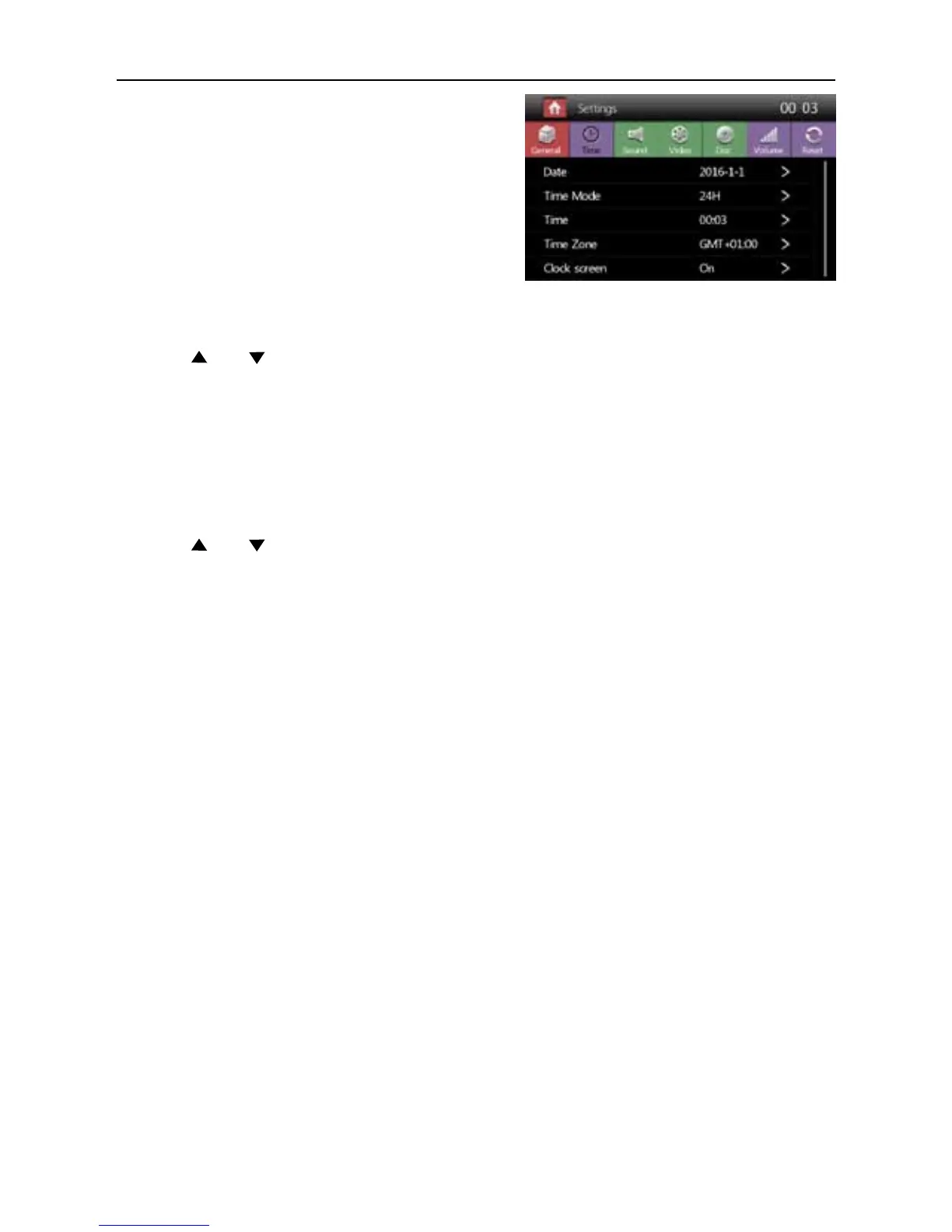- 9 -
Setting Date /Time
1. Touch [Settings ].
2. Touch [ Time ].
The date/time setup menu is displayed.
Date
1. Touch [ Date ].
2. Touch the date information on the screen .
A submenu is displayed.
3. Touch [
] or [ ] to set year, month and day.
Time Mode
1. Touch [Time Mode].
2. Touch [12H] or [24H] to switch clock mode.
Time
1. Touch [ Time ].
2. Touch the time on the screen, a submenu is displayed.
3. Touch [
] or [ ] to set hour and minute.
Time Zone
1. Touch [ Time Zone ].
2. Touch to select the time zone you desire.
Clock screen
1. Touch [ Clock screen ].
2. Touch [ On ] or [ Off ] to select whether timer displays after power off.
