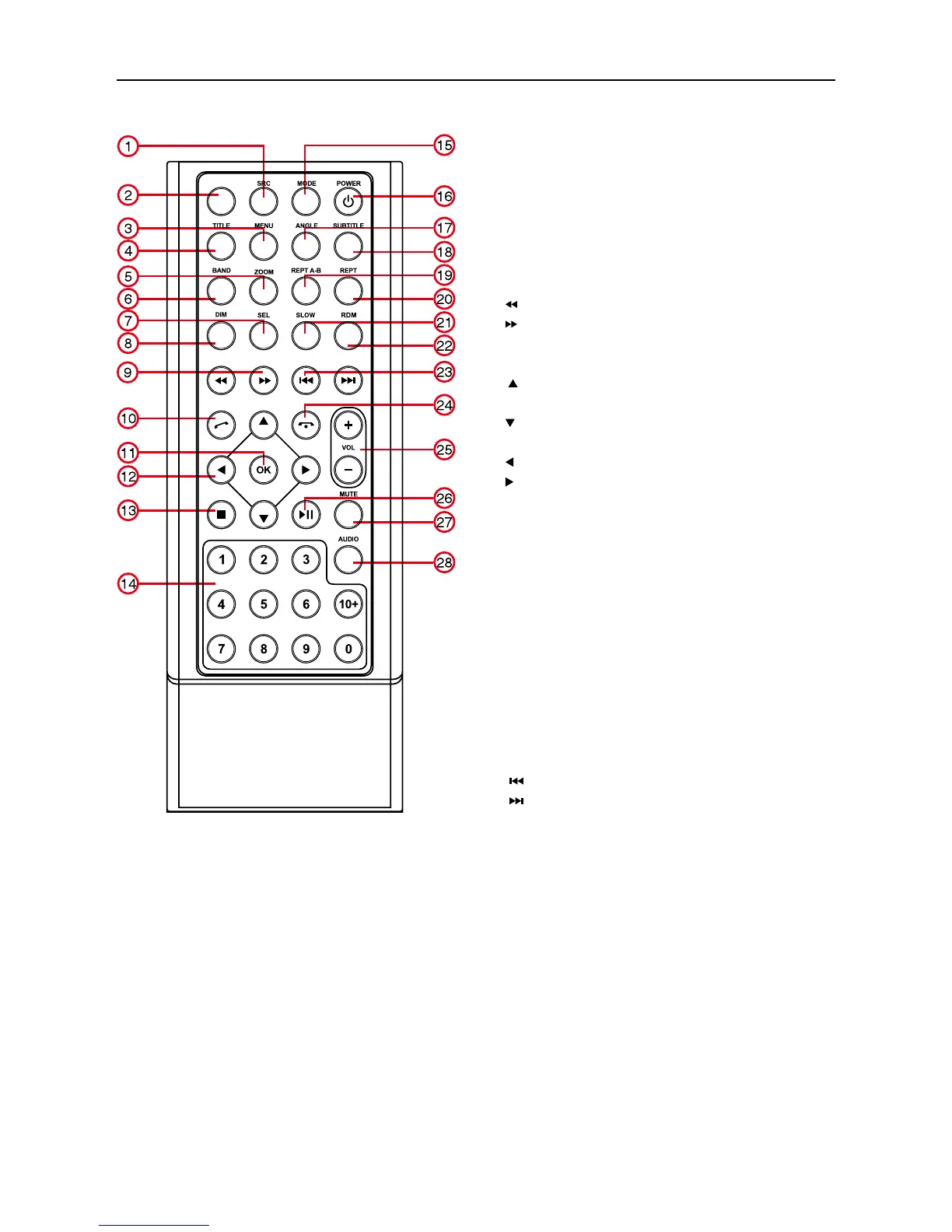- 5 -
Front view
Remote control overview
EJECT
1. Change Current Source.
2. Eject the disc.
3. Enter the DVD menu.
4. Enter the DVD Title.
5. Zoom in /out on an image.
6. Select radio band.
7. EQ setting
8. Dimmer adjustment
9. [ ]- Fast Reverse
[ ]- Fast Forward
10. Dial/Receive call
11. Confirm
12. [
]-Play Photo:UP-DOWN Mirror;
Play Disc:Select Files.
[
]-Play Photo:Left-Right Mirror;
Play Disc:Select Files.
[ ]-Return To Play List
[
]-Play Photo:Clockwise Rotation ;
Play Disc:Select Files.
13. Stop/Return
14. Digit area
15. Press to switch between the main menu and
current source
16. Power on/off
17. Photo Angle Select
18. DVD Subtitle
19. Setup to repeat playback from time frame A to
time frame B.
20. Repeat playback of current chapter.
21. Slow playback
22. Play all chapter in random order.
23. - Radio tune
[ ]- Previous
[
]- Next
24. Hang up
25. Increase/Decrease volume.
26. Pause playback/Start playback.
27.Mute on/ off audio output
28. Audio Channel Select.
