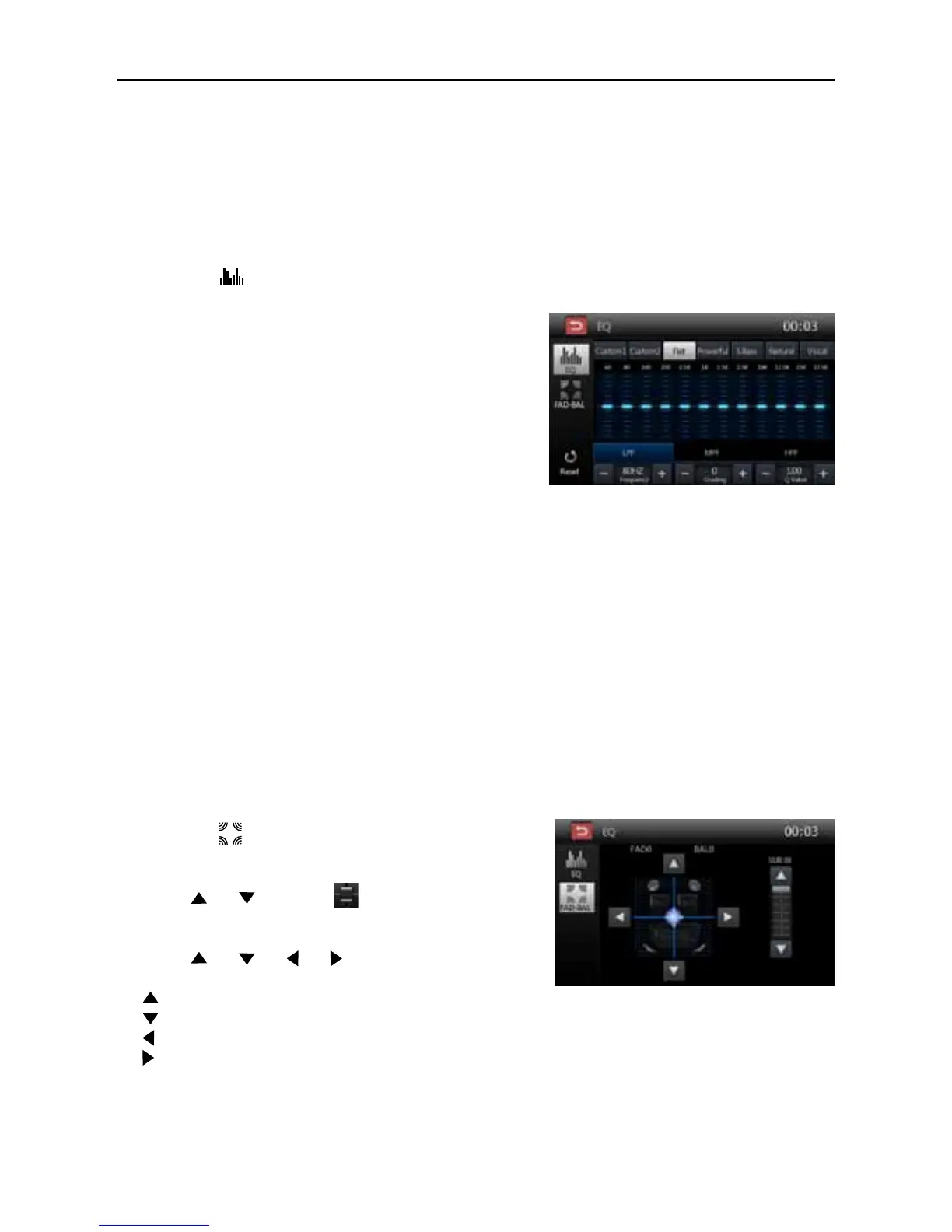- 8 -
Adjust FAD BAL
You can adjust front/back/left/right balance of the speaker and the subwoofer volume to get
balanced listening effect according to the surroundings and your interest.
1. Enter the EQ setup mode
Touch the [
] icon in the user interface and the EQ
setup interface will display on the screen.
2. Adjust subwoofer volume
Touch [
] / [ ] or drag [ ] to adjust subwoofer
volume from 0 to 38.
3. Adjust fader / balance value
Touch [ ] / [ ] / [ ] / [ ] to adjust fader /
balance value from -20 to +20.
[ ]: Front speaker
[
]: Rear speaker
[ ]: Left speaker
[
]: Right speaker
Basic Operations
EQ Menu
The Audio Control feature allows you to easily adjust your audio system to meet the acoustical
characteristics of your vehicle, which vary depending on the type of vehicle and its measurements.
Proper setting of the Fader and Balance boosts the effects of the cabin equalizer.
Select preset equalizer
1. Enter the EQ setup mode
Touch the [
] icon in the user interface and the EQ setup interface will display on the screen.
2. Select EQ mode
[Custom] [Flat] [Powerfull] [S.Bass] [Natural] [Vocal]
Adjust EQ parameters
To adjust EQ parameters, touch and drag the
parameters adjustment bar.
• [LPF]
Frequency range: 60, 80, 100, 200HZ
Grading range: -15 to +15
Q Value range: 1.00, 1.25, 1.50, 2.00
• [MPF]
Frequency range: 0.5, 1, 1.5, 2.5KHZ
Grading range: -15 to +15
Q Value range: 0.50, 0.75, 1.00, 1.25
• [HPF]
Frequency range: 10, 12.5, 15, 17.5KHZ
Grading range: -15 to +15
Q Value range: 1.00
