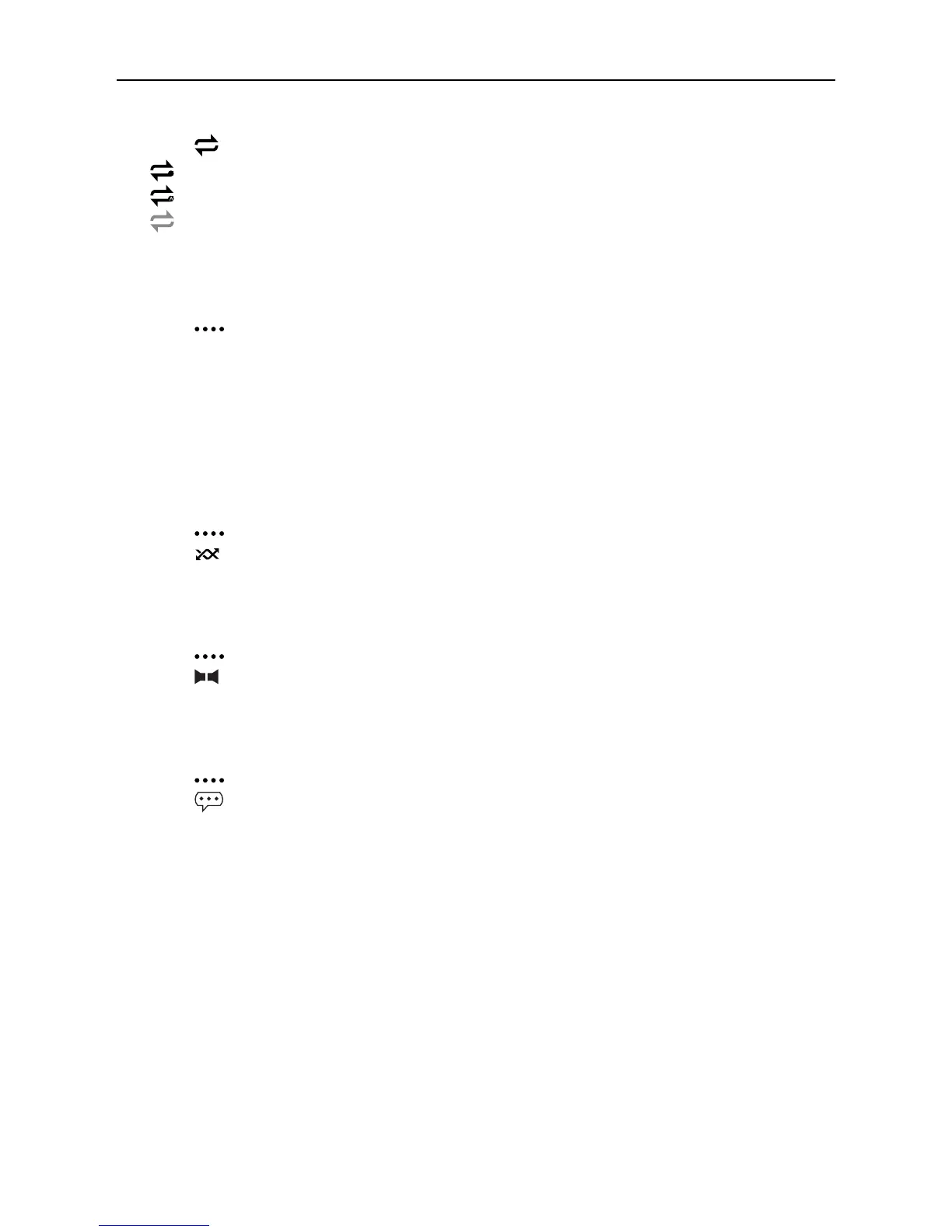- 15 -
Playback Mode
For CD/MP3/WMA files:
1. Touch anywhere except the upper left corner to display menu on the screen.
2. Touch [
] repeatedly:
[
1
] Repeat single: Play the current single repeatedly.
[
] Repeat all: Play all in the all repeatedly.
[
] Repeat off: Cancel repeat play.
Repeat A-B
You can repeat a specific of video file (from A to B).
1. Touch the screen to display control menu, if necessary.
2. Touch [ ] to display the 2nd menu.
3. Touch [ A-B ] repeatedly to mark:
Repeat A-: the start of the section to repeat.
Repeat A-B: the end of the section to repeat.
The selected section plays repeatedly.
4. To exit A-B repeat mode, touch A-B repeatedly, [Repeat A-B off] is displayed.
Shuffle (Random) play
You can play audio tracks/files in random order.
1. Touch the screen to display control menu, if necessary.
2. Touch [ ] to display the 2nd menu, if necessary.
3. Touch [ ] on the screen repeatedly to turn random play on or off.
Select audio mode
When you play VCDs, you can select an audio mode (R/L/Stereo).
1. During play, touch bottom half of the screen to display menu on the screen, if necessary.
2. Touch [ ] to display the 2nd menu.
Touch [ ] repeatedly until the audio mode is selected.
Select subtitle language
For DVD or Divx discs that contain two or more subtitle languages.
1. During play, touch the screen to display menu on the screen, if necessary.
2. Touch [ ] to display the 2nd menu.
3. Touch [
] repeatedly to select a language.
The selected language is displayed.
