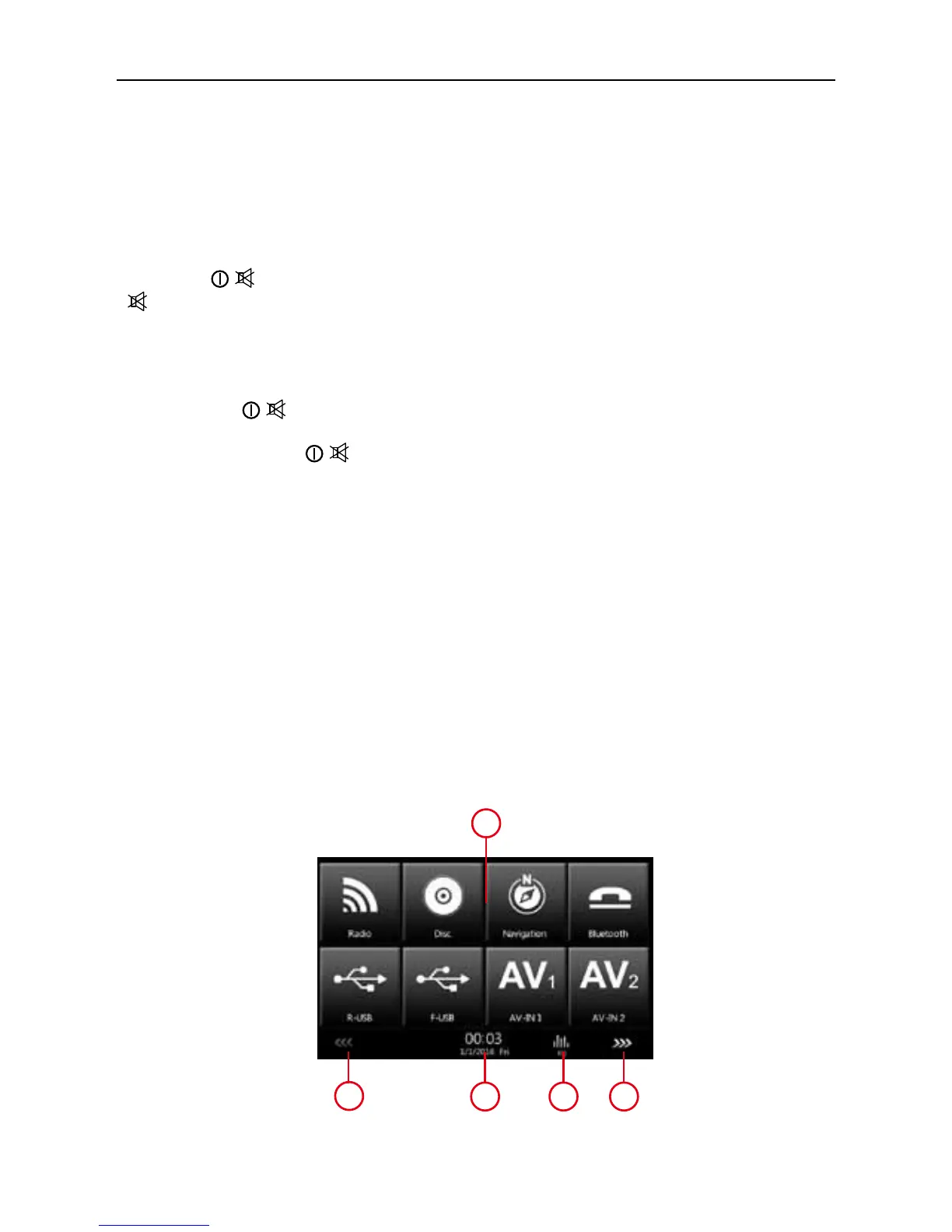- 7 -
Playing Source Selection
Press the [ MENU ] button on the front panel to change between available playing sources.
The playing mode is displayed on the screen.
1. Function icons.
3. Date and Time display.
2.
<<<
or
>>>
: Touch this page button to view the first or second page of on-screen buttons.
You also can drag left or right on the blank area to switch the pages.
4. Touch for quick access to Equalizer level settings.
Detect parking brake
• Connect the cable "BRAKE" to the parking brake switch to view video files on the TFT monitor.
Engage the parking brake for viewing videos.
• Whentheparkingbrakeisnotengaged,themonitordisplays"Warning!!!,Videoplaybackis
disabled for your safety. Engage parking brake to watch video.", preventing the driver to watch
content while driving. The rear screens are not interested in this inhibition.
Mute
Press [
VOL/ /
] knob to mute the volume from the unit. Press again to restore the volume.
[
] is displayed on the LCD. Adjusting the volume or using any of the audio setup features
cancels the mute function.
Power On / Off
Press the [
VOL/ /
] knob on the unit to turn the unit on. The buttons on the front of the unit
light up for a moment and the current mode status appears in the LCD.
Press and hold the [
VOL/ /
] knob to power off the unit.
Audible Beep Confirmation
An audible beep tone confirms each function selection. The Beep tone can be disabled through the
Setup menu.
Basic Operations
1
3
4
2
2
