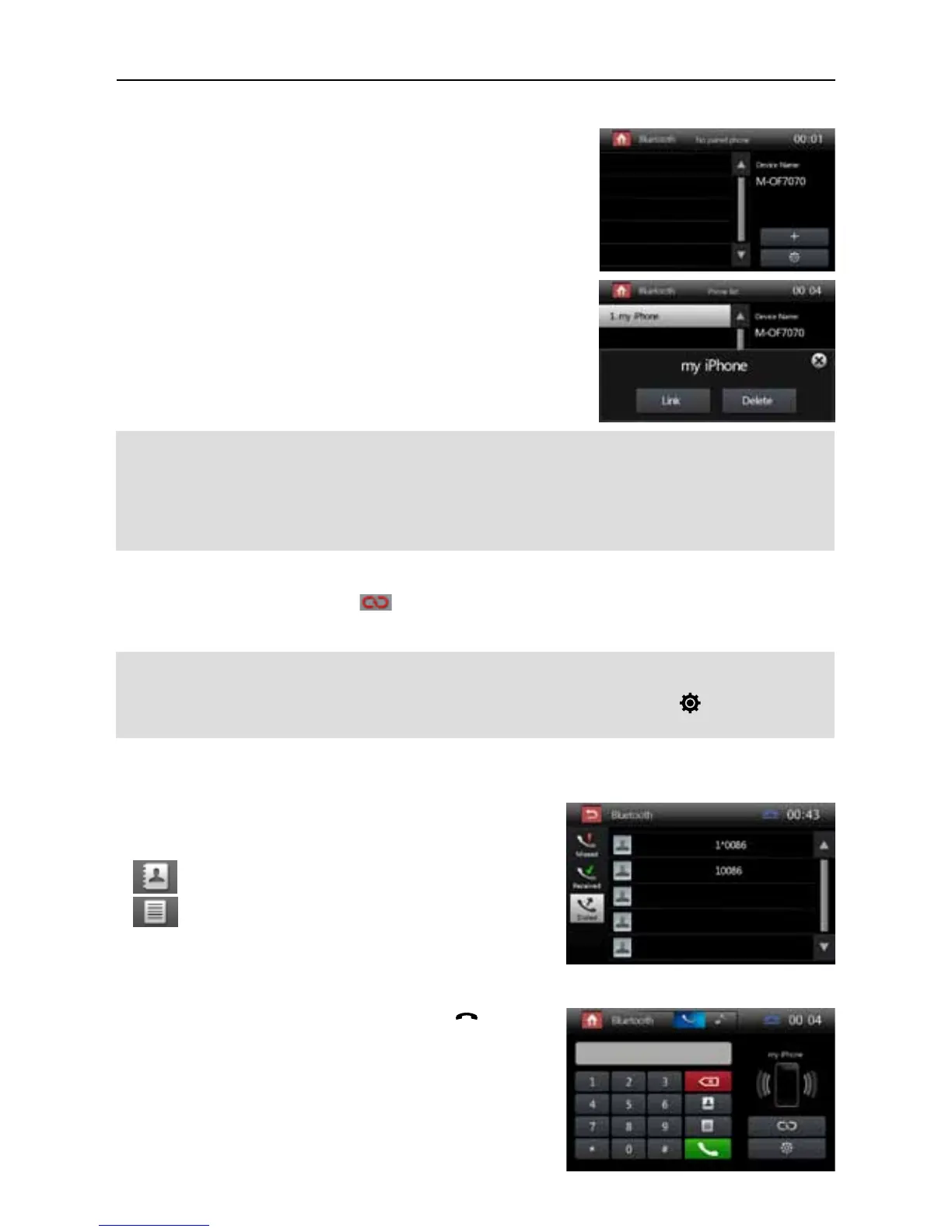- 17 -
You can make or receive phone calls with Bluetooth-enabled phones through the unit. You can also
listen to music from a Bluetooth-enabled device.
Bluetooth Mode
Pair the Bluetooth-enabled devices
To connect your Bluetooth device to the unit, you need to
pair the device to the unit. Pairing needs only to be done
once. You can pair up to five devices.
1. Turn on the Bluetooth function on the device.
2. Touch [ + ] to search for Bluetooth device with the unit.
3. Start scanning on the Bluetooth device and select the
unit “M-OF7070”
4. Enter default password “0000”.
Tip:
• TheoperationalrangebetweenthisunitandaBluetoothdeviceisapproximately5meters.
• BeforeyouconnectaBluetoothdevicetothisunit,familiarizeyourselfwiththeBluetooth
capabilities of the device.
• CompatibilitywithallBluetoothdeviceisnotguaranteed.
• AnyobstaclebetweenthisunitandaBluetoothdevicecanreducetheoperationalrange.
• Keepthisunitawayfromanyotherelectronicdevicethatmaycauseinterference.
Disconnect Bluetooth device
To disconnect one device, touch [ ] .
Tip
• Thedevicewillalsobedisconnectedwhenthedeviceismovedbeyondtheoperationalrange.
• Ifyouwanttoreconnectthedevicetotheunit,placeitwithintheoperationalrange.
• Ifyoudonotwanttoreconnectthedevicetotheunitautomatically,touch[
],
then set [ Auto connect ] to [ Off ]. For details, see the “Adjust Bluetooth Settings” section.
Make a call
1. Select Bluetooth function in the home menu.
2. Pair the phone with the unit.
3. Search for phone number from the following list:
[Phone Book]
[Call Log]
[Missed calls]
[Received calls]
[Dialed calls]
Or touch the number pad directly, then touch [
] to dial.
