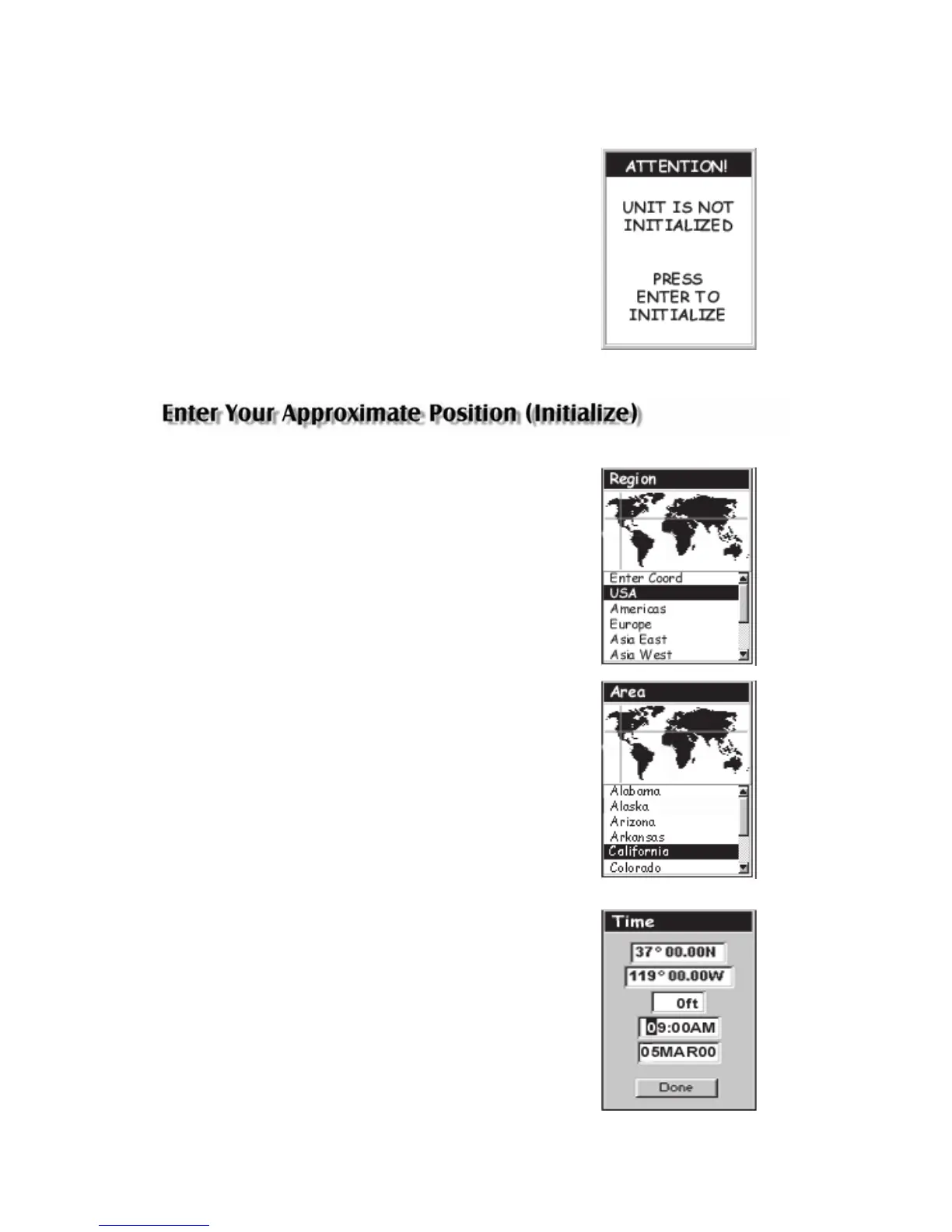5Magellan Meridian GPS Receiver
Press [ENTER] (You have 10 seconds to press ENTER or the
Meridian will shut off.)
The Meridian displays a
message box indicating that
the receiver needs to be
initialized.
Press [ENTER]
Use the Up/Down arrows on the keypad to
highlight your general region.
Press [ENTER]
Use the Up/Down arrows on the keypad to
highlight your area.
Press [ENTER]
The cursor appears in the time field, waiting
for you to input your local time. Set your
local time using the arrow keys. Be sure that
you set the AM/PM indicator.
Note: After the Meridian starts to pick up
signals from any satellite, it will
automatically update the time using the
satellite’s atomic clock.
