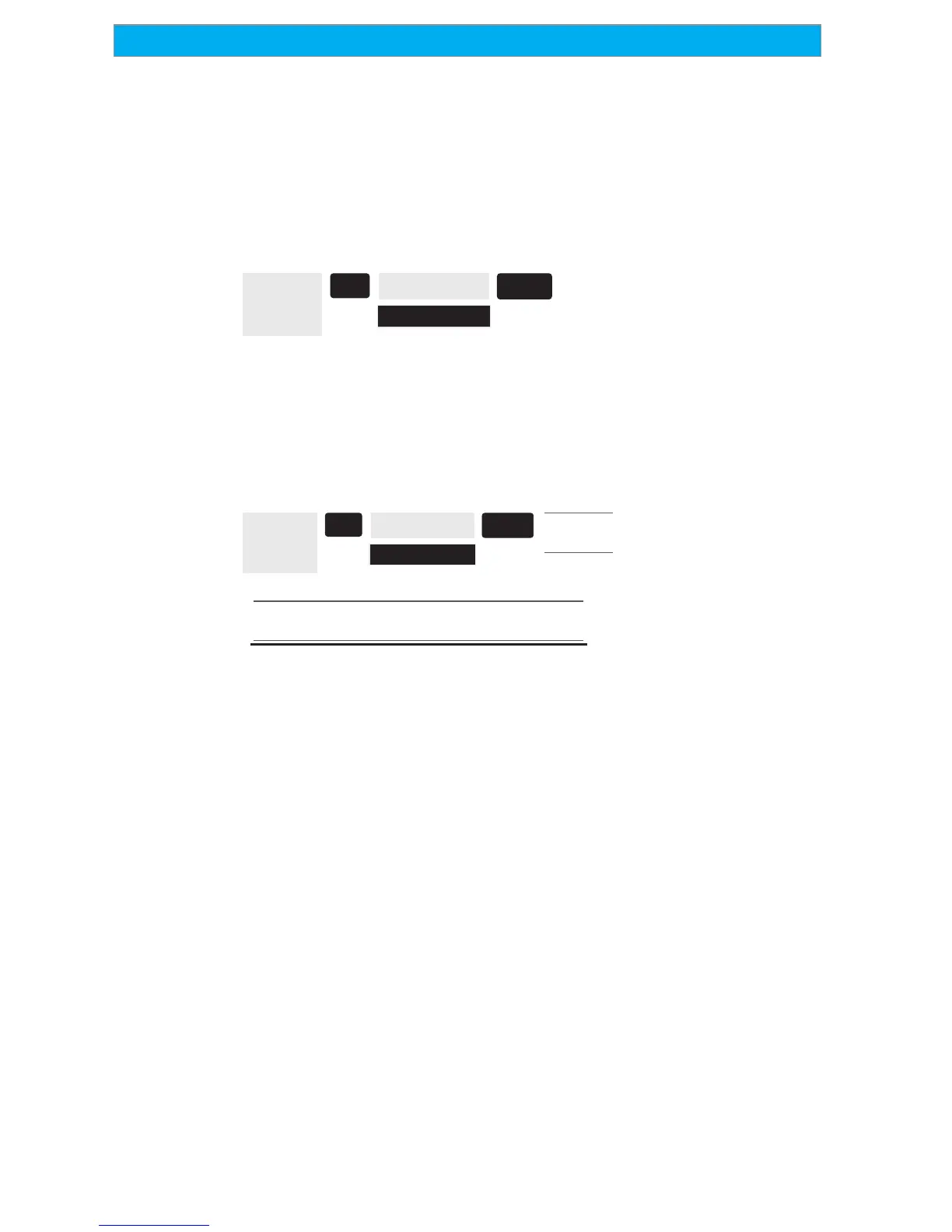62 Magellan Meridian GPS Receiver
Reference
About... Screen
The About... screen displays the current status of your Meridian. Using the
About... screen you can tell what the version of the software is, the version and
memory size of the base map, the number of and total memory size of detailed
maps you may have installed using MapSend Streets™, and how much free
memory is available.
From
Any
Screen
MENU
Highlight
About
ENTER
Help Screen
You can view help tips for Nav Screens, Map, Routes, Setup, Database, User
Waypoints and Misc Topics. Each topic has a number of tips available that can
be viewed.
From
Any
Screen
MENU
Highlight
Help
Use the “Next” and “Prev” buttons to scroll the
Meridian Help Files.
ENTER
Select
Topic
