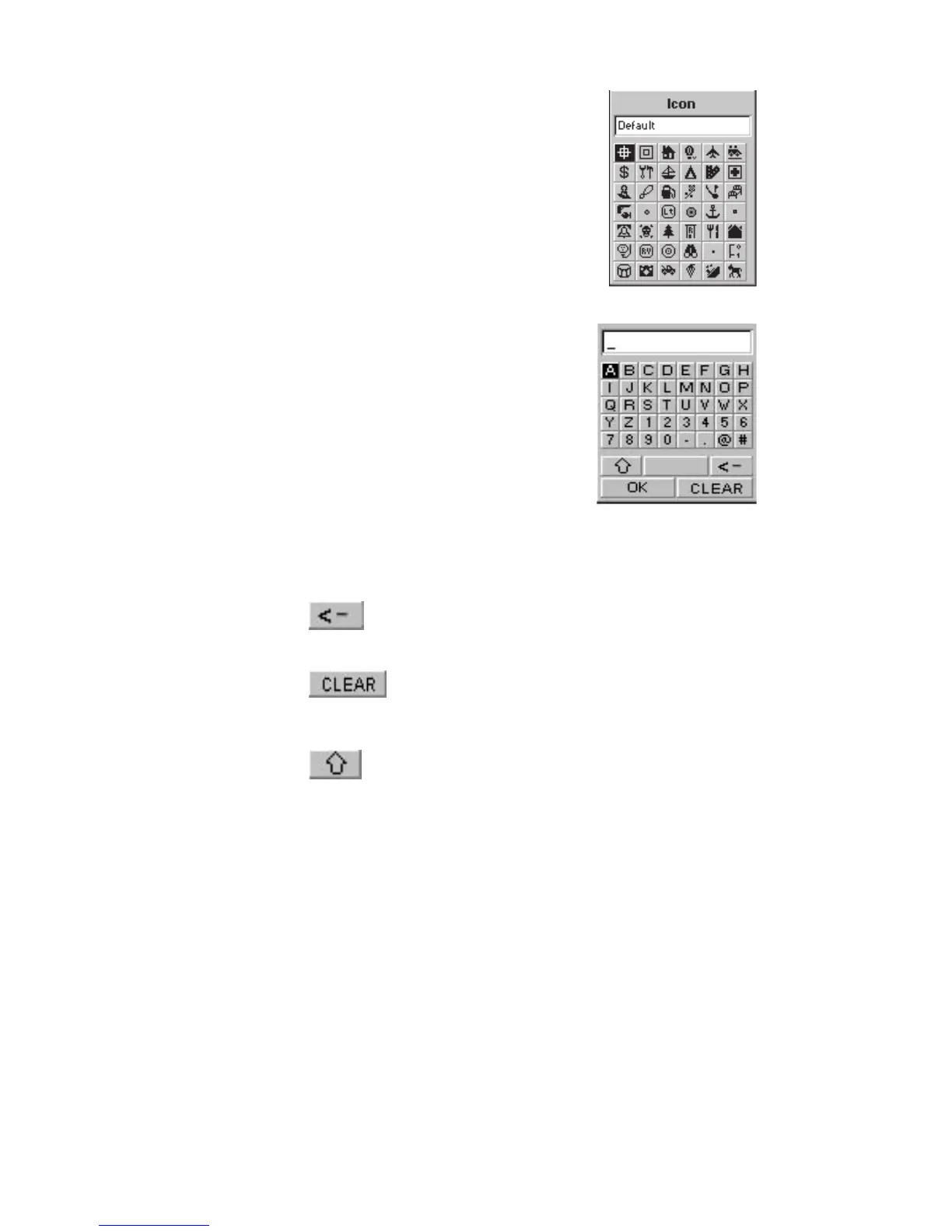13Magellan Meridian GPS Receiver
The Icon Select window is displayed. Use the
arrow keypad to move from one icon to another
with the name of the icon displayed at the top. As
a reference tool, all of the icons and their names
are listed in the Reference Chapter of the User
Manual. When you have highlighted the icon
you want to use, press [ENTER].
The cursor is now highlighting the Waypoint
Name field. With the Name field highlighted,
press [ENTER]. The input keyboard is
displayed. The very top of the keyboard
window shows you what field you are changing,
in this case the Name field.
You can now use the arrow keypad to select the
character you wish to enter. With the character
highlighted, press [ENTER] and the character is
appended to the name you are entering and displayed in the field above
the keys. (Note: waypoint names can be up to 8 characters in length.)
Highlighting and pressing [ENTER] erases the last character
you entered.
Highlighting and pressing [ENTER] clears the entire name.
Highlighting the space bar and pressing [ENTER] adds a space.
Highlighting and pressing [ENTER] displays the lower case
letters and some additional punctuation marks.
When you have the name the way you want it, highlight “OK” and
press [ENTER]. You are returned to the Mark screen with the new
name displayed.
Entering a Message
As many as 200 waypoints can have a message assigned to it. This
comes in handy in further identifying the waypoint. If this was a
waypoint for a friend’s house or business, you could add a phone
number or any other information that you find useful.
