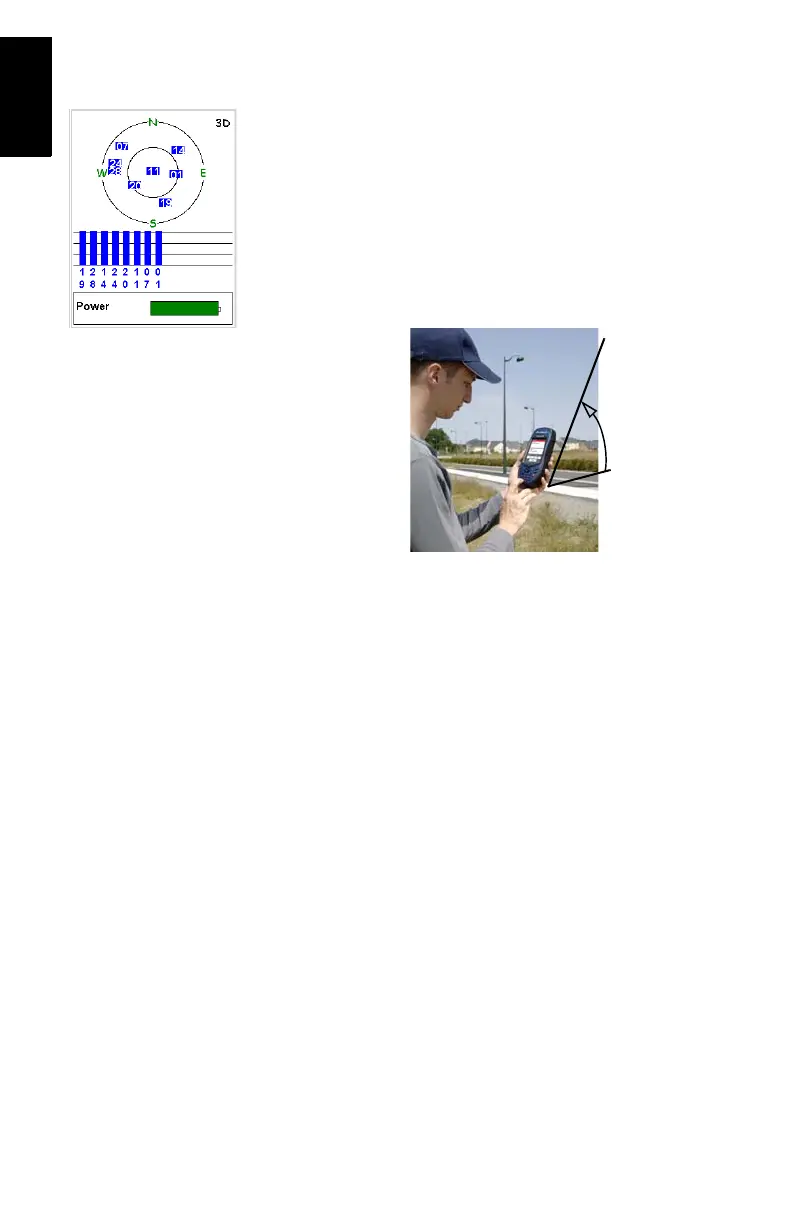10
English
Checking that ProMark3 Receives Satellites
Press NAV repeatedly until the Satellite Status screen is dis-
played. This screen shows which satellites the receiver is
tracking and where they are located in the sky. If you are not
tracking 3 or more satellites you may have to move to a more
open area.
When used with its internal antenna (Mobile Mapping only),
the receiver will have the best view of the sky when you hold
it at an angle of 45 degrees from horizontal and not too close
to you.
This allows the internal antenna to function optimally for the
best accuracy.
In Survey jobs for which the external antenna is mandatory,
only the vertical orientation of this antenna is important.
Satellite Status screen
45°