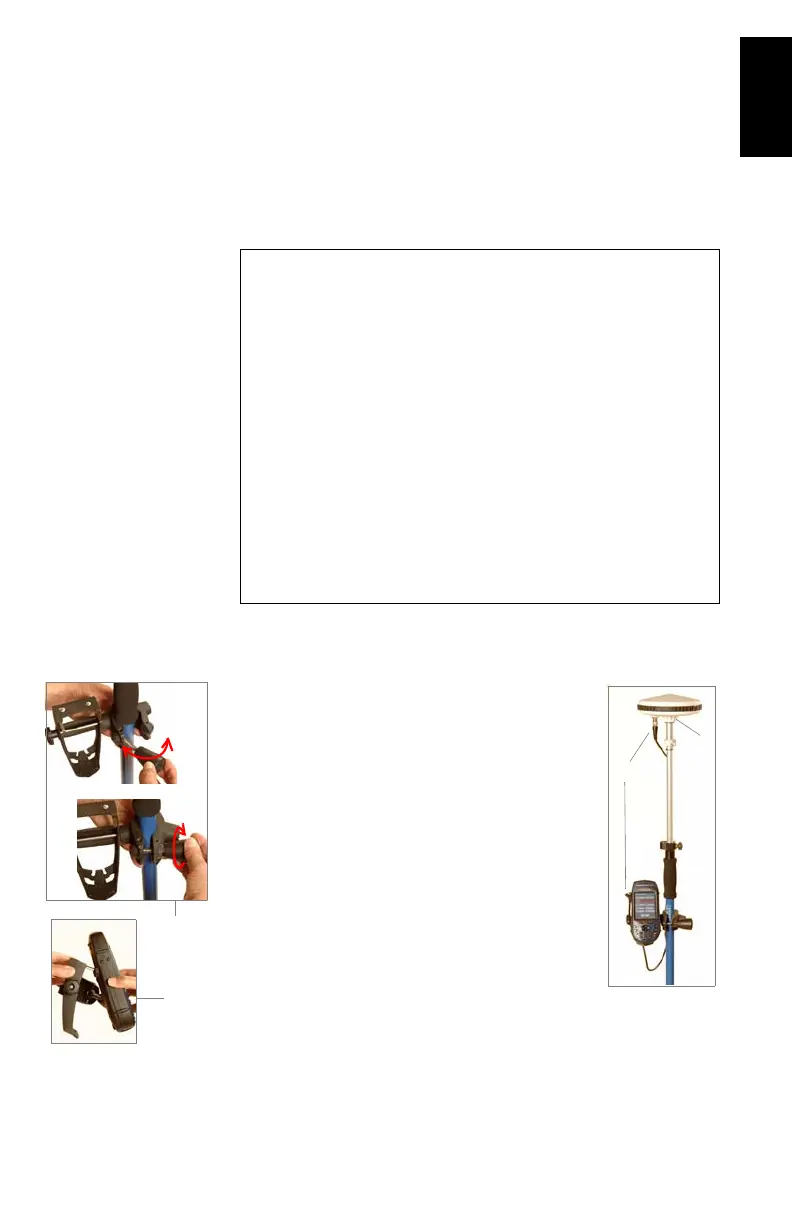19
English
Rover-Only Configuration (Network)
Two types of connections are possible: NTRIP and Direct IP.
Both rely on the use of a Bluetooth-enabled, GPRS-enabled
cell phone within range of the ProMark3 RTK.
No user-owned base needs to be deployed in this configura-
tion.
Setting Up the Rover
Install the unit on its range pole:
1. Mount the GNSS antenna on the pole
2. Attach the field bracket onto the pole
3. Place the ProMark3 receiver into the field
bracket
4. Connect the GNSS antenna to the unit
using the cable provided.
5. Measure the antenna height.
In the Rover-Only Configuration example described in this
guide:
- “Surveying” is used as the user interface.
- The NTRIP mode is used to acquire RTCM corrections
from the Internet.
- The “Known Point” method is used to achieve rover ini-
tialization. The coordinates of the known point were
uploaded to ProMark3 RTK from a GNSS Solutions
project containing this point. This means the point is
now selectable from the list of control points stored in
the ProMark3 RTK.
NOTE: Points uploaded to ProMark3 RTK through this
method always have their coordinates automatically con-
verted to WGS84.
1.
4.
3.
2.
