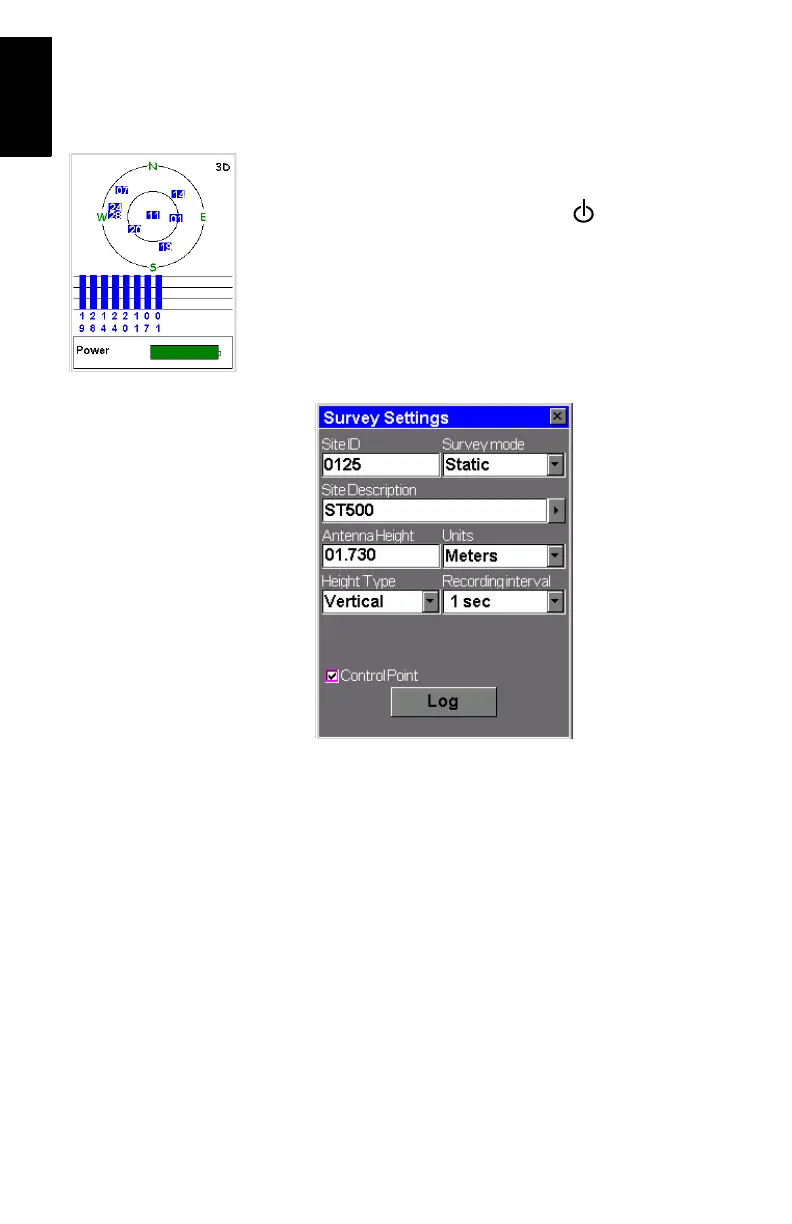44
English
Static Survey Setup
It is assumed that you have already run all the instructions de-
tailed in Chapter 2. Preparing For First-Time Use on page 4.
Follow the instructions below to run both the base and the rov-
er.
1. Turn on the receiver by pressing the red key.
2. Double-tap the Surveying icon.
3. If you have a ProMark3 RTK, press MENU, tap Receiver
Mode and then Post-processing.
4. Press the NAV key until you see the Satellite Status screen
(see opposite). Wait until at least 4 satellites are received.
5. When there is enough satellites received, press the LOG
key. The
Survey Settings screen opens.
6. Enter the following parameters:
• Site ID: A 4-character string.
• Survey Mode: Static.
• Site Description: An optional 20-character narrative
description of the point.
• Antenna Height: From the reference point.
Satellite Status screen