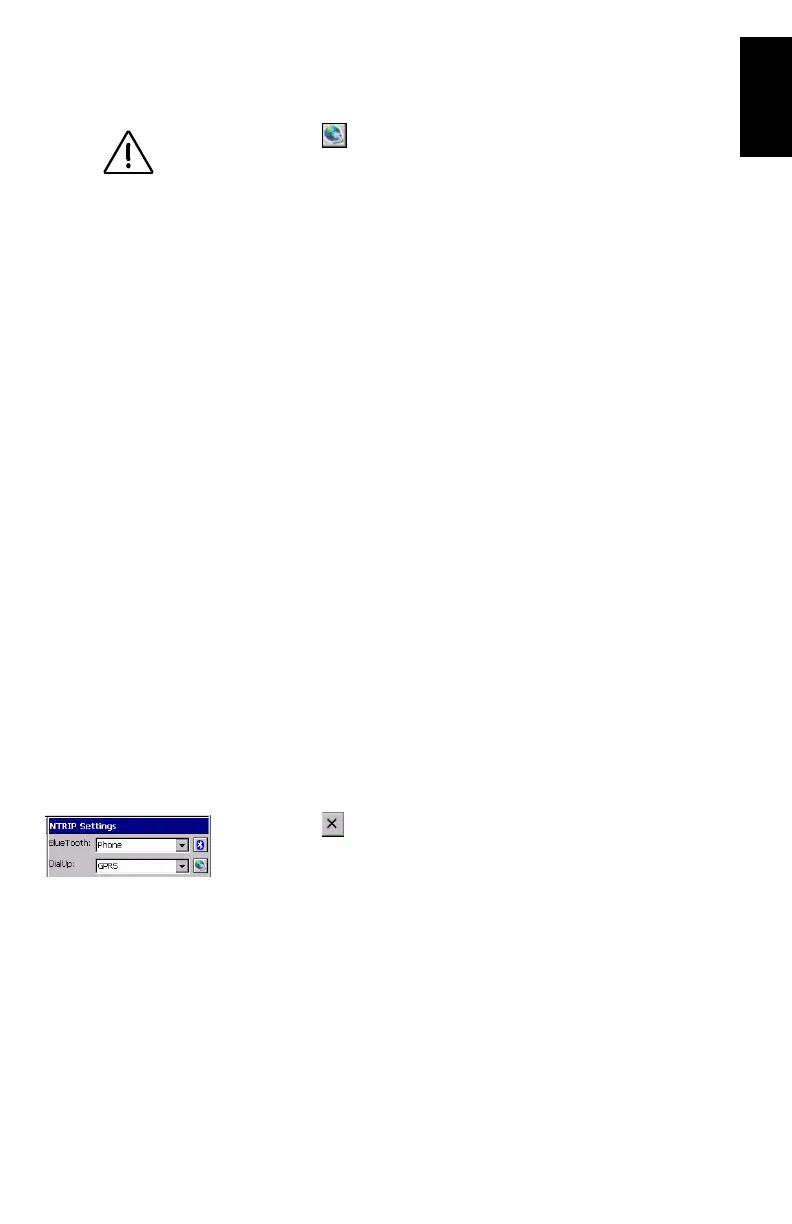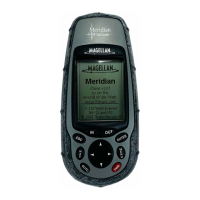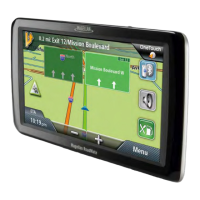21
English
6. To establish a GPRS connection to the Internet via the cell
phone:
• Tap on the NTRIP Settings window.
• In the window that opens, double-tap the Make New Connec-
tion icon.
• Name the new connection (for example “My Cell Phone”)
using the virtual keyboard, keep Dial-Up Connection checked
on and then tap Next>.
•In the Select a modem field, select the port used on
ProMark3 RTK (i.e. the port assigned previously) to commu-
nicate with the Bluetooth modem of the cell phone (the
selected modem should be in the form “BT Modem on
<Cell_Phone_Name> COMx”)
• In the Modem window, tap Next>.
•In the Phone Number field, type the GPRS call number corre-
sponding to your cell phone model and GPRS operator.
•Tap Finish. A new icon appears in the Connection window.
• Double-tap the icon you have just created in the connection
window.
• Enter the following parameters:
-User Name
- Password
-Domain
• Enable the Save password option.
• Tap on the Dial Properties button and then on the Edit but-
ton. This opens the Edit Dialing Patterns window.
• Correct the content of this window in order to read “G” in the
three fields.
•Tap OK twice to return to the Dial-up Connection window.
• Tap on the Connect button. The following messages appear
successively: “Opening Port”, “Dialing...”,... “User Authenti-
cated” and “Connected”. The GPRS connection is now estab-
lished.
•Tap Hide to close the message window.
• Tap to close the Connection window. The NTRIP Settings
window now shows the connection to the GPRS operator.
For step 6, you need to
know the GPRS call num-
ber as well as your GPRS
connection profile (user
name, password, domain).
Please ask your phone
operator and/or GPRS pro-
vider if you don’t know
these parameters.
