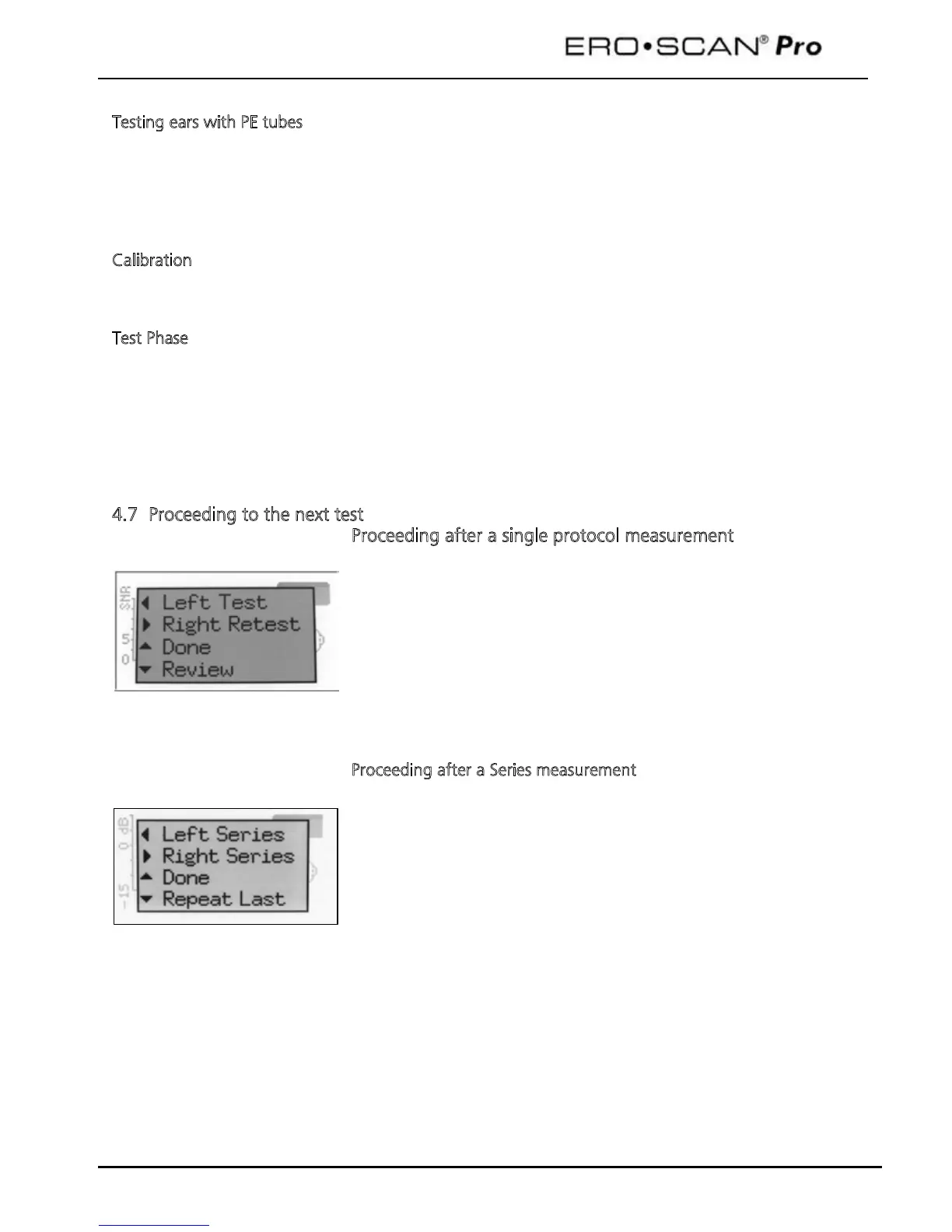Operating Instructions
14
Testing ears with PE tubes
To test OAE’s of individuals with PE tubes or middle ear perforations, the AutoStart may need to be
disabled. This is accomplished by first inserting the probe with eartip attached into the ear canal. Be
sure the fit is deep and secure to obtain a proper seal, To disable AutoStart at the main menu select the
ear to be tested by holding down the right or left arrow key for 3 seconds until the green light turns off.
Once the key is released, the EROSCAN Pro will calibrate and test as usual.
Calibration
The ERO•SCAN Pro will automatically perform a calibration prior to each frequency tested (DPOAE) or at
the start of each test (TEOAE).
T
est Phase
During the test phase a flashing indicator will appear to the right of the display. Test results are
displayed as they are collected. For more information regarding test results see section 5.
Testing is complete when the green “READY” light is illuminated. Both the tester and patient should
remain as still and quiet as possible until the green light turns on.
4.7 Proceeding to the next test
Proceeding after a single protocol measurement
After testing has been completed the selection menu will automatically
appear in about 5 seconds. The selection menu will offer the following
options:
Left – starts a left ear test of the selected protocol
Right – starts a right ear test of the selected protocol
Done – return to the main menu
Review – return to the result screen*
*Bring the selection menu up by pressing any arrow key
Proceeding after a Series measurement
Proceeding following a Series is slightly different than what was
described above. The selection menu will offer a diff
options:
Left Series – starts the complete series for the left ear
Right Series – starts the complete series for the right ear
Done – Returns to the main menu
Repeat Last – starts the series from the last test performed