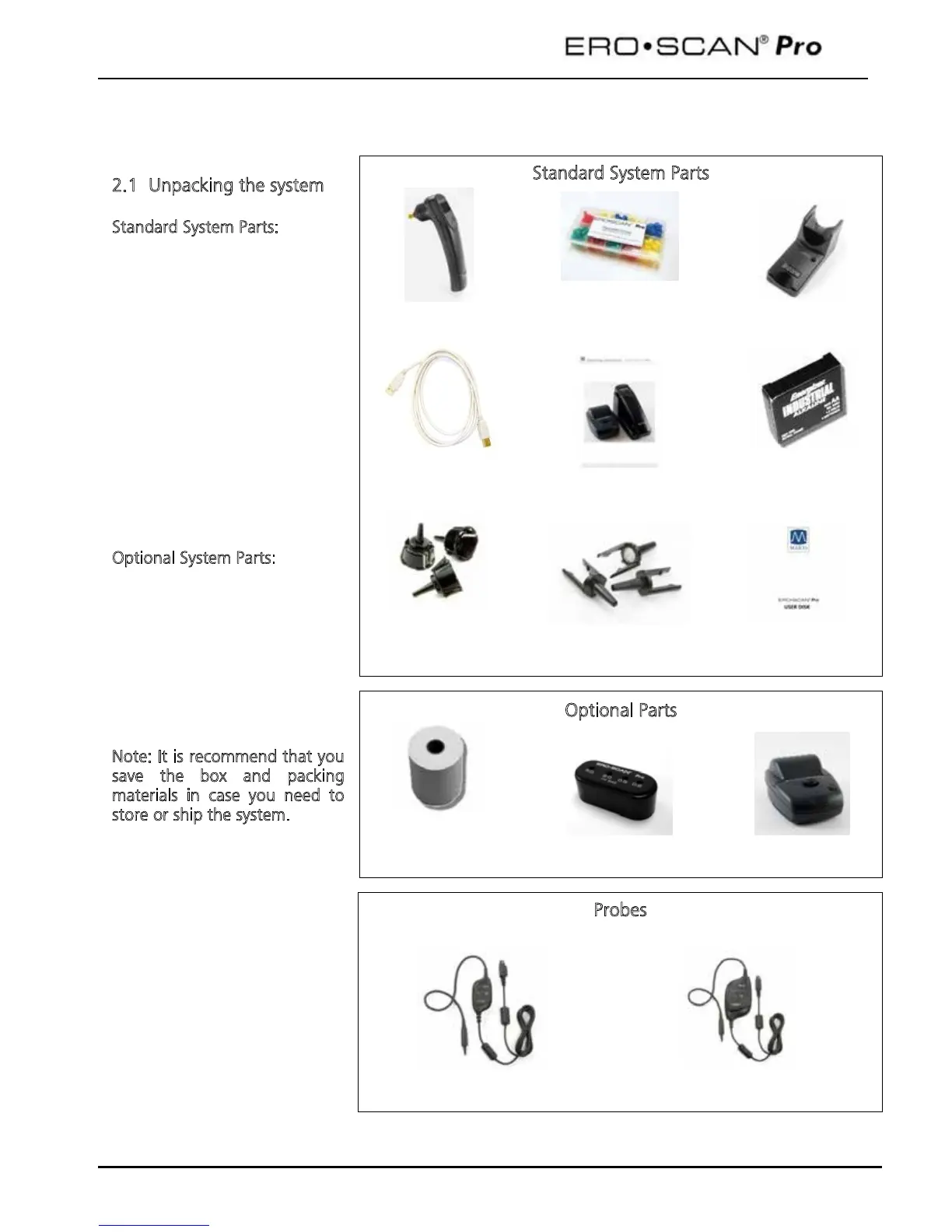Operating Instructions
5
2 Getting Started
2.1 Unpacking the system
Standard System Parts:
(1) ERO•SCAN Pro Hand-held
unit w/ internal probe
(1) External OAE•Probe™ or
(1) External TympOAE Probe™
(1) Cradle
(1) USB cable
(1) Box of disposable eartips in
assorted sizes
(4) AA/UM-3/R6 Alkaline
batteries
(4) Internal probe tips (4/pkg)
(4) External probe tips (4/pkg)
(1) ERO•SCAN Pro PC software
CD
(1) Operating Manual
O
ptional System Parts:
(1) Calibration cavity
(1) Thermal Paper Printer with
Lithium Ion battery installed
with:
(1) Thermal printer paper roll
(1) Printer charger
(1) Printer data cable
Note: It is recommend that you
s
ave the box and packing
m
aterials in case you need to
s
tore or ship the system.
Internal Probe
External Probe Tips
PC Software CD
Thermal Paper
OAEProbe
TympOAE Probe
