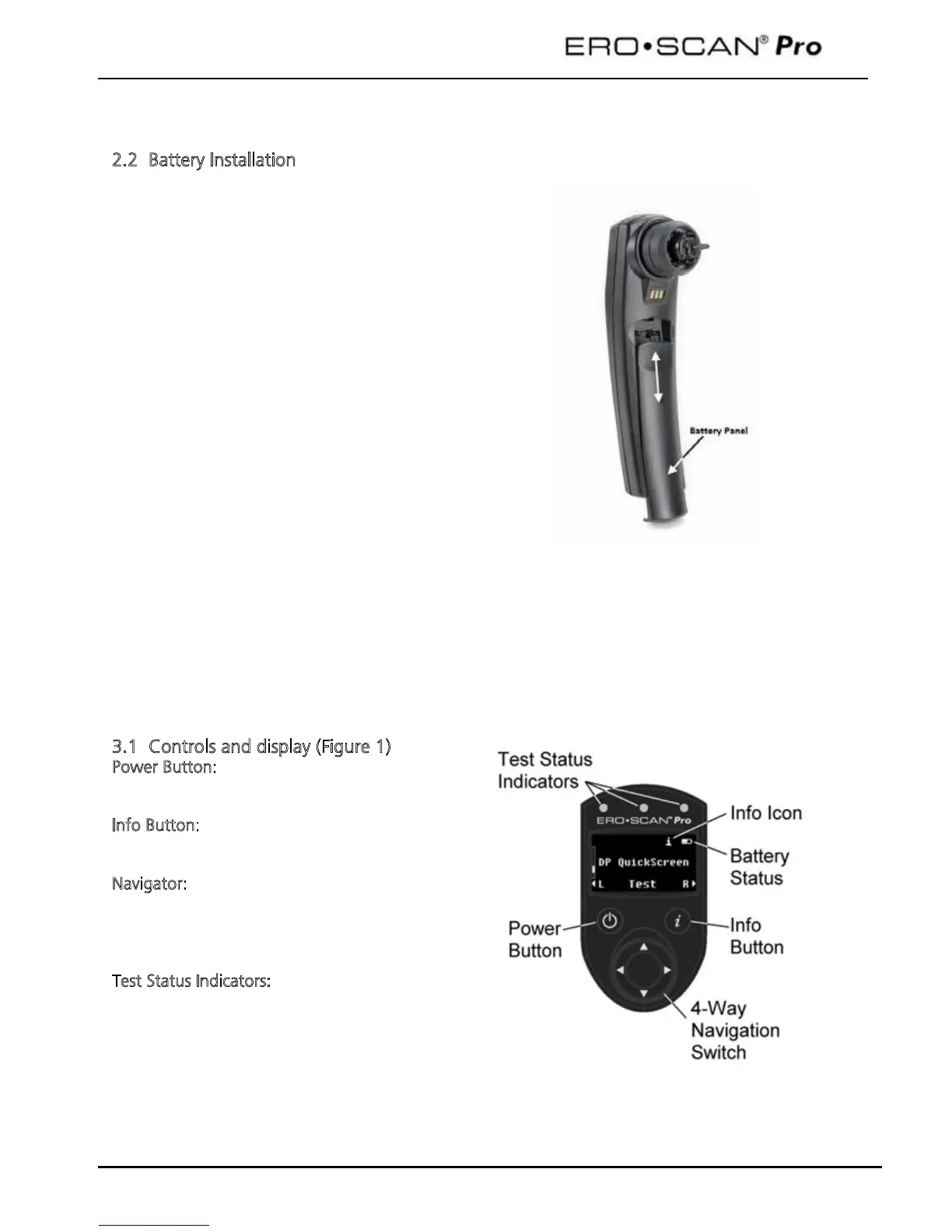Operating Instructions
6
2
.2 Battery Installation
ERO•SCAN
Pro instrument uses 4 AA/UM-3/R6
Alkaline batteries. Open the battery compartment by
sliding the battery panel down and install the batteries
as indicated on label inside the compartment. Once the
batteries are correctly in place, slide the panel back onto
its tracks to close the battery compartment.
3 Getting familiar with the ERO•SCAN Pro Instrument
3.1 Controls and display (Figure 1)
Power Button:
Press to power on
Press and hold to power off
I
nfo Button:
View
detailed information about the
selection
N
avigator:
Up/down arrows change the selection
shown on the middle line
Left/right arrows initiate the action shown in
the bottom line of the display.
T
est Status Indicators:
Green – indicates the instrument is ready to
test
Yellow – indicates test is in progress
Amber – indicates an error condition
Figure 1
