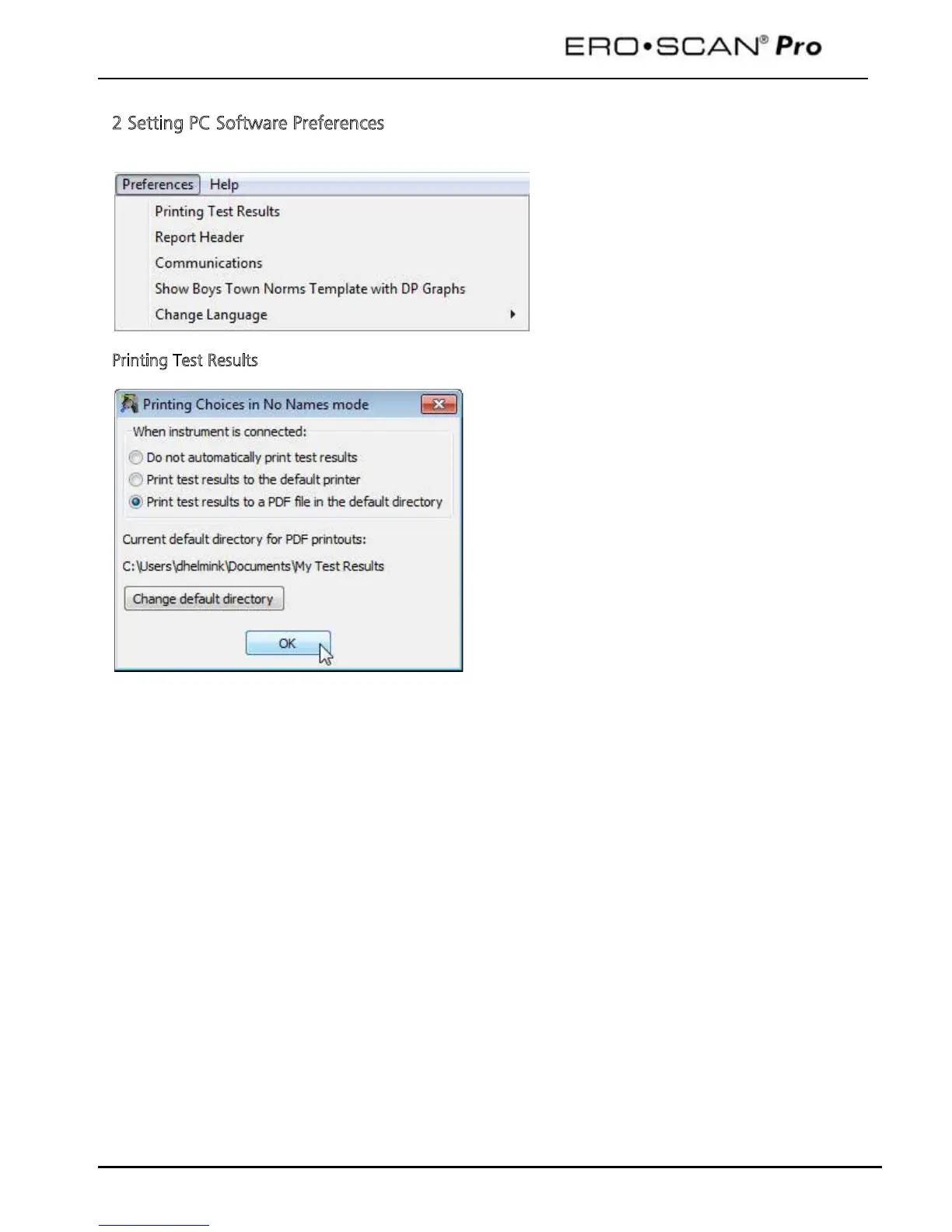Operating Instructions
57
2 Setting PC Software Preferences
PC software preferences can be set using the following in the Preferences menu
P
rinting Test Results
The first time test data is transferred to the
application you will be prompted to establish your
printing preferences. You can also set your
preferences by selecting
Preferences
and then
Printing Test Results
from the menu.
Do not automatically print test results
: no action
will be taken when he instrument in placed in the
cradle
Print test results to the default printer
: the test
results will be sent to the default PC 8.5 x 11
printer. There will be no electronic copy saved.
Print test results to a PDF file in the default
directory
: the test results will be sent to a PDF file
that can be named and saved for import into
electronic medical records systems or for printing
in the future.
