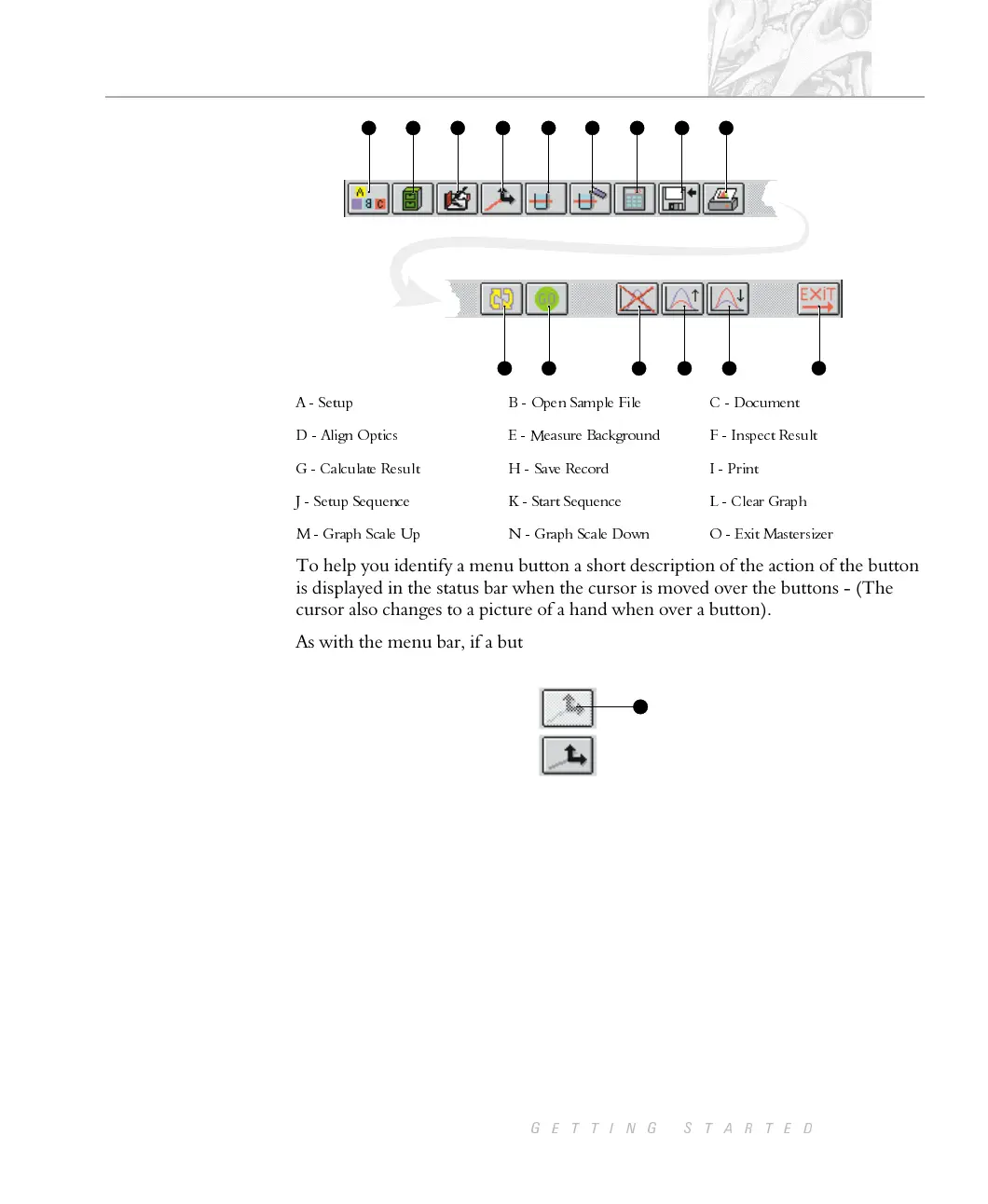A - Setup B - Open Sample File C - Document
D - Align Optics E - Measure Background F - Inspect Result
G - Calculate Result H - Save Record I - Print
J - Setup Sequence K - Start Sequence L - Clear Graph
M - Graph Scale Up N - Graph Scale Down O - Exit Mastersizer
To help you identify a menu button a short description of the action of the button
is displayed in the status bar when the cursor is moved over the buttons - (The
cursor also changes to a picture of a hand when over a button).
As with the menu bar, if a button is not available it will be shown in a lighter
colour À to show it is disabled. i.e.:
The keyboard can be used to select Easy buttons by using the key combinations
which appears underneath each button. Because space is limited some of the text
has been abbreviated, for example “A+S+1” means hold down the Alt and Shift
key while typing 1.
It is possible to customise the button menu to suit your own needs. See
Control-Easy Buttons in the software reference manual to change the layout of
the buttons and the pictures that are used. You can also hide the key description
which appears below the buttons.
A B C D E F G H I
J K
L
MN
O
ILL 1810
1
ILL 1811
CHAPTER 2
GETTING STARTED
Page 2.13
