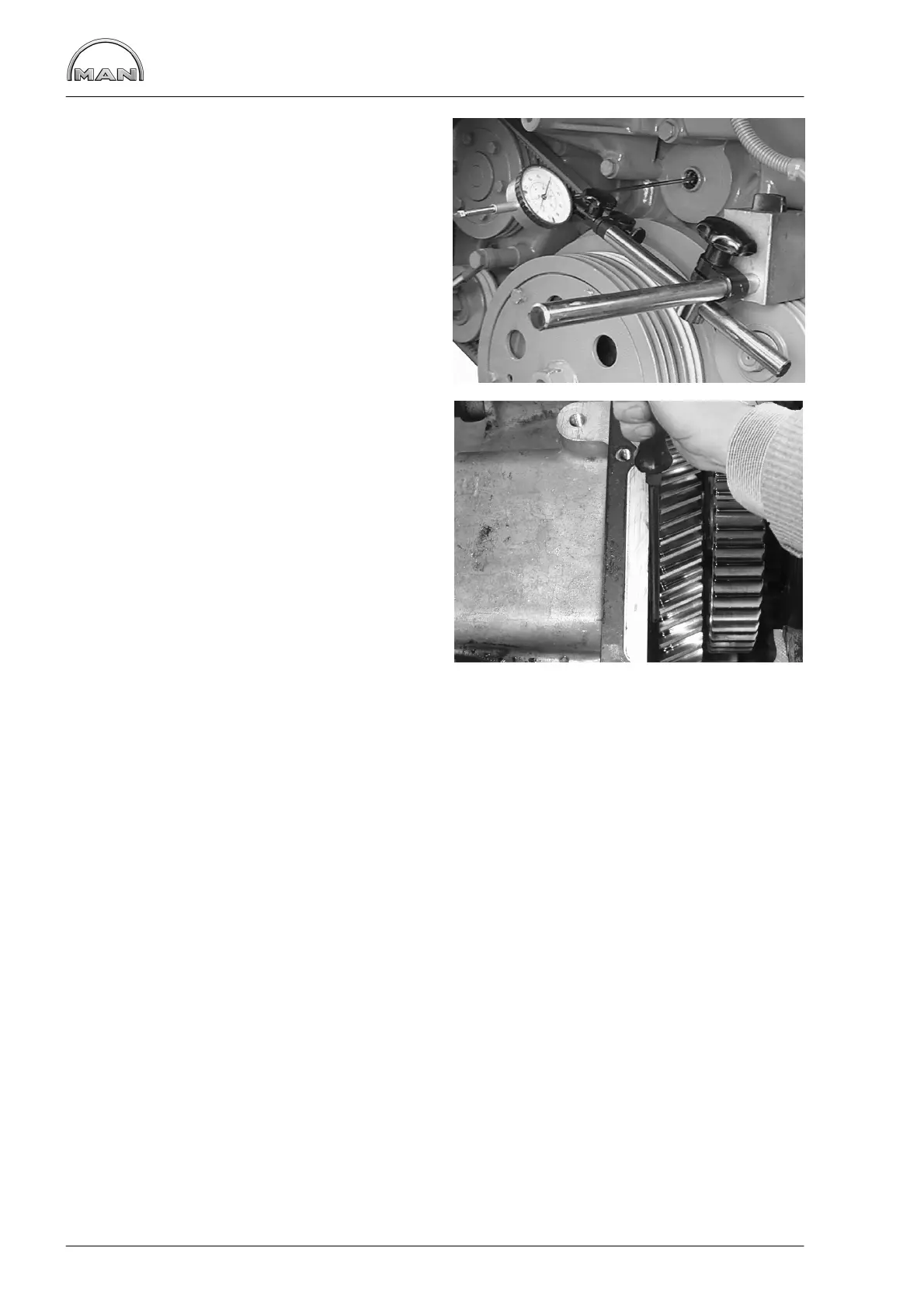7
8
Removing and installing camshaft
116
Measuring the axial clearance of the
camshaft
Fig. 7
Remove screw plug or angle drive for tachometer
from camshaft cover.
Apply the sensor of the dial gauge to the front of
the camshaft or driver for the revcounter.
Set the dial gauge to “0”.
Fig. 8
Use a suitable lever to press the camshaft as far
as it will go on the timing case.
Press the camshaft forwards against the dial
gauge sensor as far as it will go. The movement of
the dial gauge corresponds to the axial clearance
of the camshaft.
Refit all of the removed parts.
Fill engine oil and coolant in accordance with re-
gulations. Check delivery start and valve clear-
ance.
