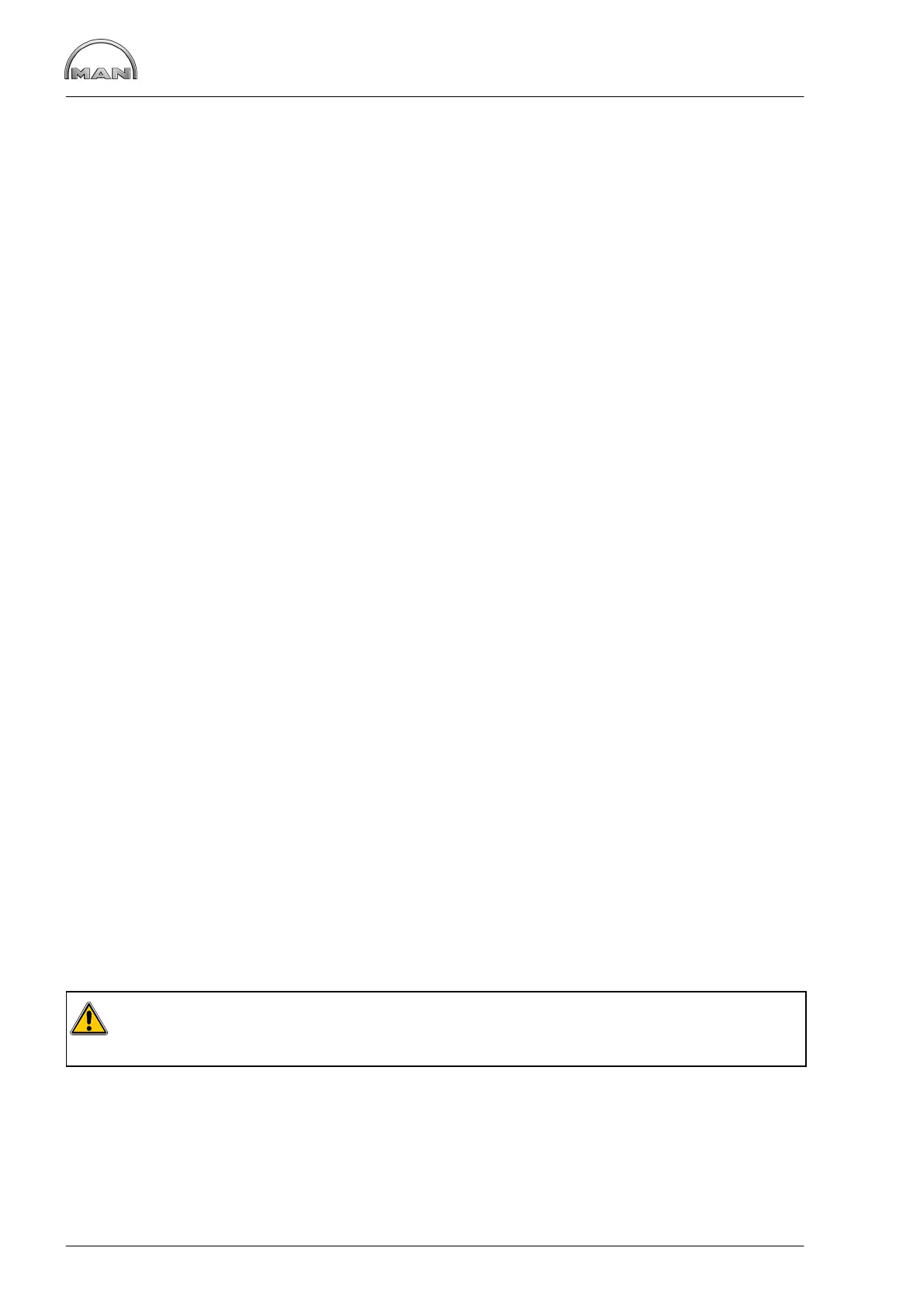Electronic speed control
144
1 LED display for electronic overspeed control
2 Output contacts “Overspeed” LED display for overspeed
3 Overspeed reset button: initial position of the relay contacts after overspeed signal has been sent.
Resetting can also be effected by briefly interrupting the battery power supply
4 Overspeed test button, lowers the switching point by approx. 12 %
5 25-step potentiometer: setting of overspeed. Let engine idle, press test button and simultaneously turn
it left until engine stops and the display comes on
6 25-step potentiometer: setting of rated speed
7 Setting of stability
8 Setting of sensitivity
9 Additional assistance for stability improvement. In the event of very slow pendulum motion,
set 10 - 20 mF condensator from E3 to E2
10 This makes it possible to set the lower idling speed limit if “L” and “M” are connected
11 Setting the P degree if “L” and “K” are connected
12 Stabilised voltage 10 V for triggering additional modules
13 Input for signals from synchroniser, load divider, smoke limiter etc.
14 Connect “G” and “H” only if a high P degree (10 %) is required
15 Operation at low idling speed if L and M are connected
16 P degree if “K” and “L” are connected
17 Speed precision setting (only required for remote control)
18 Battery
19 Pulse generator
20 Final control element
Caution:
Except in emergency cases, the engine must never be switched off by interrupting the cables for
the final controlling elements, but only by interrupting the battery supply.
