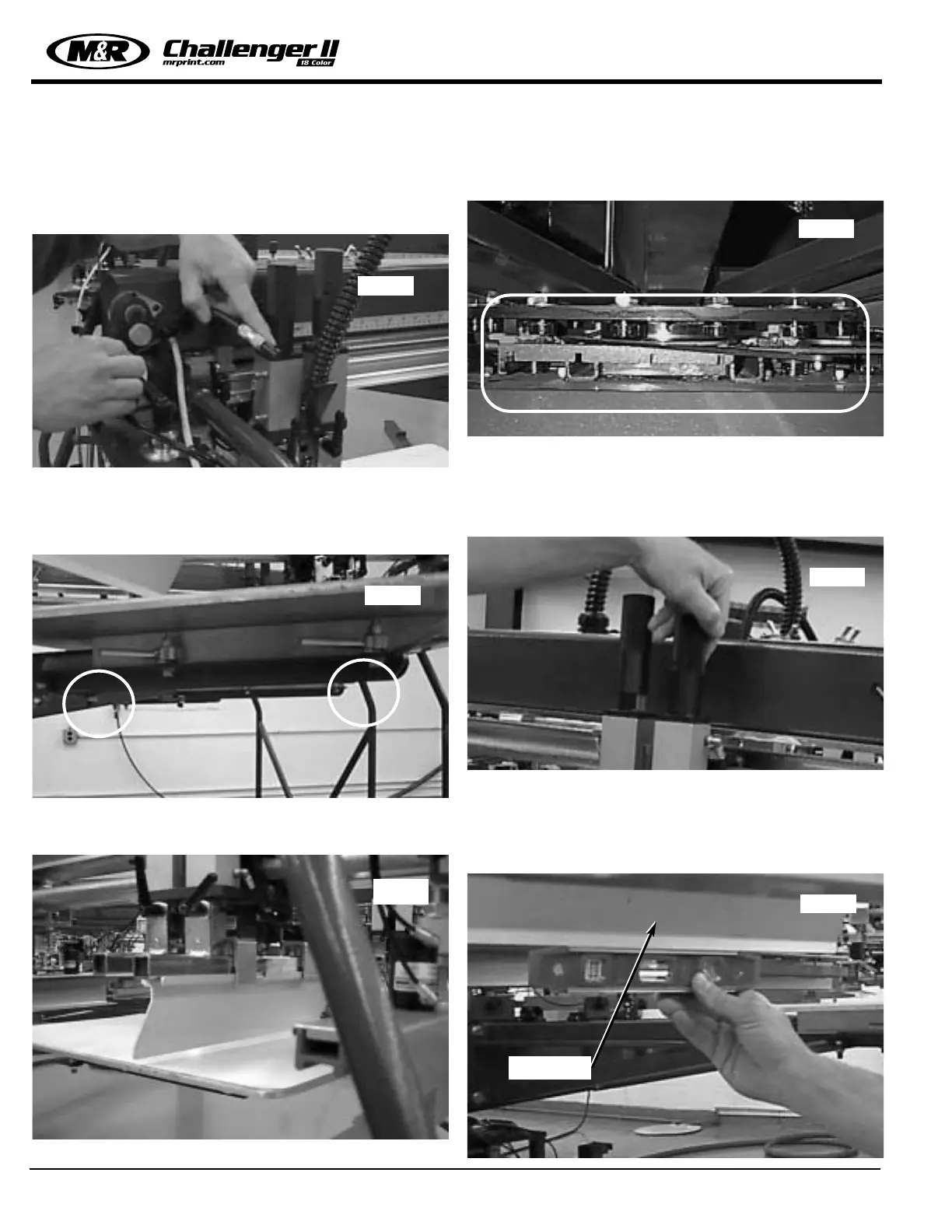M&R Printing Equipment, Inc. - Glen Ellyn, Illinois
112
After doing this, unplug the air line located on the back of
the head (Tol-O-Matic Brass Cylinder Fitting). Use a brass
fitting union with plug , to plug the air line. This will allow you
to move the head carriage back and forth by hand without
resistance. (See Fig 6)
6. Before raising the table into the registration forks, make
sure that the nuts on the three adjustment points on the
base pallet frame are slightly thightened towards the mid-
dle of the adjustment range. (See Fig 7)
7. Now go ahead and raise the first pallet into the head used
for leveling the pallets. (See Fig. 8)
NOTE: If your machine has the “Central - Off Contact
Lever”, make sure it is set for the highest position, least
amount of off-contact. (See Fig. 9)
8. Now go ahead and move the head carriage towards the
center so that it is located above the center of the pallet.
Now adjust the flood pressure knobs counter-clockwise
until the edge of the flood bar comes in contact with the sur-
face of the Pallet. (See Fig. 10)
9. Bring pallet down by pressing the green reset button,
now use your small magnetic level (Torpedo Level) and
place it on the edge of the flood bar to make sure it is level.
If it is not level, make the necessary adjustments to make it
level. (See Fig 11)
Leveling the Pallets
Fig. 6
Fig. 7
Fig. 8
Fig. 9
Fig. 10
Fig. 11
Flood Bar