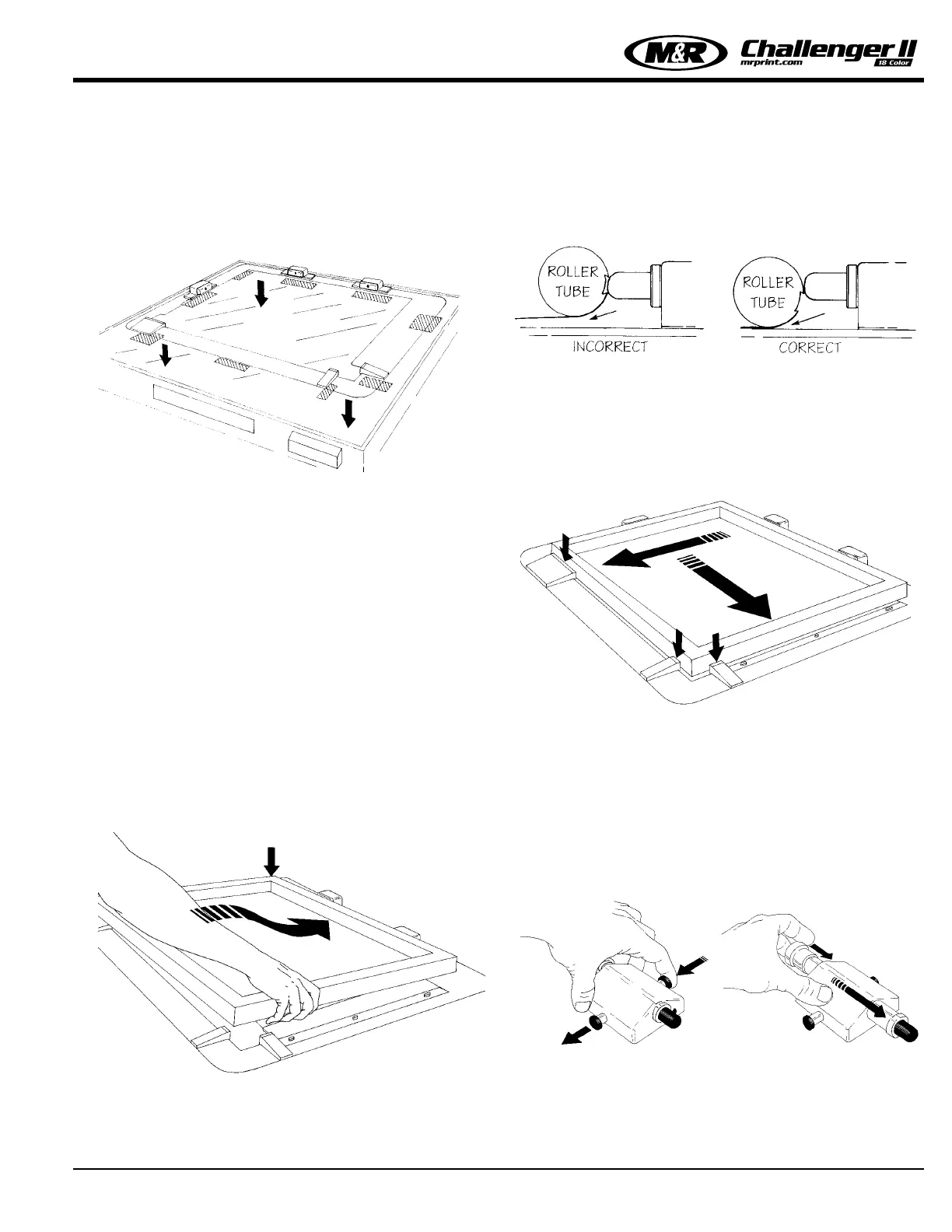Tri-Loc Pre-Registration System
The master frame may also be mounted permanently to the
exposure glass (See Fig. 7) using a heavy bond double
sided tape (M&R Part No. 701600 / 2 Pcs. 3.75” x 14”) cut
tape as shown.
The majority should be used under the working fixtures. (ie:
Stop blocks and push pins). Thoroughly clean the master
frame and glass for proper tape adhesion. Position master
frame on the exposure unit leaving proper clearances and
mark the outer edges with masking tape for a reference.
(See Fig. 6)
Once the tape backing is removed it is recommended to use
two people to position it on the glass, as once the tape is
down, it is not easily removed.
To expose a screen, position film and carrier sheet on pin-
bar. Next, load screen into master frame by pushing against
push pins and lowering front edge to rest against stop
blocks. (Do not use excessive force to load a frame. If it
does not fit, check frame tolerances. (See Fig. 8)
If using a roller type adjustable frame, be sure to check that
the push pin is properly engaged and that the frame is flat
on the glass before turning on the vacuum. (See Fig. 9)
Once the frame is positioned, give it a slight push towards
the stop blocks to confirm that you have contact against all
three blocks. Activate the vacuum and expose the screen in
the normal manner. (See Fig. 10)
Adjustable master frames are equipped with push pins that
adjust in half inch (1/2”) increments to fit a variety of frames.
Remember, frame width dictates image centerline. To adjust
push pin, push locking cam to unlock position Adjust push
pin barrel to the desired position and push locking cam
back to the locked position. (See Fig. 11)
M&R Printing Equipment, Inc. - Glen Ellyn, Illinois
17
Figure 7
Figure 8
Figure 9
Figure 10
Figure 11