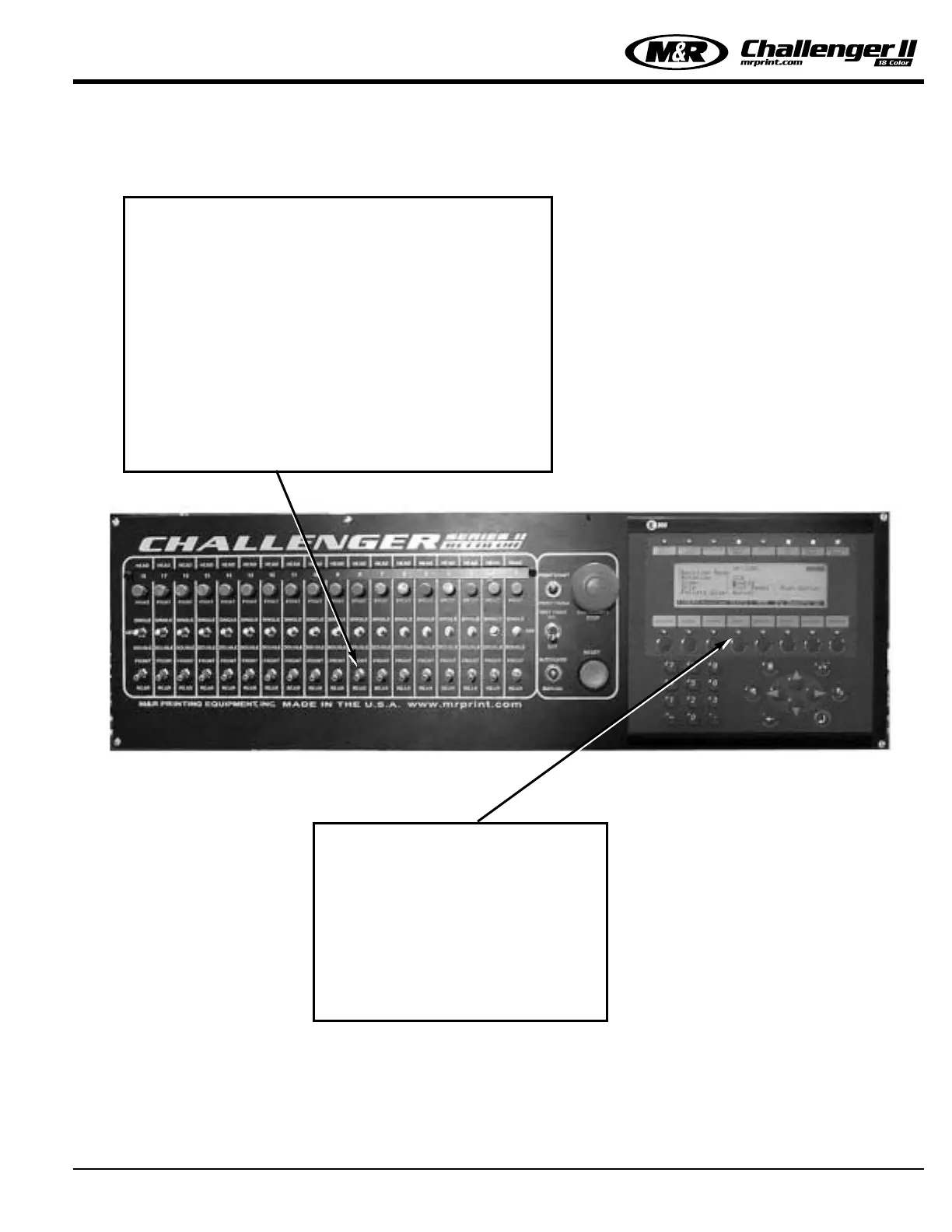Front/Rear Toggle Switch:
This toggle switch permits the system operator to command
the selected print station to stop in either the “Front” or
“Rear” position. Generally, this switch is used whenever the
Operator desires to complete the print cycle with the screen
frame flooded with ink, to reduce the chance of ink drying in
the image. When this toggle switch is placed in the “Front”
position, the print carriage will stop at the front (outside) of
the screen frame, with the image area flooded with ink. When
placed in the “Rear” position, the print carriage will stop at
the rear (inside) of the print head, and the image area will be
clear of ink. A small, red L.E.D. located in the tip of the toggle
handle will illuminate confirming that the switch is set for
“Front” stop.
Operator Controls
M&R Printing Equipment, Inc. - Glen Ellyn, Illinois
35
E300 Operator Interface Instructions:
The Operator Interface control panel
incorporates an L.C.D. (Liquid Crystal
Diode) type alpha/numeric display for
providing information regarding opera-
tional, programming and system status
messages in real time. Refer to page 41
of this Manual for a detailed description
of the operation and function of this con-
trol.