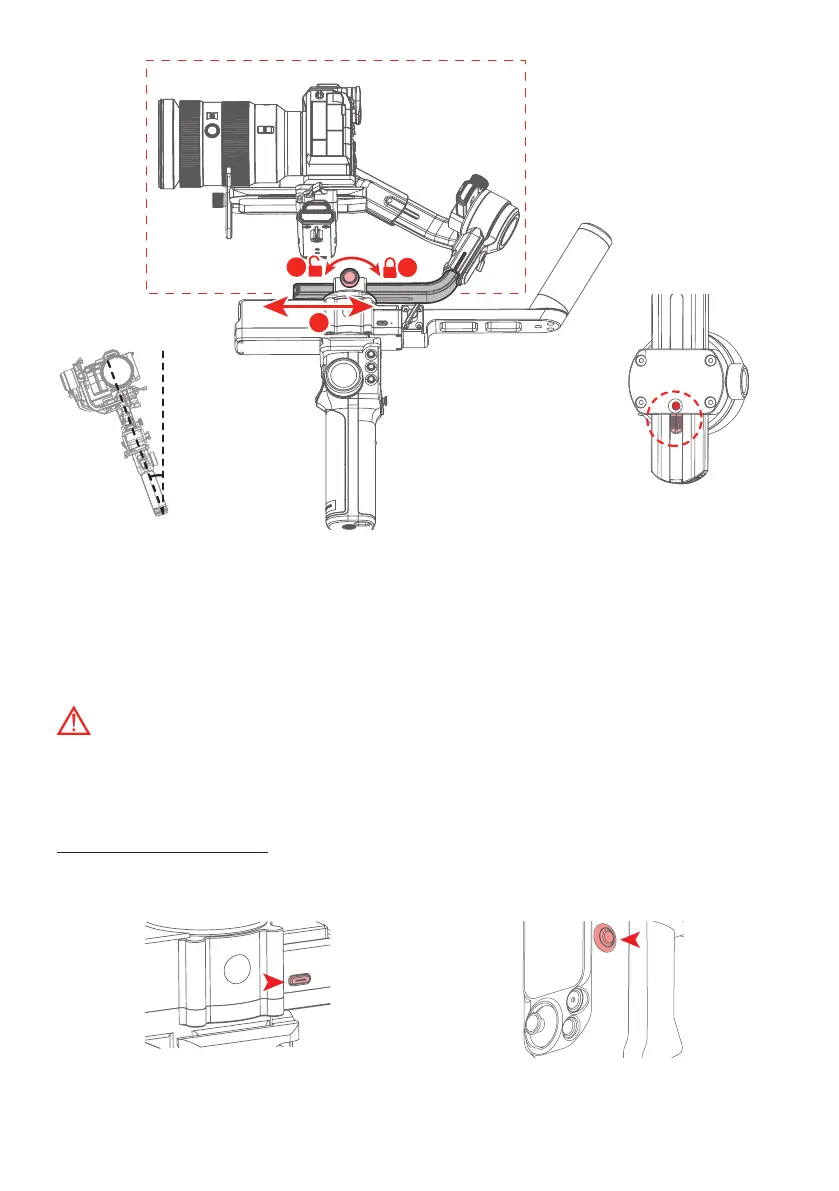- 13 -
2
4
3
>15°
Use the red memory dot to
mark the balancing position
5. Power ON/OFF & Wake up
5.1 Power ON/ OFF
Be sure to unlock the position lock before using the gimbal.
Long press the power button to power on/o.
On the rst use, connect the gimbal to the handle then power it on. It can automatically
generate pairing information, when separate, the handle can remote control the gimbal.
After successful pairing:
- Any power button can power o the gimbal.
- When combined, any power button can power on the gimbal. When separate, power on
each component separately.
Gimbal power button Handle power button