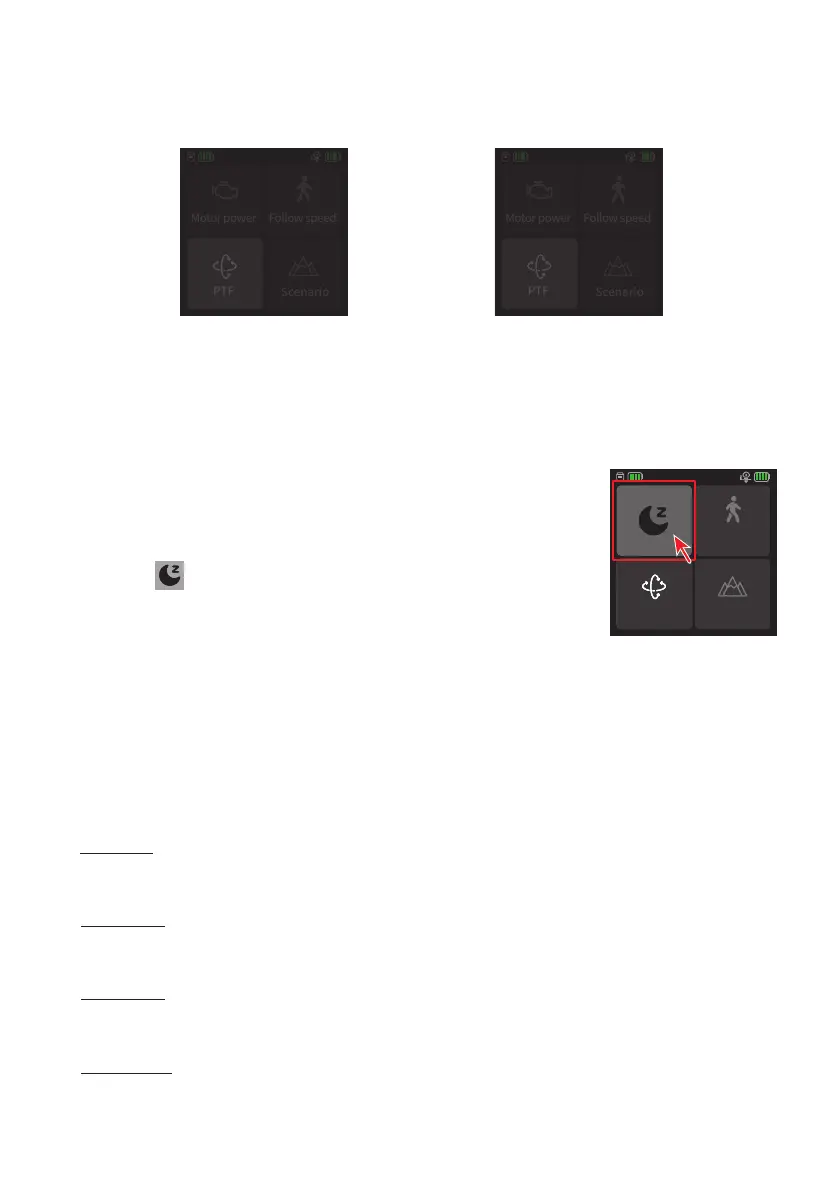- 14 -
5.2 Lock & Unlock
Lock the screen: single tap any power button to lock the touch screen.
Unlock the screen: single tap any power button again to unlock it.
Motor power
PTF
Follow speed
Scenario
Screen locked.Press Power
button to unlock
Motor power
PTF
Follow speed
Scenario
Screen unlock
Lock the screen Unlock the screen
5.3 Standby & Wake up
Standby mode: double tap any power button for standby mode.
Wake up mode: in standby mode, single tap any power button or
tap the icon on the touch screen to wake up the gimbal.
PTF
Follow speed
Scenario
6. Function / Modes introduction
6.1 Follow mode introduction
①
PF mode: pan follow (Default mode)
Only the pan axis follows the movement of the user's hand
②
PTF mode: Pan and tilt follow
Both the pan and tilt axes follow the movement of the user's hand, but the roll axis does not.
③
FPV mode: pan, tilt and roll follow
All 3 axes follow the movement of the user's hand.
④
Lock mode
None of the 3 axes follow the movement of the user's hand, the gimbal keeps the camera
direction xed