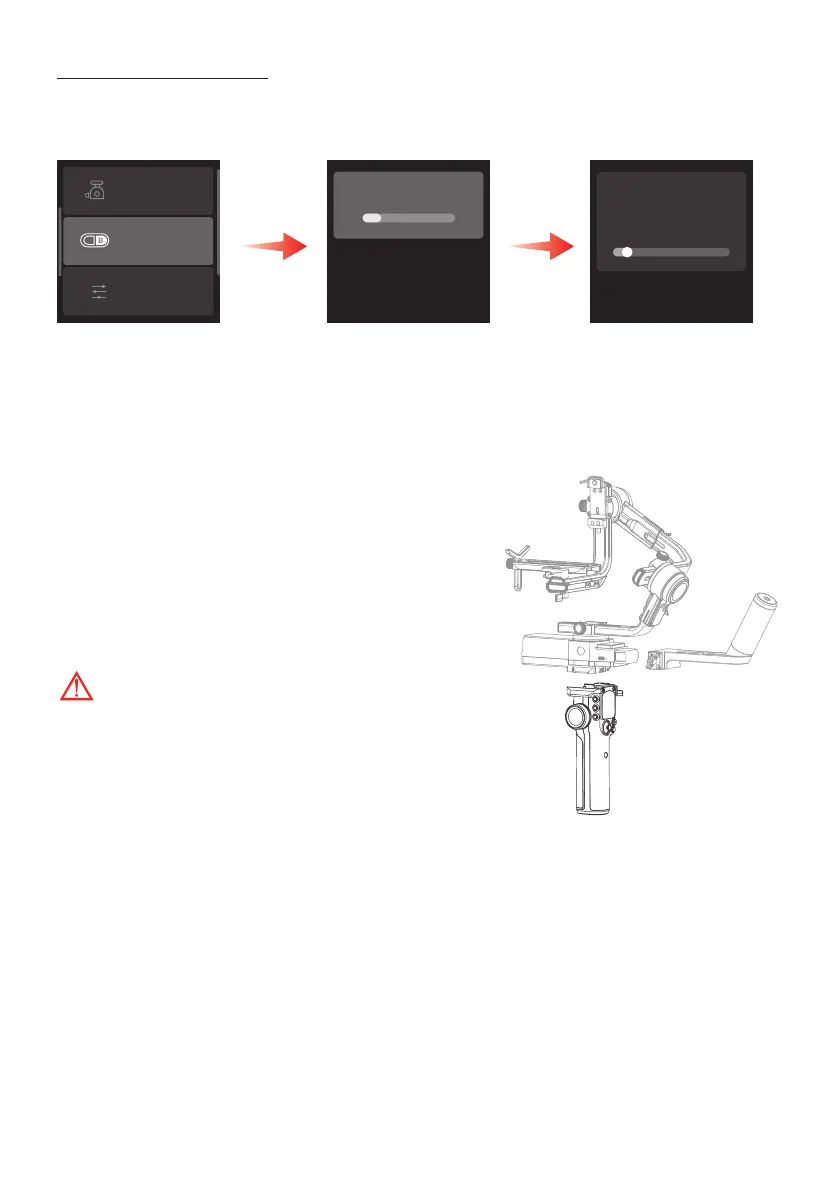- 22 -
A/B button settings:
Slide from right to left, select the "A/B settings" option to set the time for the gimbal to return
to point A/B.
Return to mark A/B(Gimbal)
1s
in
Return to mark A/B(Gimbal)
A/B settings
More
A
Gimbal settings
8.2 Remote control
The handle is a remote control. Powering on
the gimbal when combined with the handle
automatically generates matching information.
The next time they are used separately, the handle
can remotely control the gimbal directly.
Gimbal and handle must be set to power OFF
before connecting or disconnecting them
If the pairing information is lost, please re-
connect the handle to the gimbal.
