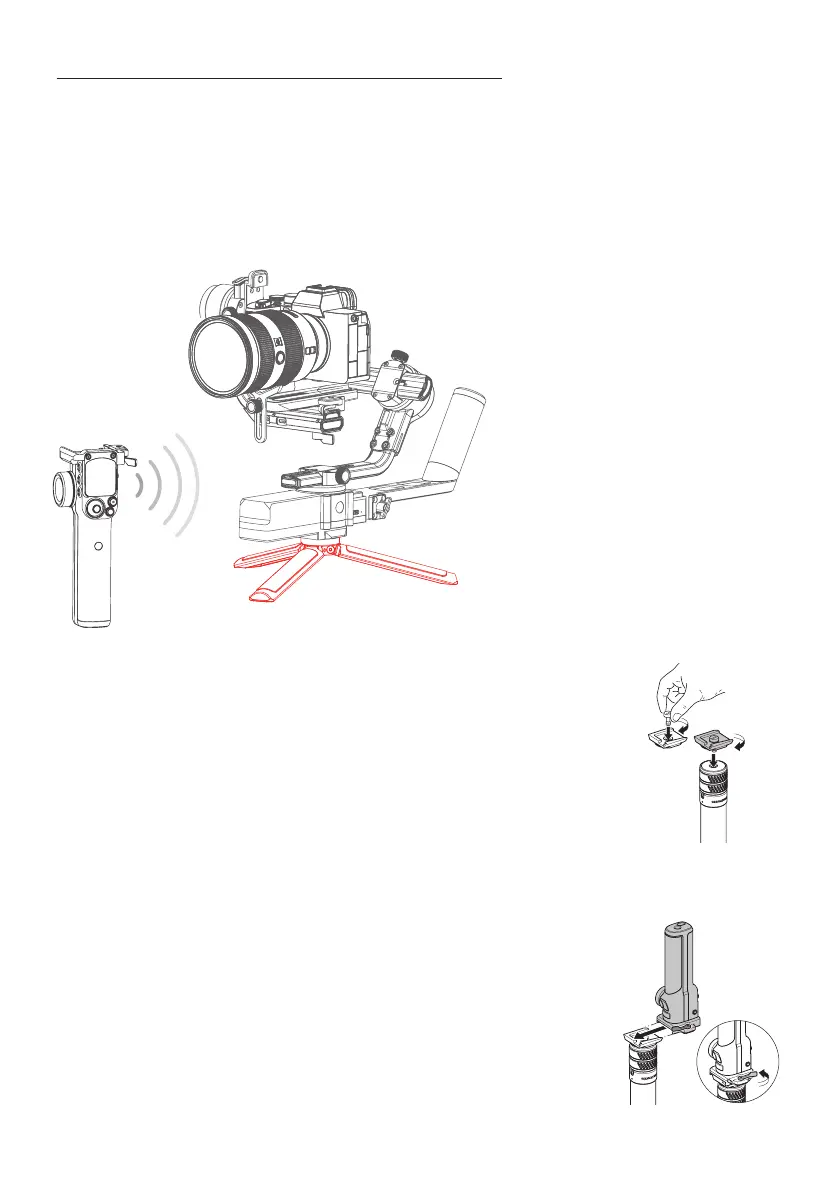- 23 -
2
1
2
Slide the handle toward the short quick release plate and tighten the
handle safety lock after sliding it into the corresponding groove.
The handle when detached from the gimbal can be used in combination
with the Manfrotto GimBoom (MVGBF-CF not included) using the short
quick release plate.
Mount the short quick release plate screw in the short release plate.
Connect the short quick release plate to the bottom of the GimBoom via
the 3/8 thread.
Steps for use of the remote control handle
(1)Unloading the handle: the gimbal can be separated from the handle only when the
gimbal is set to power o (Refer to chapter 2.3 to unload the handle)
(2)Install the tripod: after unloading the handle, a support, like a tripod, must be installed
at the bottom of the gimbal (Refer to chapter 2.2 to install the tripod).
(3)Power on: after installing the gimbal on the support, power on the gimbal and the handle
(4)Use the remote control handle: wireless remote control the gimbal (within 20 meters)
