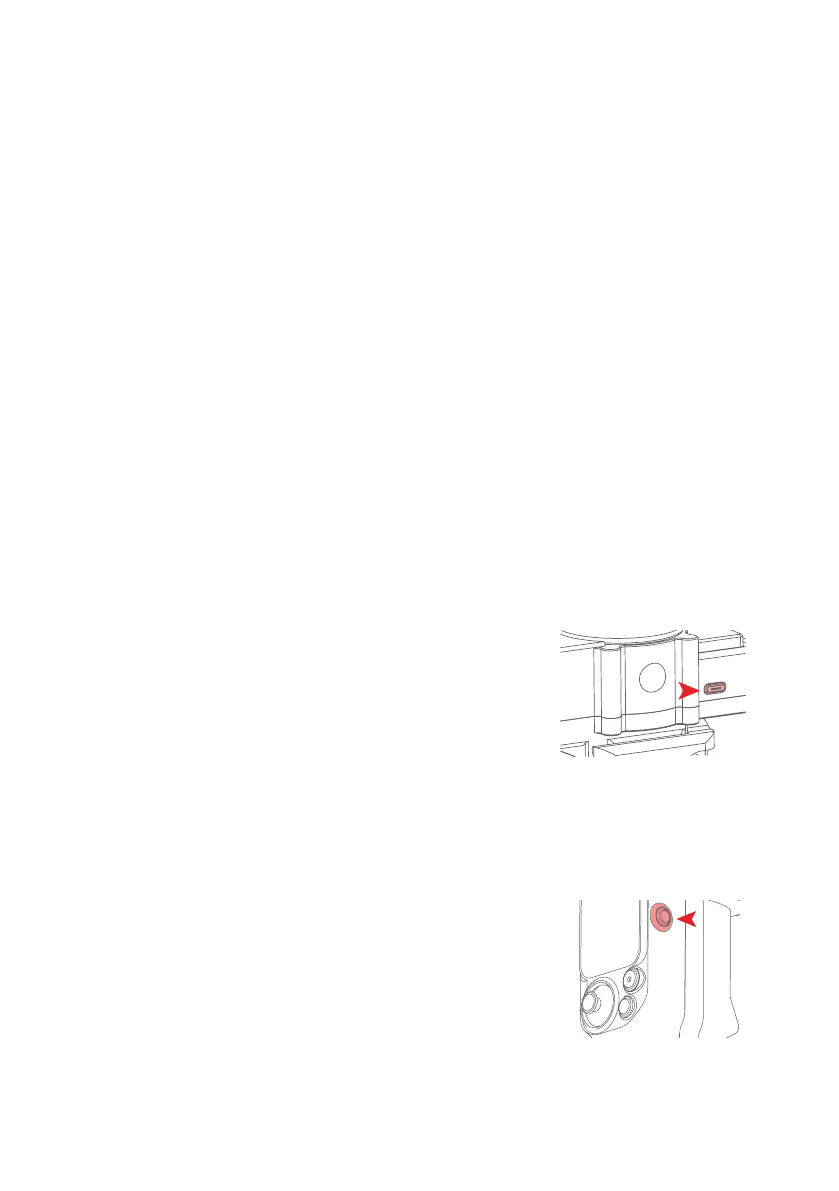- 18 -
[13] Firmware update
Firmware upgrades to the device.
[14] Horizontal Angle Settings
Move the slider to adjust the roll axis angle, i.e. the current horizontal angle.
[15] Recenter
Click to return the 3 axes to their default positions.
[16] Simulated joystick
The simulated joystick controls the tilt, roll angle of the gimbal.
[17] Follow mode settings.
Setting the current follow mode.
8. Operation
8.1 Button operation
8.1.1 Gimbal power button
Long press:
Power on/o the combined system (Handle connected to
gimbal)
Power on/o the gimbal (Handle and gimbal are separate)
Single tap: Wake up
Double tap: Enter standby mode
8.1.2 Handle power button
Long press:
Power the combined system on/o (Handle connected to
gimbal)
Power the handle on/o (Handle and gimbal are separate)
Power the combined system o (After successful pairing)
Single tap: Wake up
Double tap: Enter standby mode
