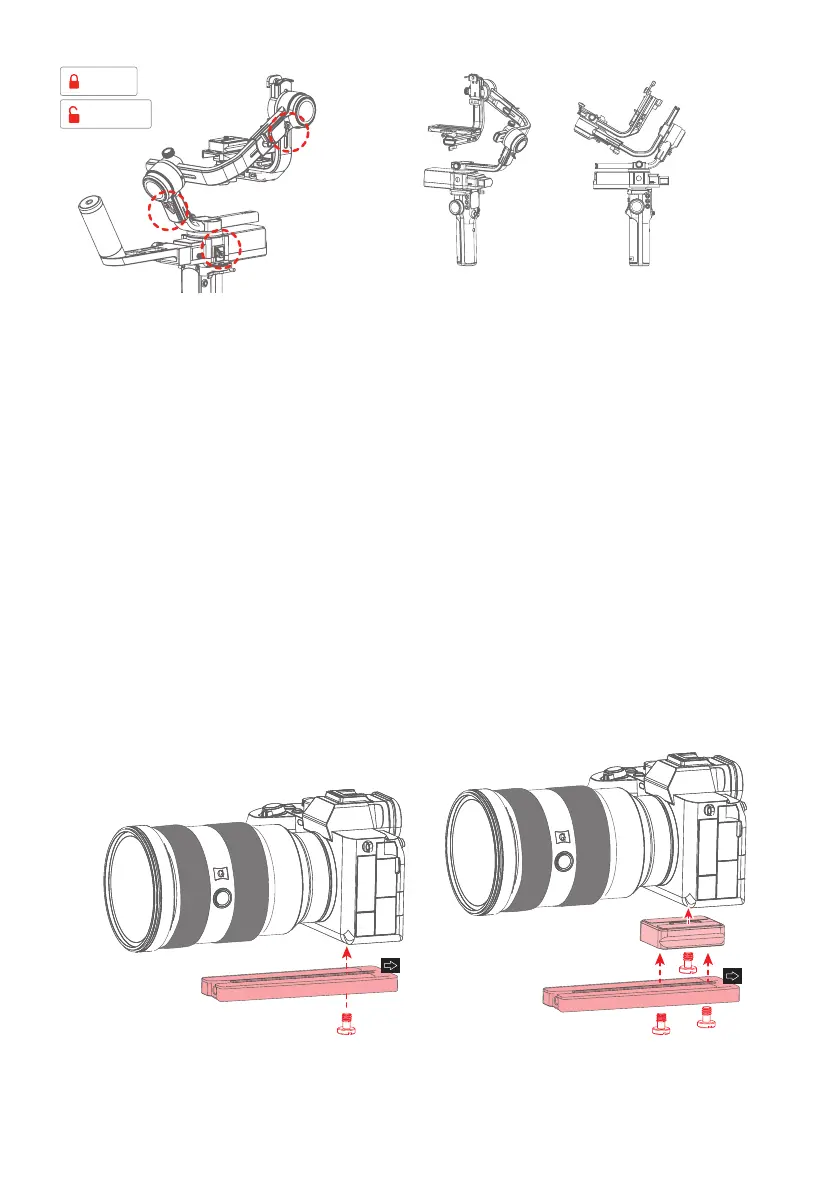- 7 -
Lock
Unlock
Figure 2.5-2Figure 2.5-1
Balanced lock Stored lock
3. Installing the camera
Before Installing the camera, make sure it is ready for shooting (Install the camera lens,
remove the lens cap, ensure the memory card and battery are inserted in the camera, and the
battery is fully charged), complete all the steps mentioned in chapter “2. Getting started"
and make sure the gimbal is adjusted to Balanced lock status (see Figure 2.5-1). Make sure
the gimbal is powered o or in sleep mode before installing the camera.
3.1 Attaching the quick release plate and higher block
(optional)
Attach the quick release plate to the camera by tightening the screw.
The user can choose to attach the higher block as needed (e.g. when using a long or heavy
lens). Attach the higher block to the camera, then attach it to the quick release plate by
tightening the 2 screws.
Attach with quick release plate only Attach with higher block and quick release
plate